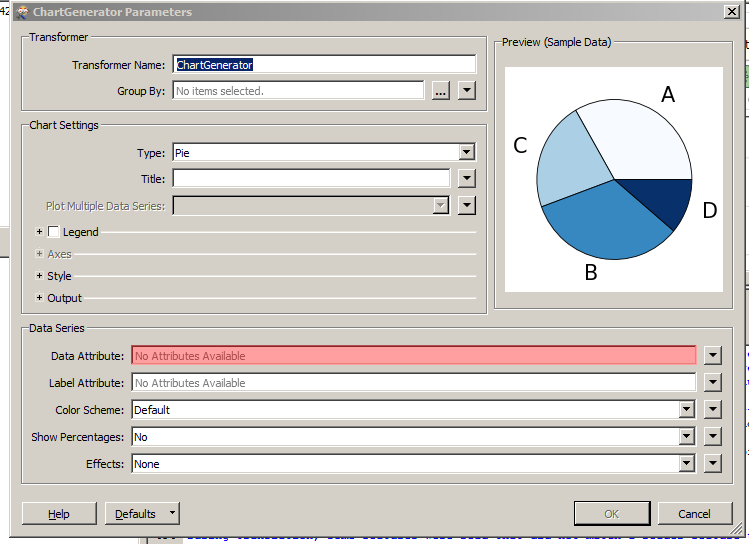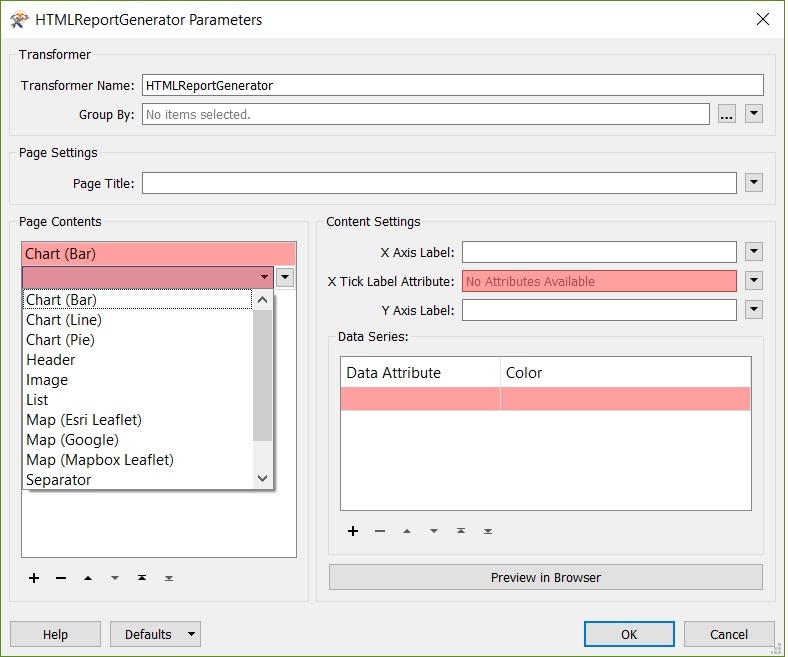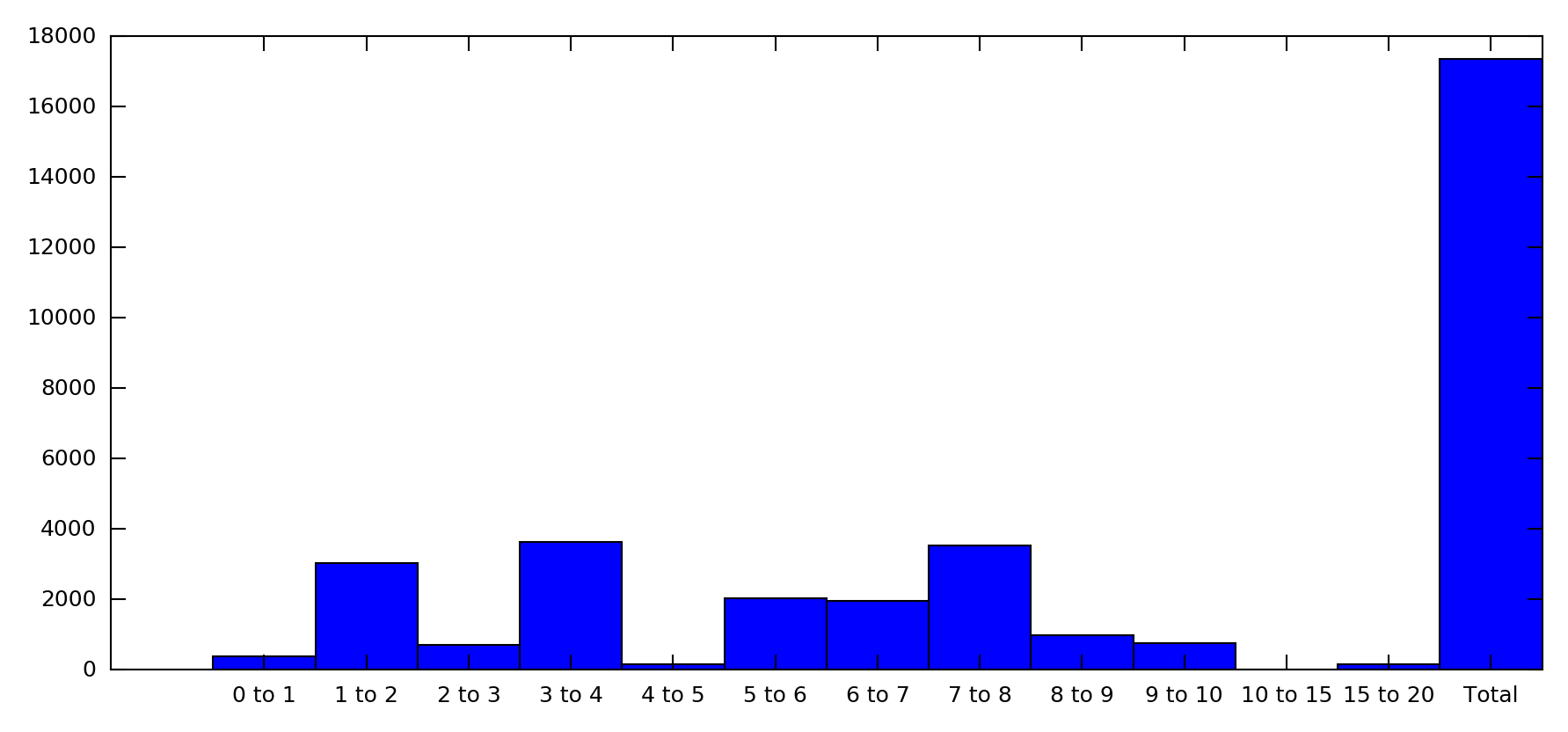Pl. see data in attached Excel file. I am able to obtain the data ready to plot histogram as shown in the attached Excel file. The further steps to plot histogram is where I am stuck.
Reply
Enter your E-mail address. We'll send you an e-mail with instructions to reset your password.