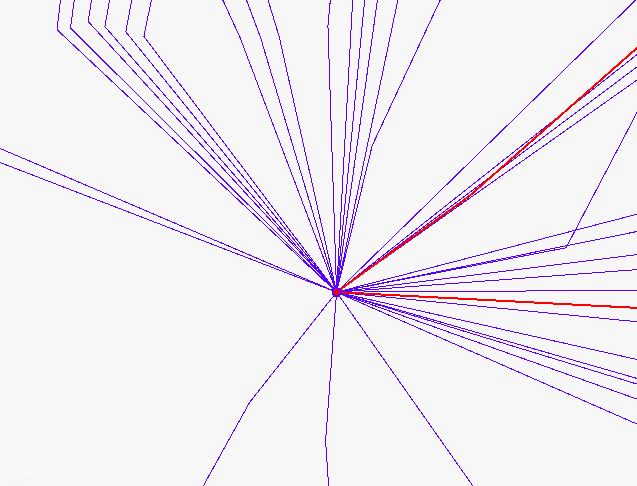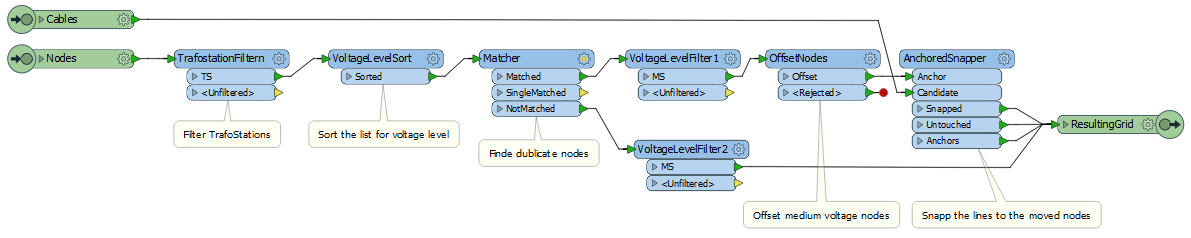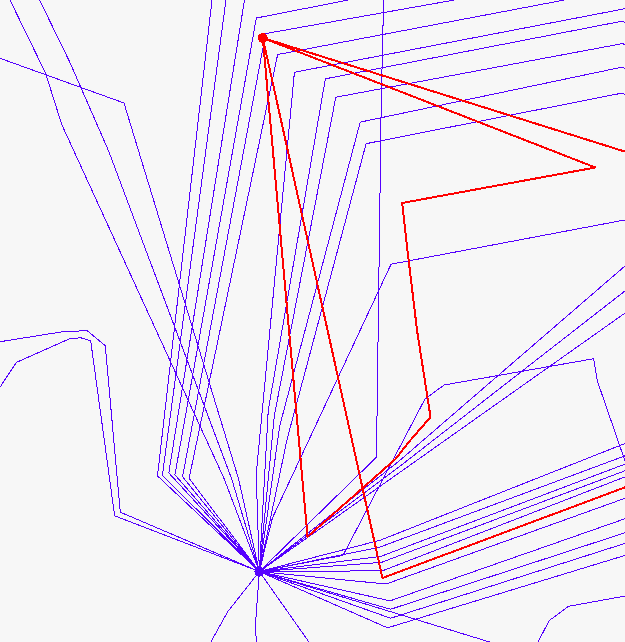I build two topologies (used TopologyBilder) which have nodes on the same coordinate (red and blue nodes on the picture). Now I would like somehow "move" (or offset) one of the nodes. The problem is, the endpoints of the connected edges should follow the node. How can I solve this problem?