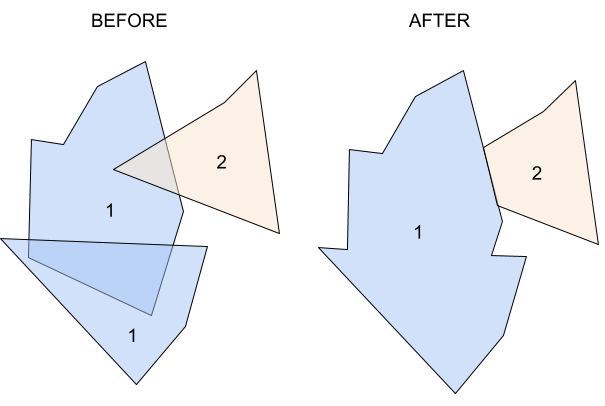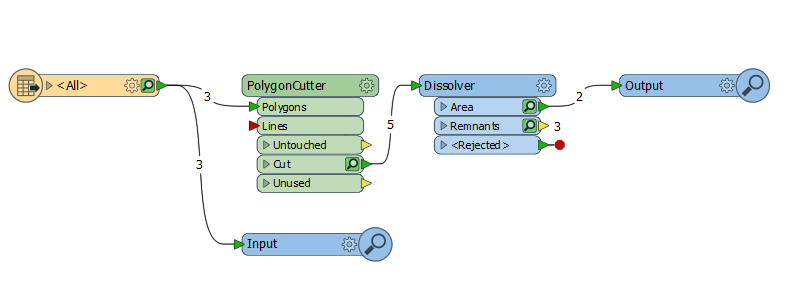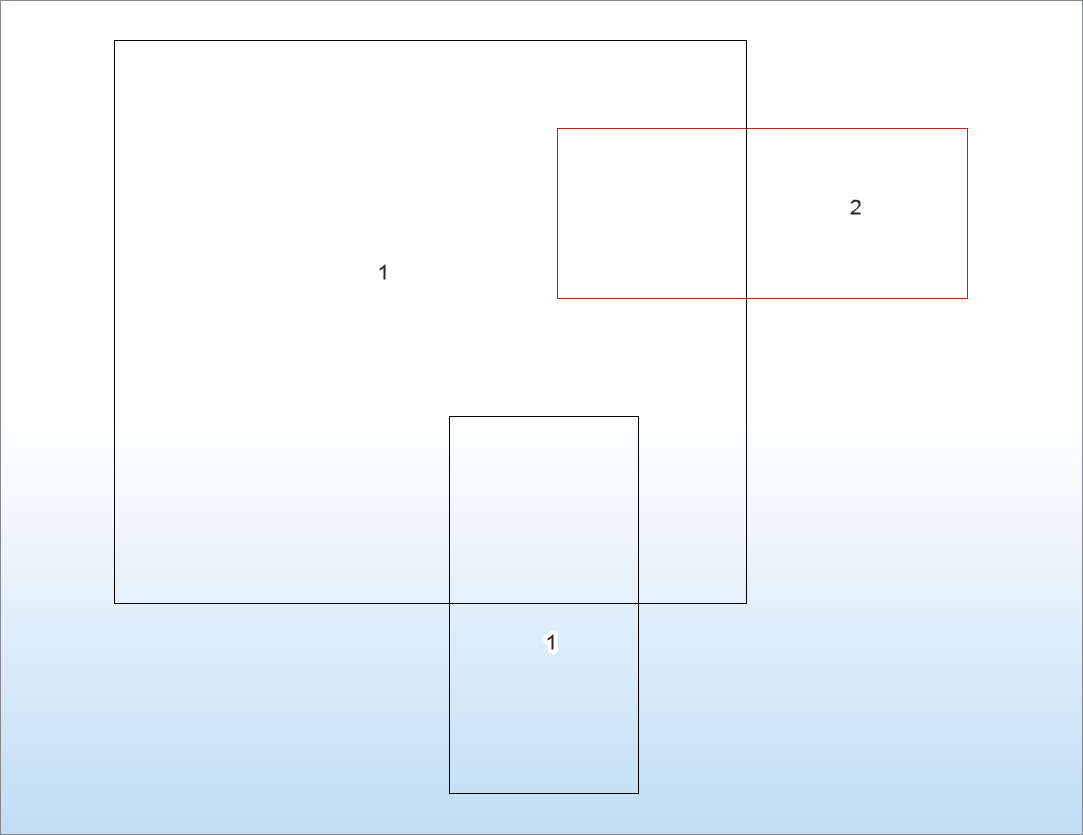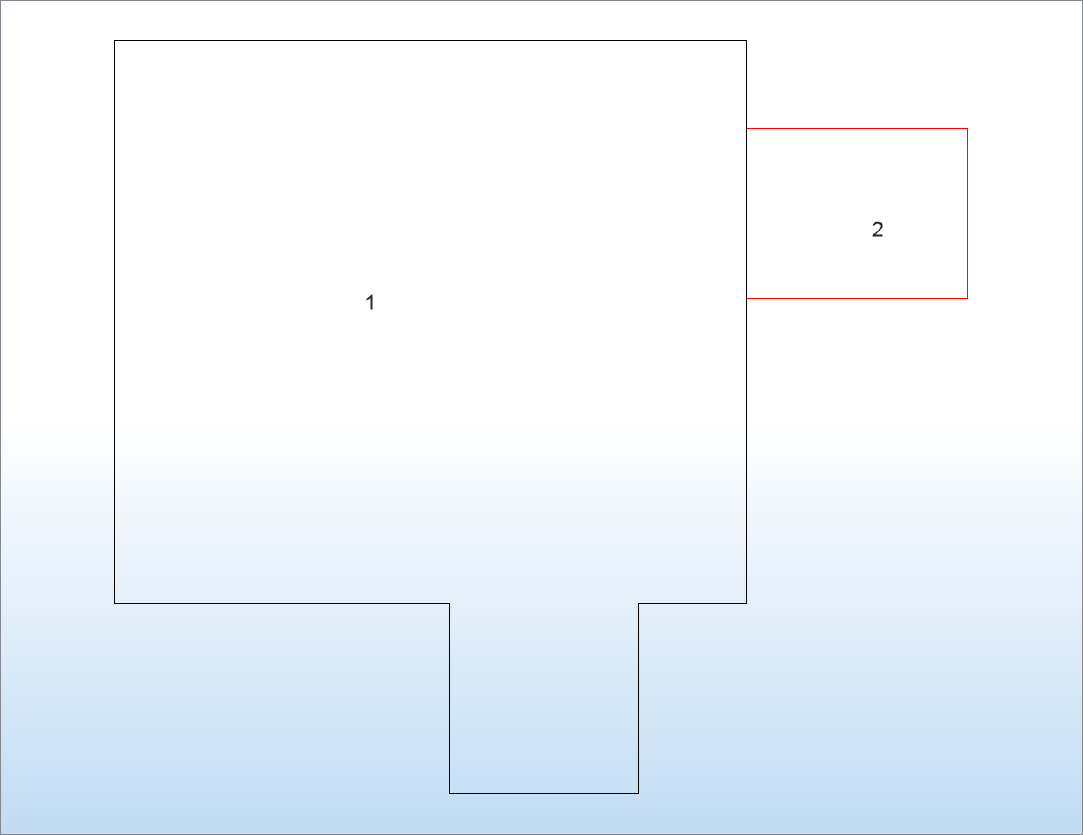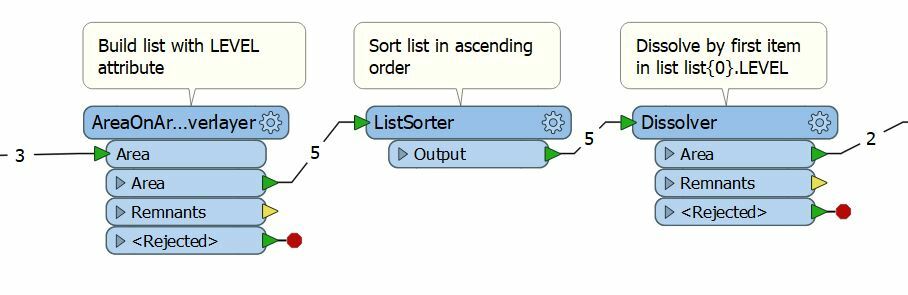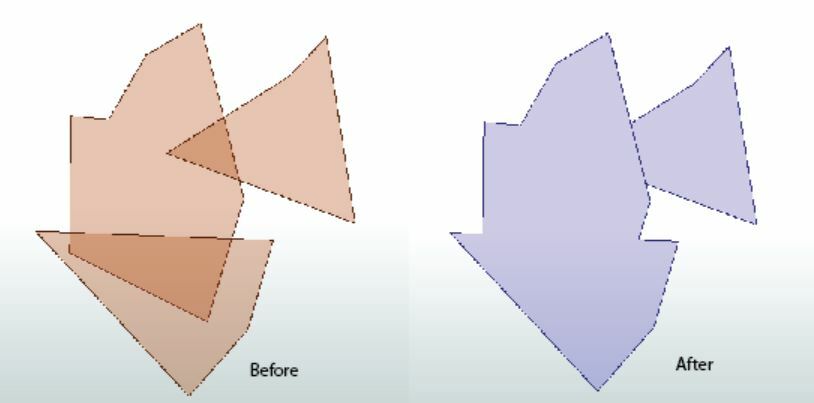Hi,
I've a polygon feature with an attribute "LEVEL" containing values from 1 to 10.
The polygons can be overlapped.
I want to dissolve the polygon grouped by "LEVEL" and only keep the polygon with the lowest "LEVEL" value. It's easy to dissolve the polygon grouped by "LEVEL" but how to only keep the polygons with the lowest value ?
Here is an illustration of what I'm trying to do, the number correspond to the attribute "LEVEL":