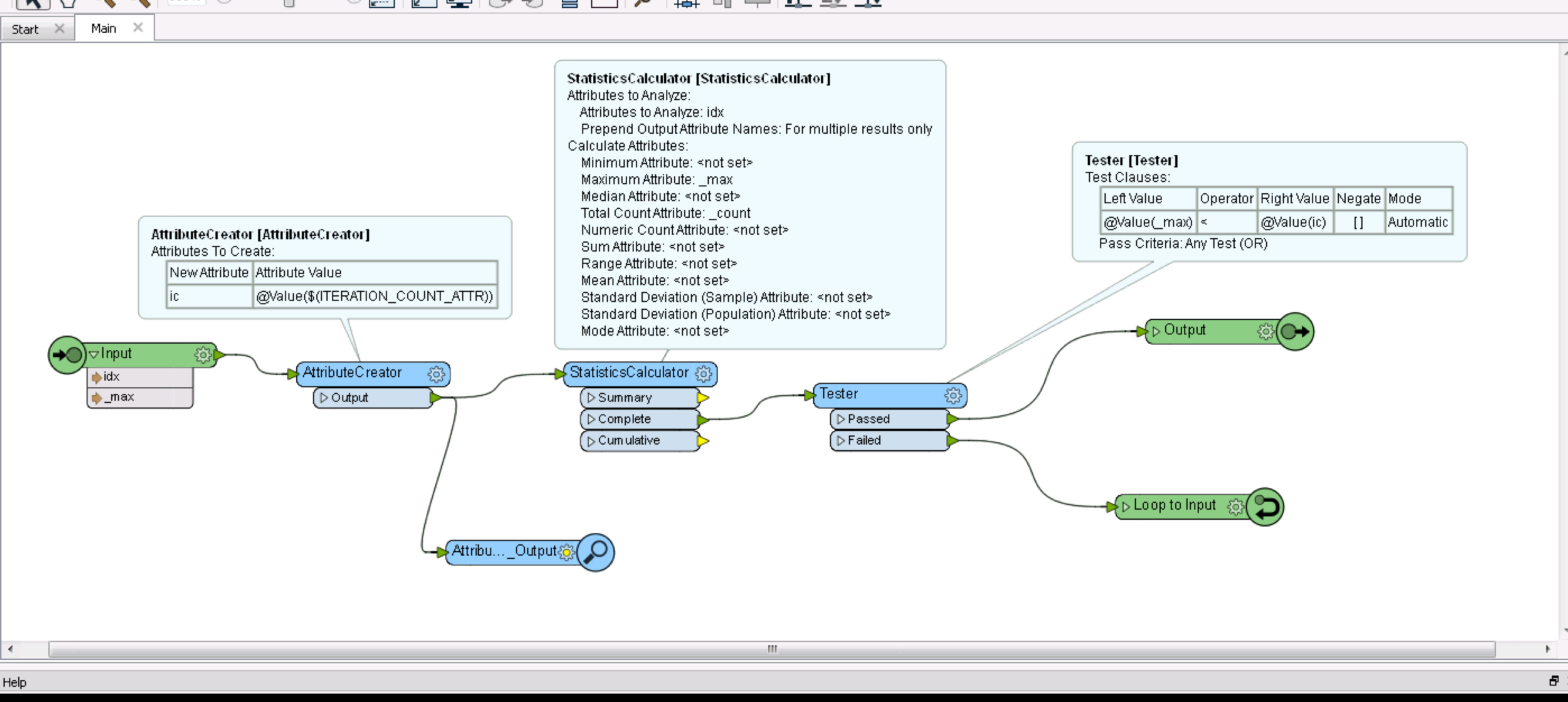In my FME 2020.0.0.1 workspace
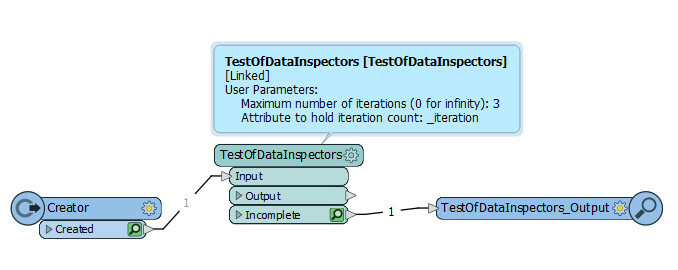
I have a separate (external/exported) custom transformer with a loop and it contains a blocking transformer:
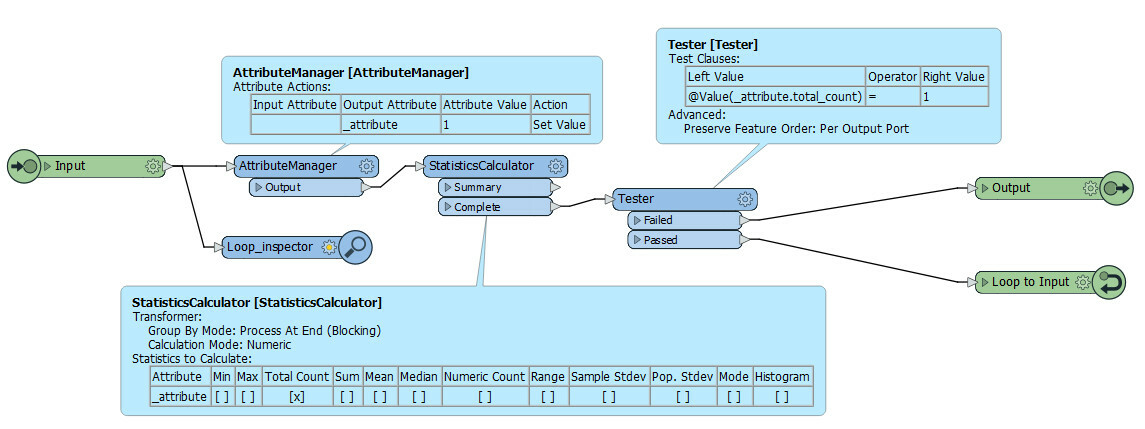
When I execute my workspace I would expect the Data Inspector window to show up in the end with one result from the workspace and around three results from the custom transformer. I only get the result from the inspector in the workspace.
I do however see 1 + 3 FFS files in my C:\\Users\\me\\AppData\\Local\\Temp\\wb-inspectors-pMivws folder which I can drag into the Data Inspector window and evaluate (though the three loop inspector results are shown as one combined entry).
Why am I only seeing the results from the workspace and not those from within the custom transformer?