This is the situation: I have 2 lines (red and green) and a lot of points who should be matched to one or 2 of the lines. This works fine with the neighbourfinder but only in the cases where the lines aren't equal to each other. In the cases 16-3, 7-6, 8-5 and 9-4 the points who should be matched are on the same location and the lines are at that spot also equal to each other (I know it's a bad drawing but otherwhise it would be confusing :) )
If I do this with the neigborfinder (combined with list exploder) I get too much information (I'll explain with 1 point as its the same case for all points) in scenario 8-5 (circled in blue) I get information on point 8 from the red and green line and in point 5 I also get information on the red and green line while the situation I want to get is red information on point 8 and green information on point 5.
I need to find a way to get the right information out of it. I need to find a way to check in the neighborhood of point 8 to a point where the id is 1 higher or lower so that I can check which information is present in that point to see if it's equal
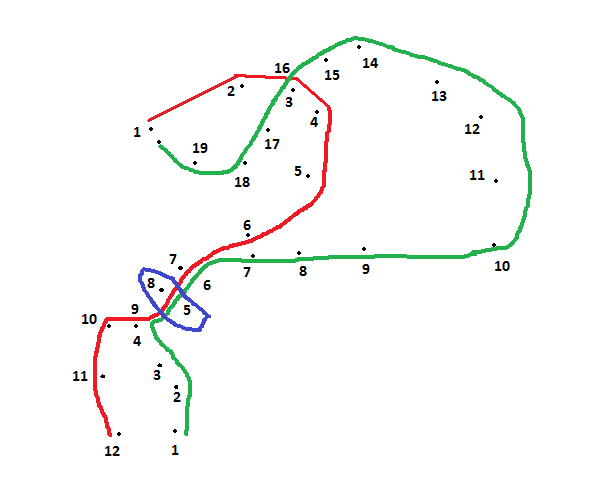
All tips and tricks are welcome :)
VAT









