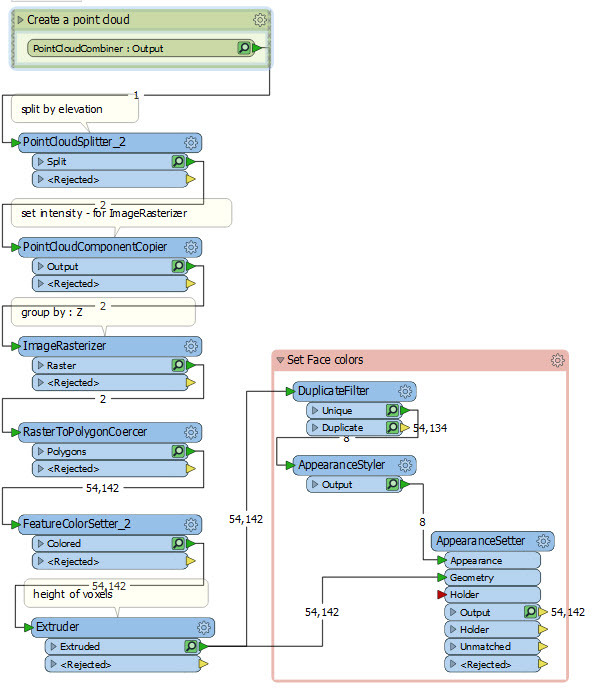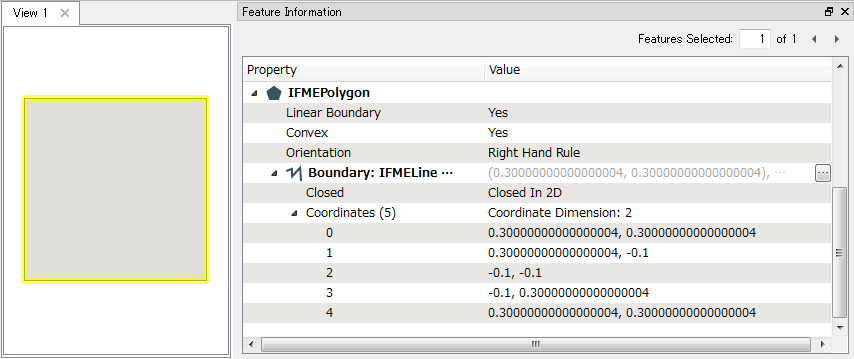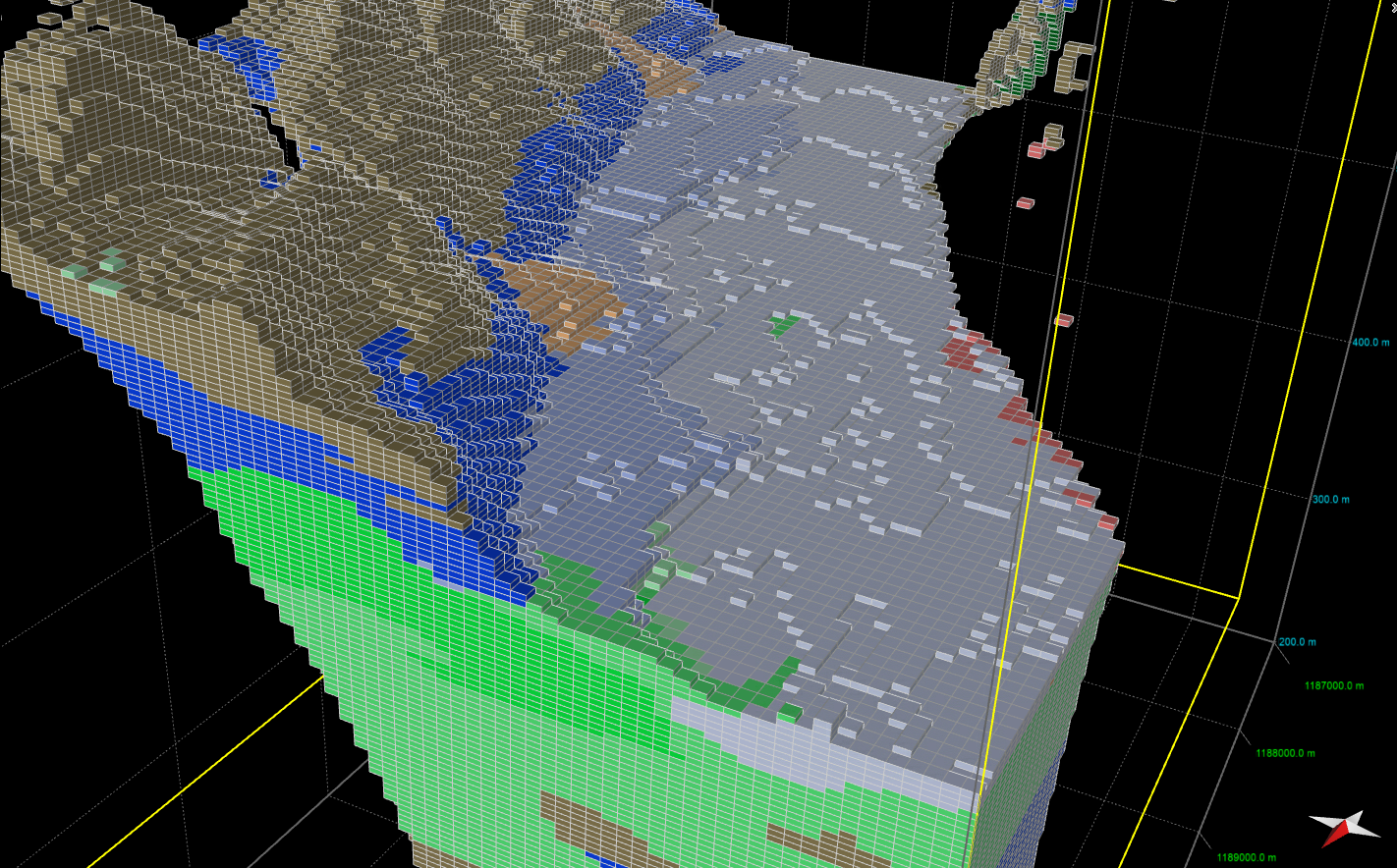
We have a geological 3D (voxel) model that contains the geological formation code for each voxel. The voxel model can be stored as csv file that contains xcoord, ycoord, zcoord and the formation code of each voxel. The x, y and z coordinates represent the voxel centers. We are able to generate a vectorized representation of each voxel cell (see image) , this is however very heavy. The goal is to create a brep solid or csg that represents all voxels containing the same formation code and sharing at least one common edge or side. These Solids may contain holes, where another formation is present. Formations may occur multiple times spatially disconnected. In this way we want to reduce the amount of elements/features and the size for visualization purposes.
Kind regards,
Philip