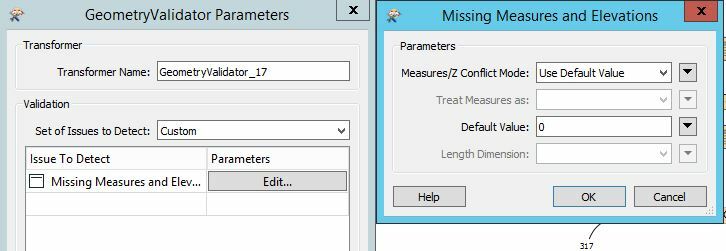Hello!
Once again, I've come across an error I have never seen before and can't find online.
I'm adding a new ArcGIS Online feature layer to an existing workbench, which matches points inside polygons (using the PointOnAreaOverlayer) and gives the points the project number attribute from the polygon.
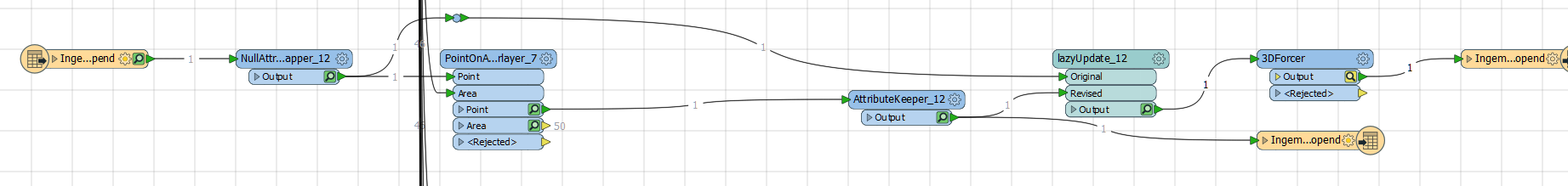
This works fine for all the layers inside it, but this new layer gives the following error:
ArcGIS Online Feature Service Writer: 'updateResults' error for a feature in '<layerName>'. The error code from the server was '1000' and the message was: '24126: Point coordinates cannot be infinite or not a number (NaN).'I checked the point which was sent to the layer (using the feature caching), it shows on the map just fine and according to the attributes it's an IFMEPoint. But at the end of the coordinates it shows <nan>, regardless of the X, Y and Z values.
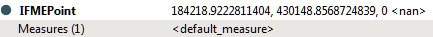
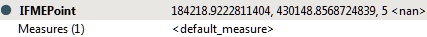
The main difference between this layer and the others is this one is the first with a Z-value attached. So I expect that's the problem. It also has the ESRI GNSS meta data fields, but I don't expect that to be a problem.
Things I have tried:
- Specify the coordinate system on both the reader and writer
- Add a 3DForcer transformer
- Set the Z-value to a specific height, overwriting the existing Z-value
- Removing and re-adding the reader and writer
The feature is routed to a geodatabase just fine.
How do I resolve this error?
Best regards,
Pijke