Hi everybody.
I try to recept the result of a cmd code used in a SystemCaller transformer :
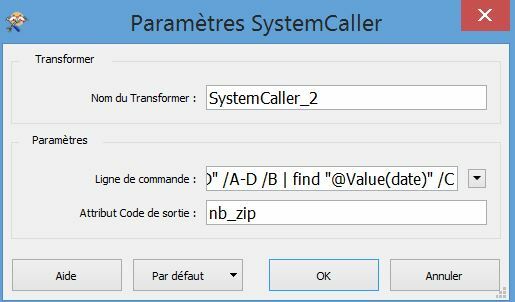
In fact my SystemCaller works with my result (in this case : 3)

But in facts, the result is not saved :
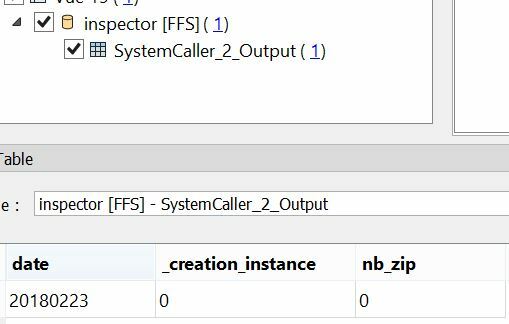
What can I do for resolve this ?
Thank you for your help.






