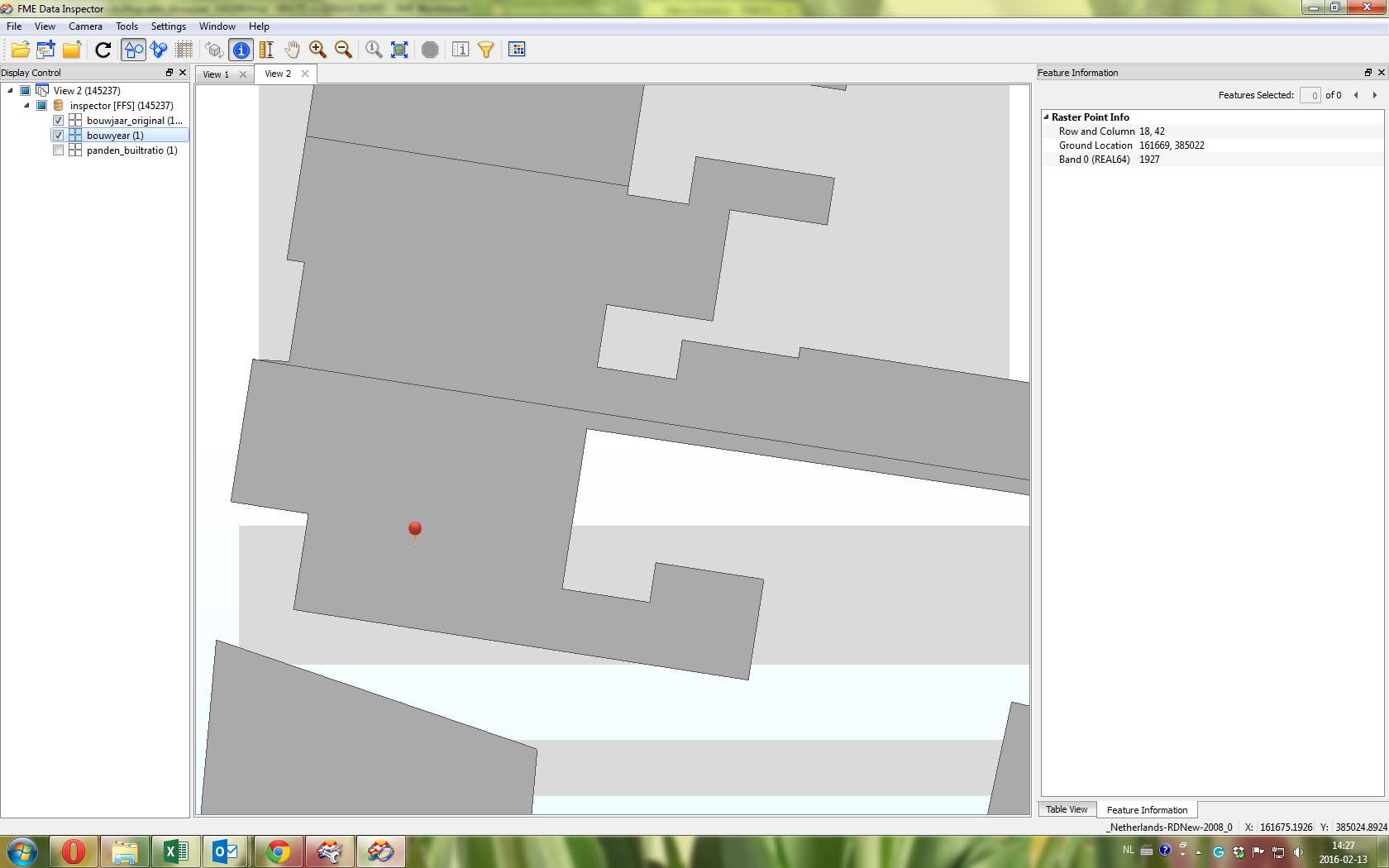
Does anyone know what is the logic when I transfer the vector data to raster data through Numeric rasterizier? For example the original attribute value for the polygon inside one cell is 100 (accounts for 10%) and other polygon is 10(accounts for 90%). What is the value of new rasterizied cell?










