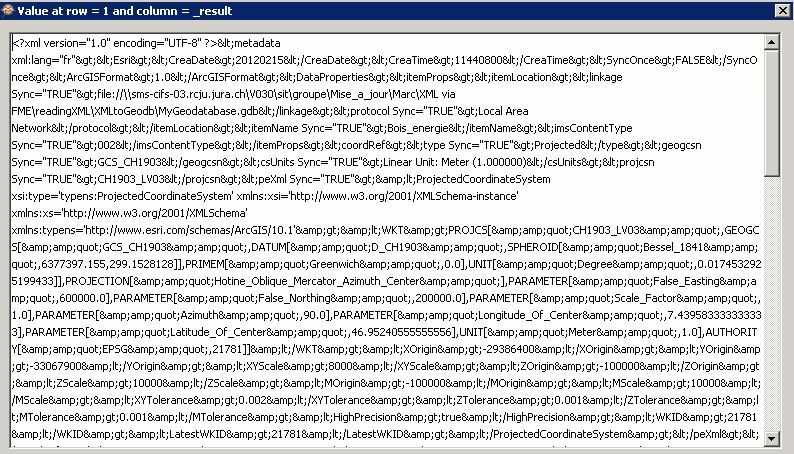Good morning
I'm trying to replace some HTML code characters like (<) using Stringreplacer for a XML text. The strange thing is that not all characters are replaced. Few lines in the middle of the text kept the code character < (please check attached image below)
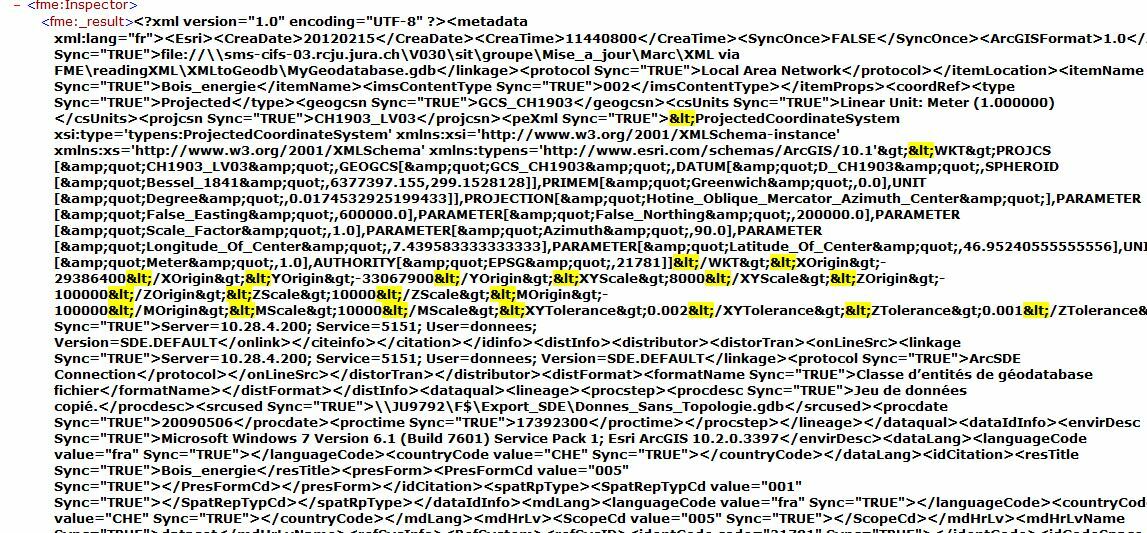
Any ideas ?
Thank you