Hello,
I have a excel with al lot of sheets per region (500 different names). All have the same form.
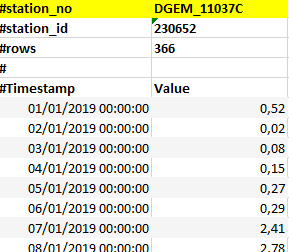
On each sheet in different rows, I have measurements for each day. (Timestamp : 365 d)
The name is in the sheet (yellow) and also in the sheetname (tab).
Now I want a table where for each day, I have a new colomn per region. 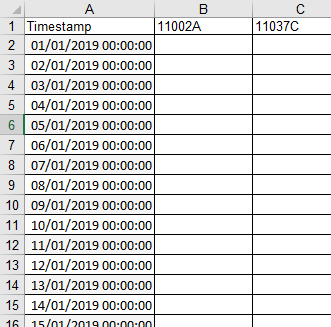
Example for 3 regions is attached, also how the result should look like.
Thanks for any tip!








