My current workspace has a prompt for the user to specify a folder that will be copied and uploaded to a few different places. One thing I would also like it to do is copy a .kml file inside this folder to another location. Every time the workspace will be run the user will be selecting a different folder but the .kml inside each folder will be going to the same spot as every other .kml.
Here is my current filecopy writer where $(job_folder) is the user specified folder. I try to set the source dataset as the user parameter but to only "filter" through any .kml's inside:
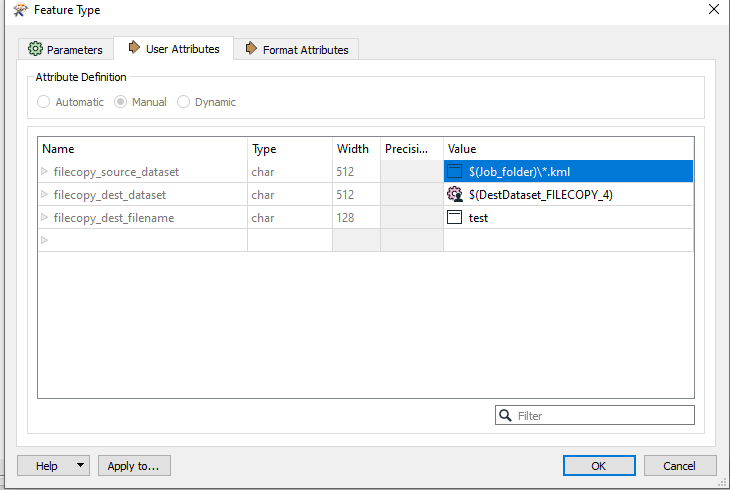
Is this possible?
Thanks!







