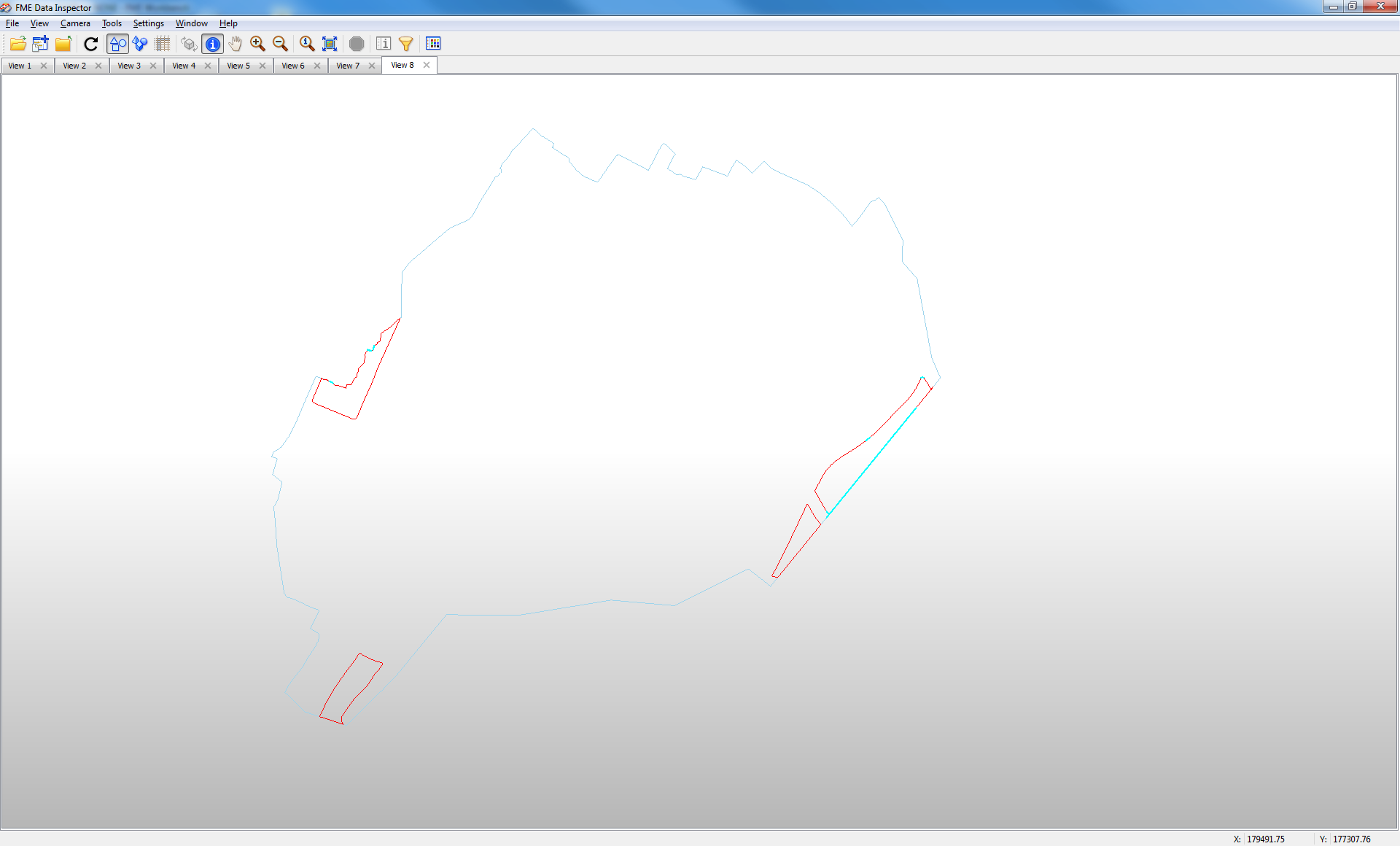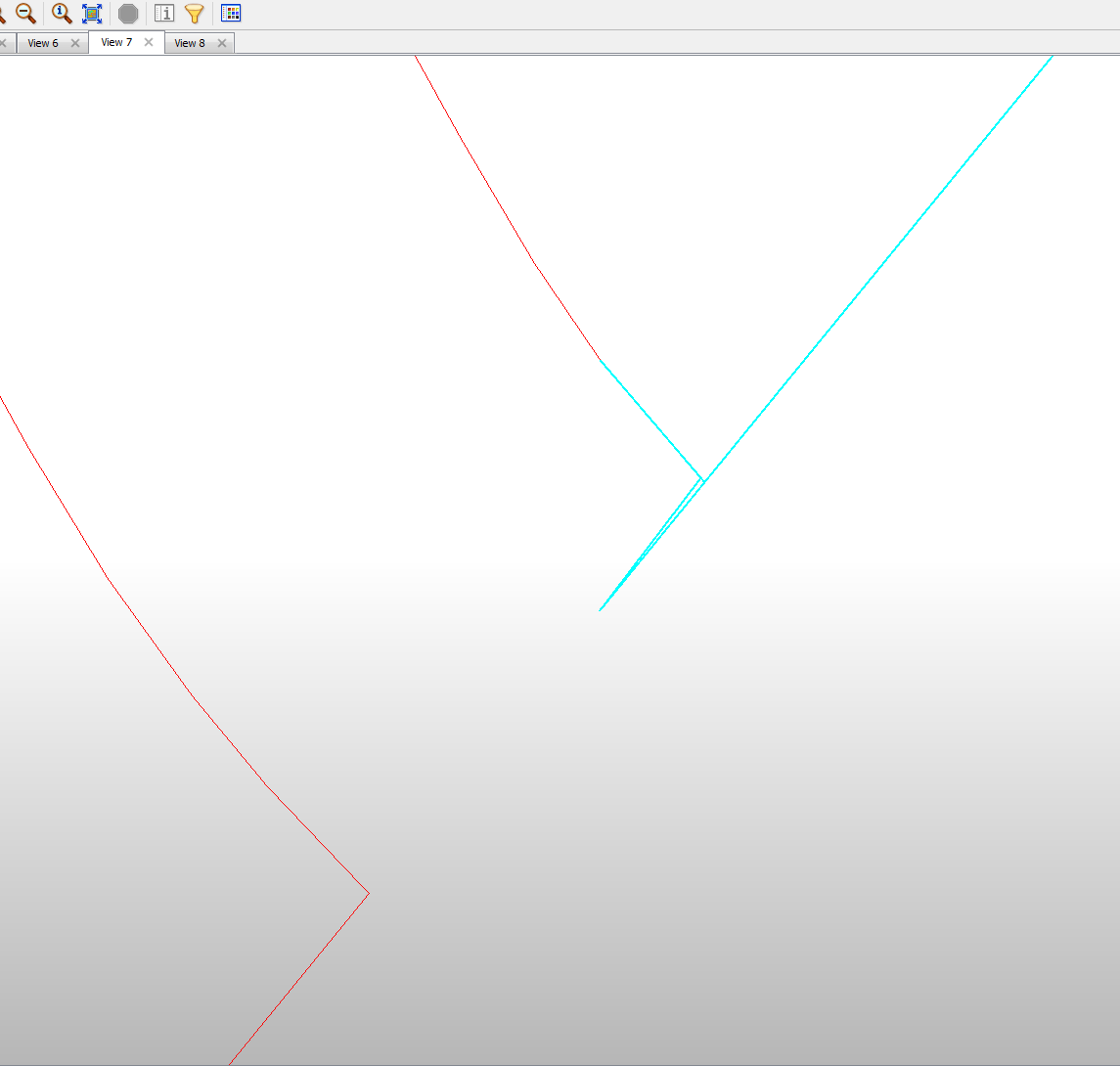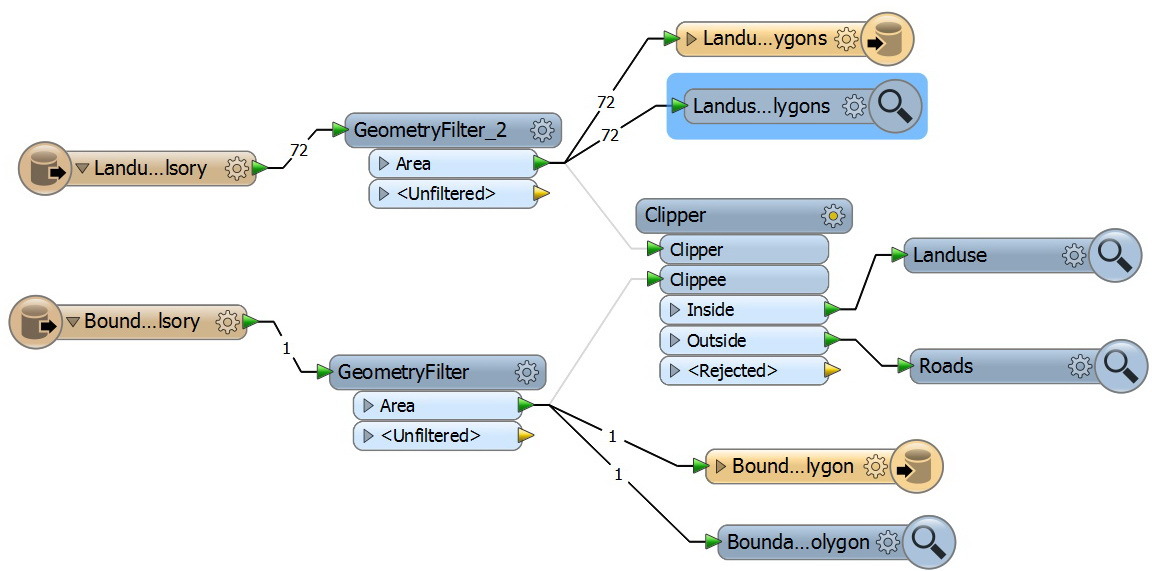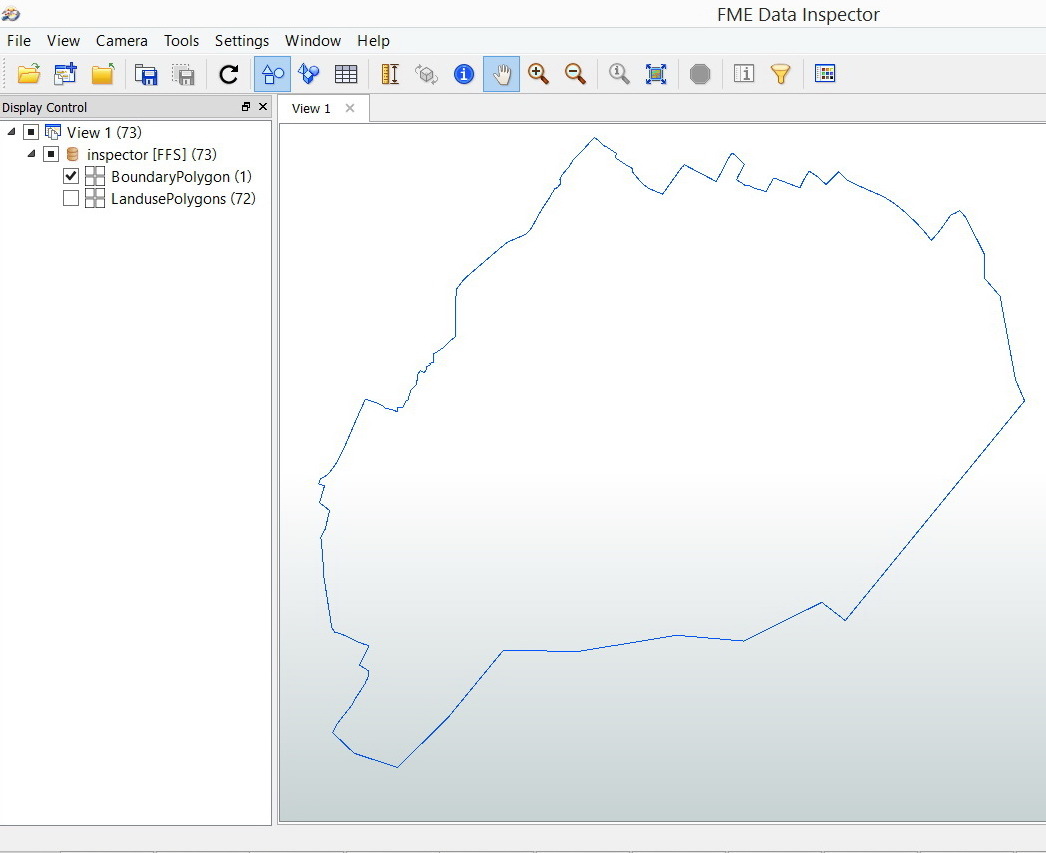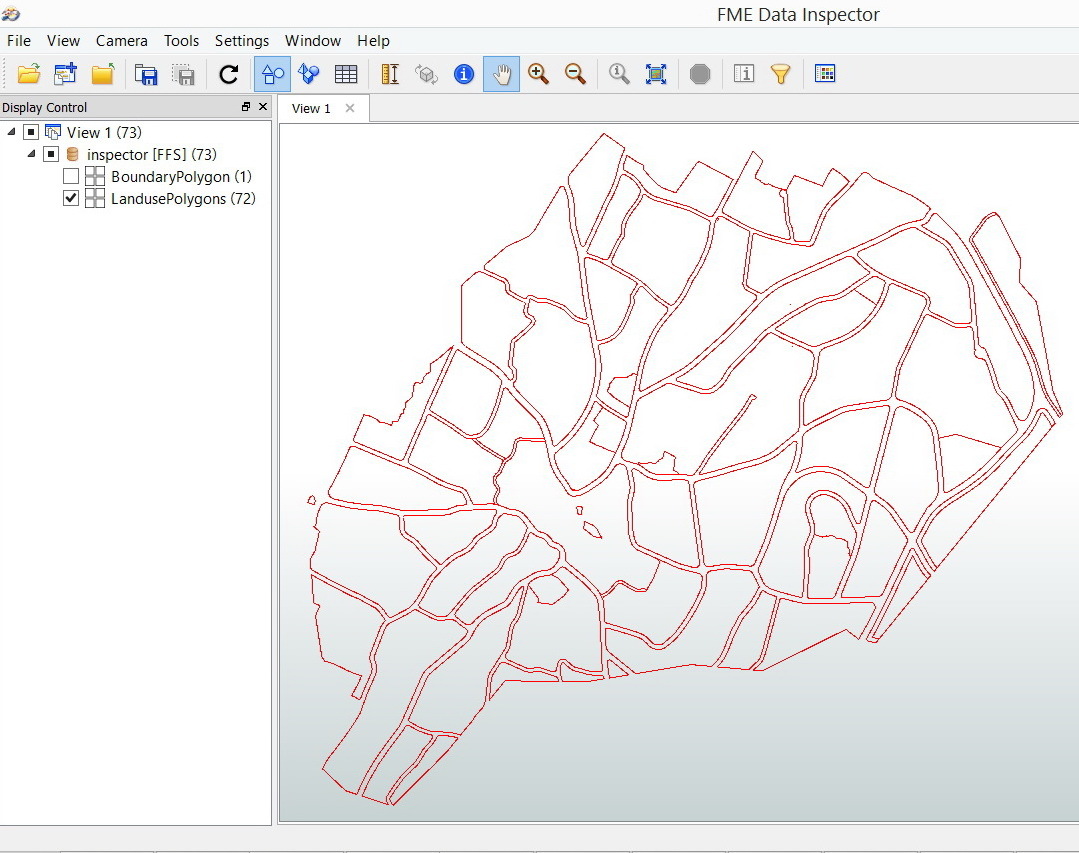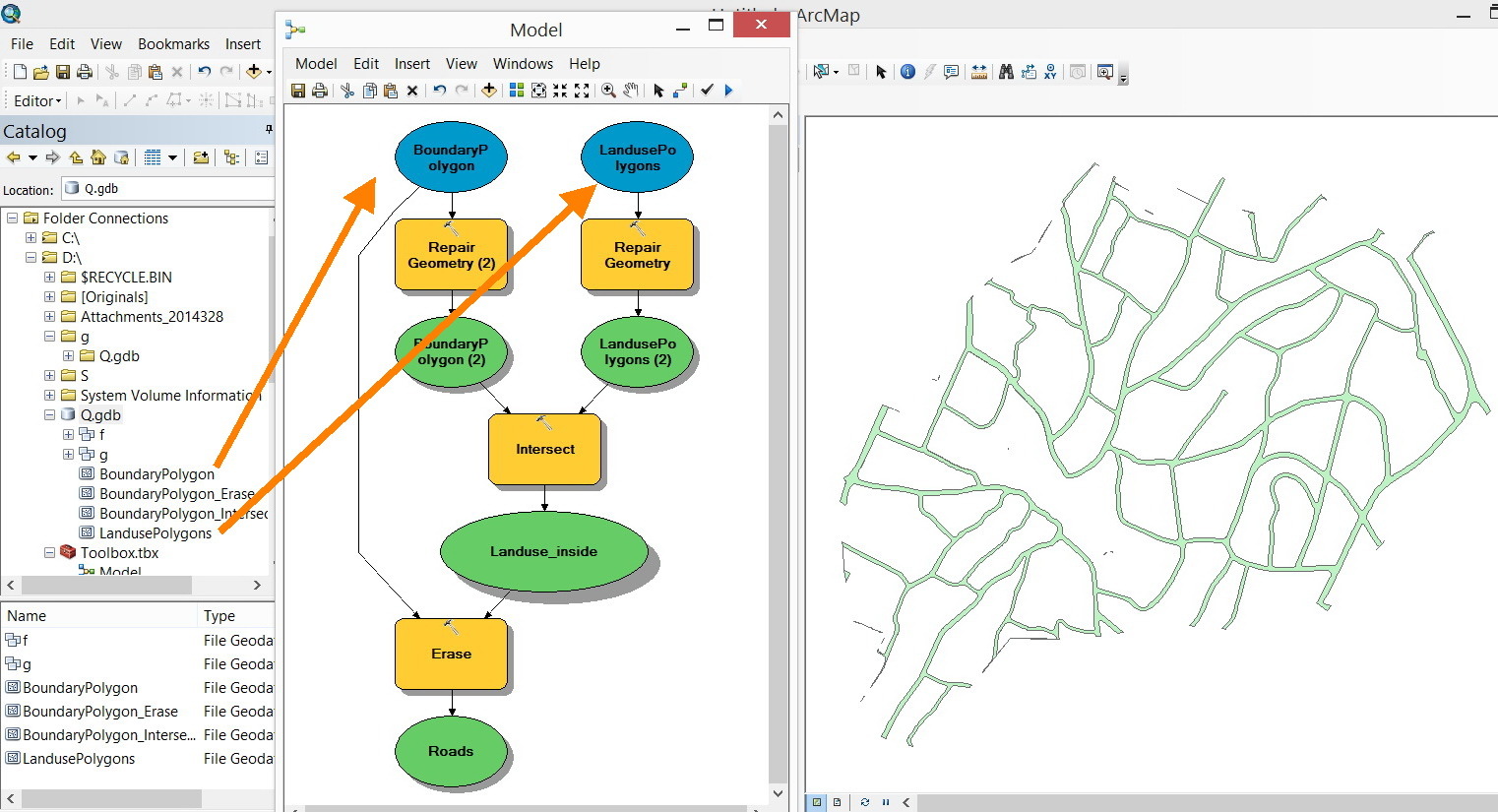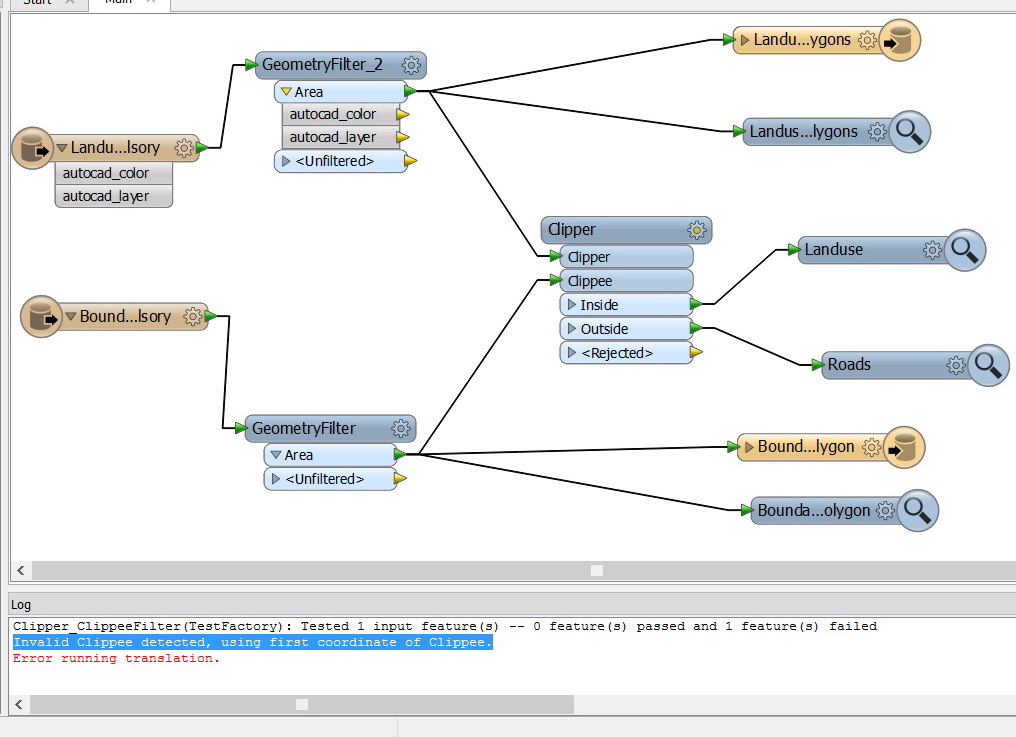I wanted to apply the clipper between two hatches (areas) layer but I got the error below
“Invalid Clippee detected, using first coordinate of Clippee”
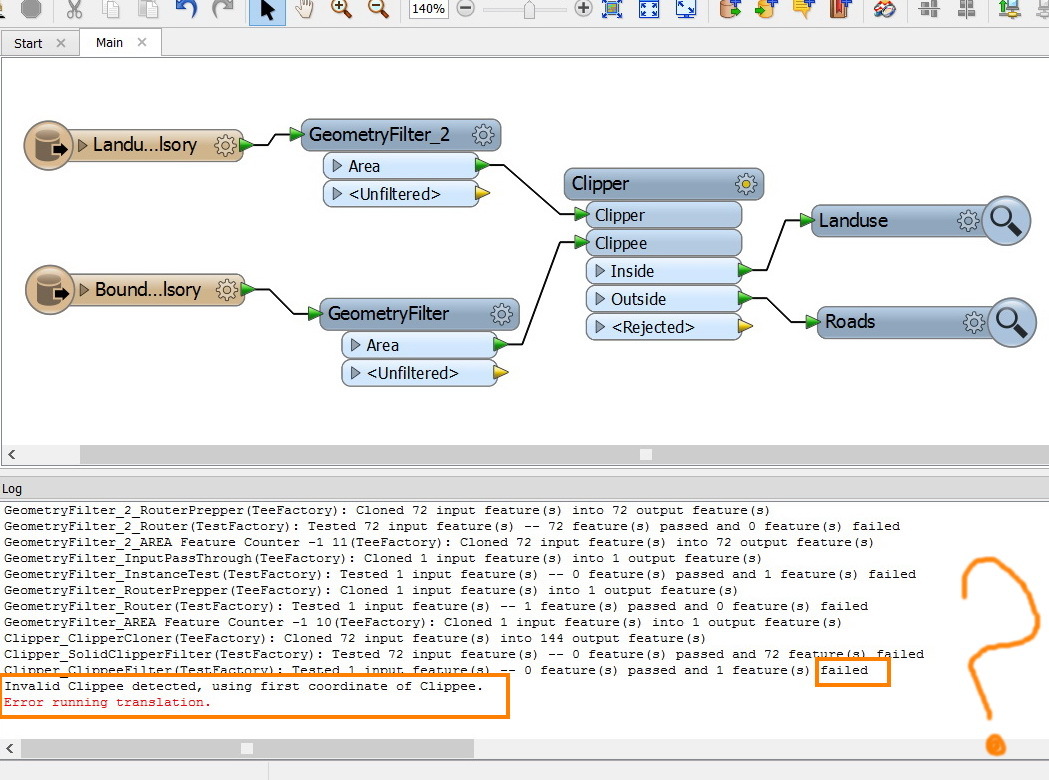
The first layer is: Boundary_UrbanMasterPlan_HatchType_Design_Compulsory
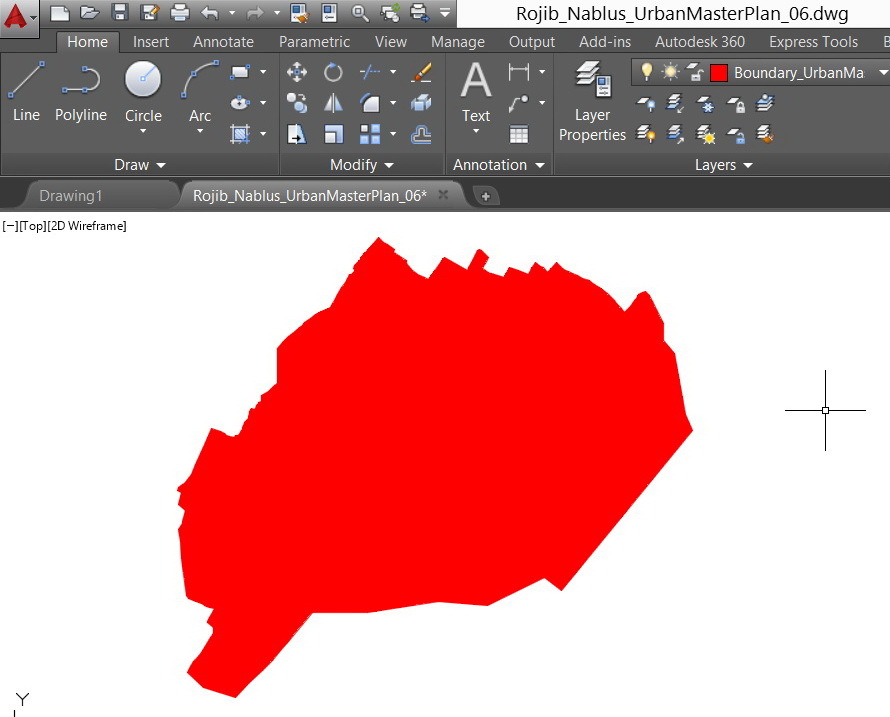
The second layer is: Landuse_UrbanMasterPlan_HatchType_Design_Compulsory
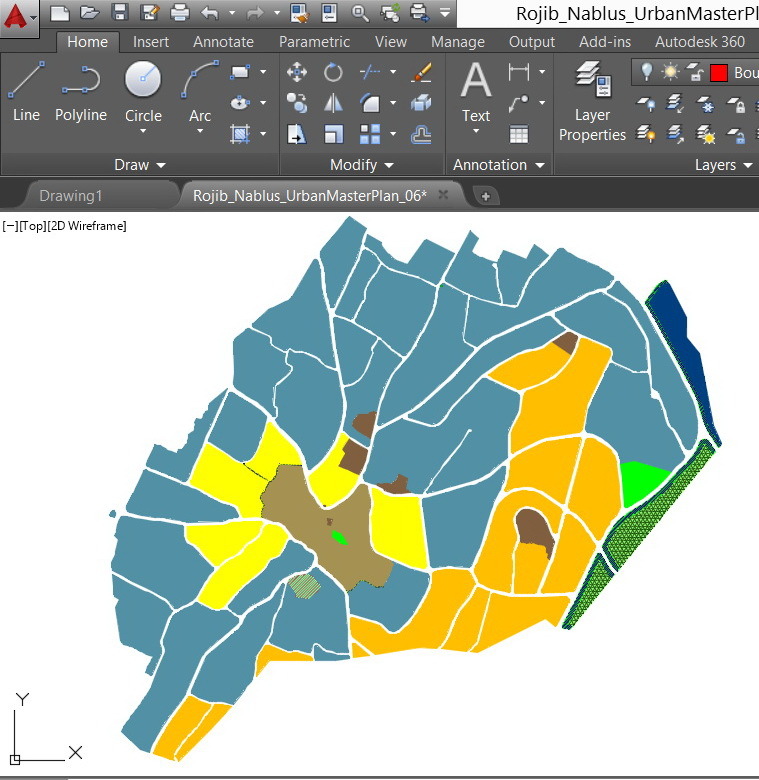
Mathematically,
Roads = Boundary - Landuse
What might be the issue here?
Downloads:
CAD file:
http://www.mediafire.com/download/lf3y6k096nj1724/Rojib_Nablus_UrbanMasterPlan_06_X.dwg
Workbench file:
http://www.mediafire.com/view/ubkuygxusxpkuk8/Clipper.fmw
Thank you
Best
Jamal