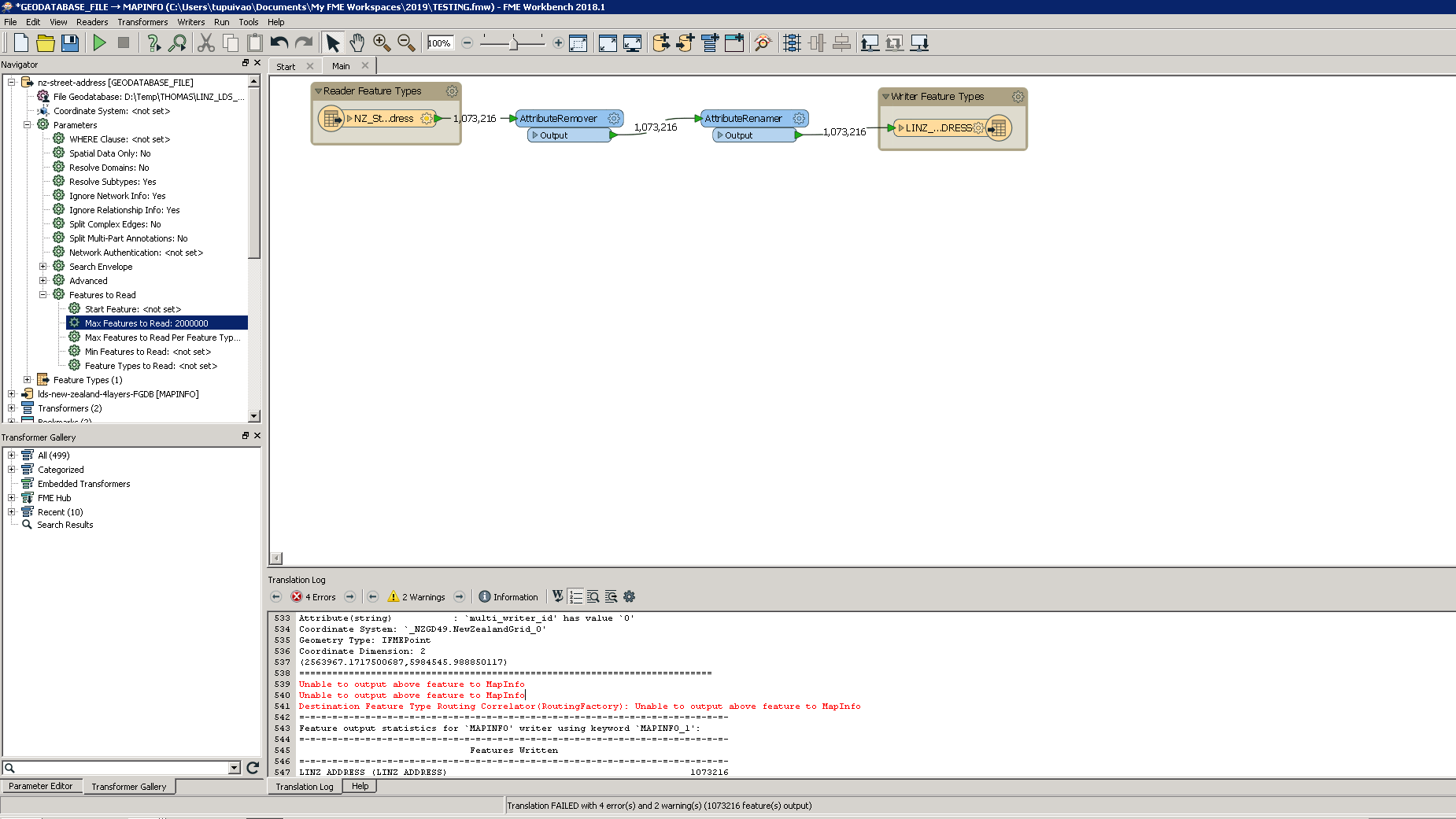I have a esri geodatabase that I'm trying to translate to a "Mapinfo" table. It is successful if I limit the max features to a million records, but the geodatabase is 2 million records and I keep getting the following error (see image).
I'm running FME on a Windows Server 2008 machine. It has 2 XEON (E5-2670 v2) processors and has 10GB of RAM installed.
I've set the temp folders to the Secondary "D" drive. Not sure why this is happening, as this wasn't an issue when I was running FME 2013. Since upgrading to FME 2018 this has become an issue.