Hi,
I am trying to match a numeric string in one field with what I have in another string field.
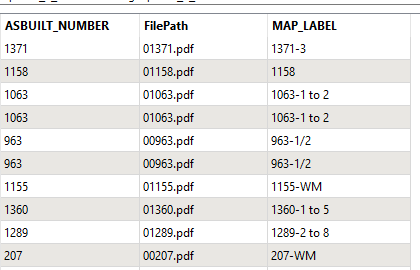
I want to compare what I have in the [ASBUILT_NUMBER] field with the [MAP_LABEL] field but I am unable to get the Inline Query wildcard expression to work.
I have tried many different iterations of
WHERE MAP_LABEL LIKE '%ASBUILT_NUMBER%'
or where @VALUE(ASBUILT_NUMBER) or inserting the wildcards and single quotattions into the field beforehand so I can compare the value to no success.
I know it works for static comparisons (MAP_LABEL LIKE '%963%') but I have not found success otherwise.
THANKS!












