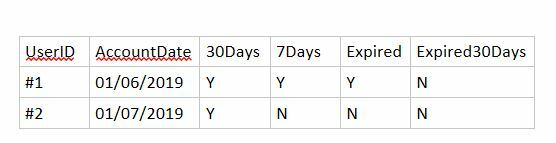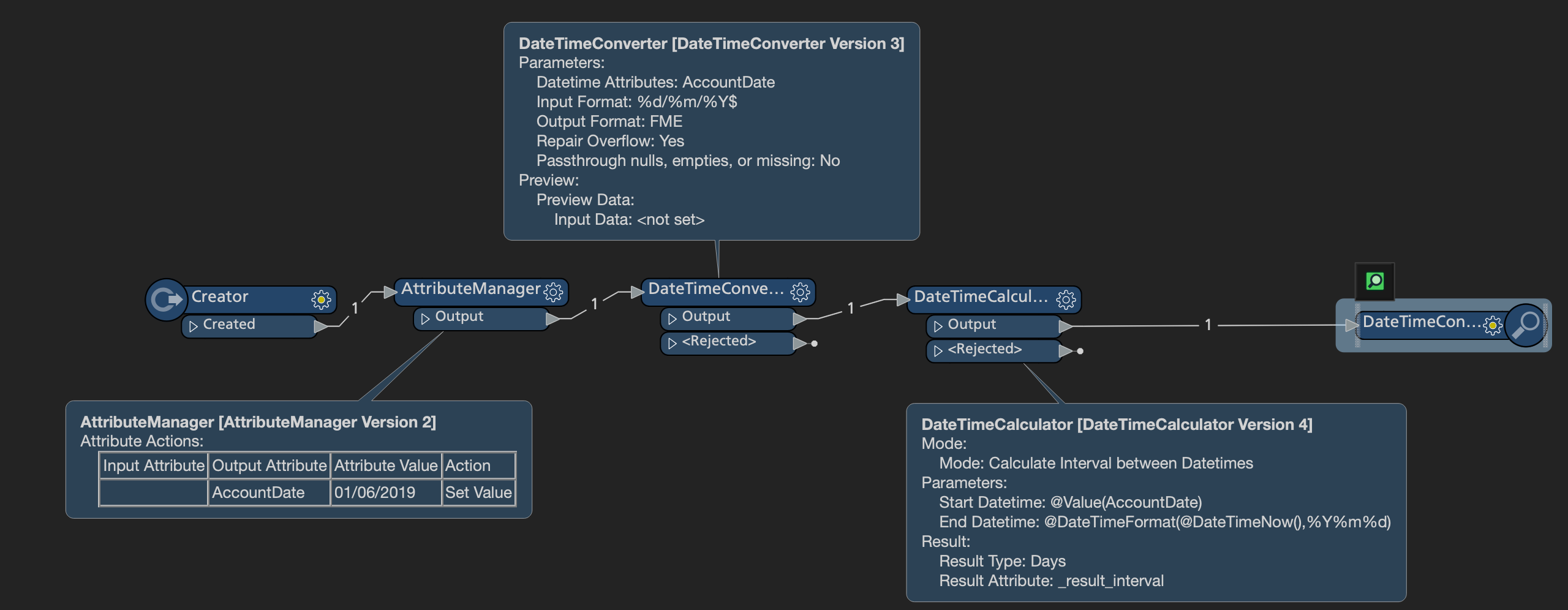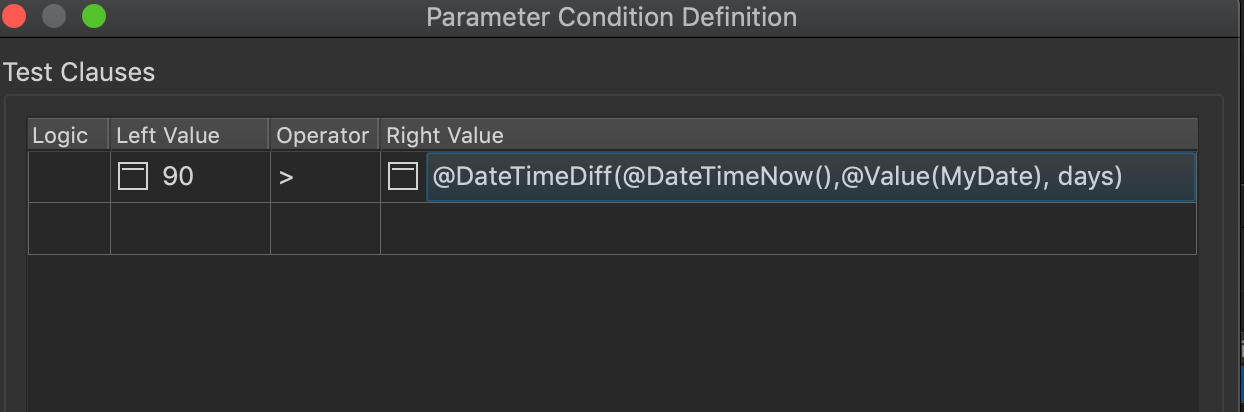Hi all,
I am currently trying to explore within FME where I can get information of an account expiring beyond its 90 day period or close to expiring based on the AccountDate Field I have below.
I have managed to use datetimeconvertor and then used attribute manager to create 30,7, expired and expired30 days columns. I have also attempted to use the tester with following parameter @DateTimeAdd(@Value(Date ) ,P90D) but this has still not given me the result i was after.
What i am trying to get FME to do is to populate the 30 days, 7 days, expired and expired30days columns with either a Y or N based on the account age which is a range of 90 days.