I was wondering if it's possible to create a standard text above the different attributes in excel or csv files?
Here's an example of how it should look like. Two rows is standard and the attribute names will start at row four.
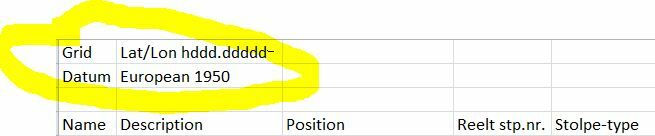
Thank you!
I was wondering if it's possible to create a standard text above the different attributes in excel or csv files?
Here's an example of how it should look like. Two rows is standard and the attribute names will start at row four.
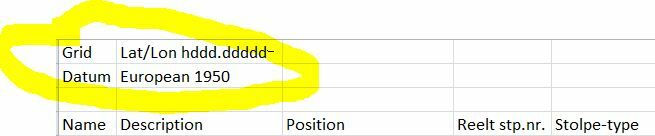
Thank you!
Enter your E-mail address. We'll send you an e-mail with instructions to reset your password.