Hello, I have a shapefile with lines that have a length. I would like to extend or shrink these lines by using the data of the attribute table. Can you explain how to proceed ?
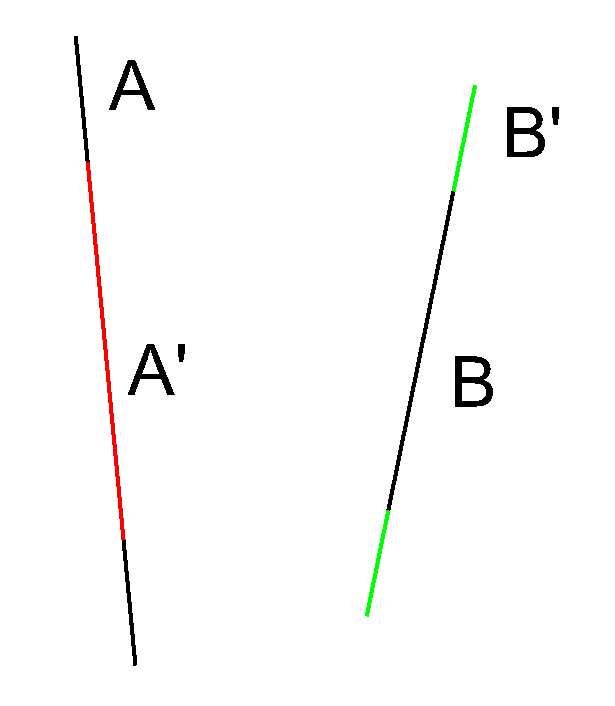
thank you,
Fabrice
Hello, I have a shapefile with lines that have a length. I would like to extend or shrink these lines by using the data of the attribute table. Can you explain how to proceed ?
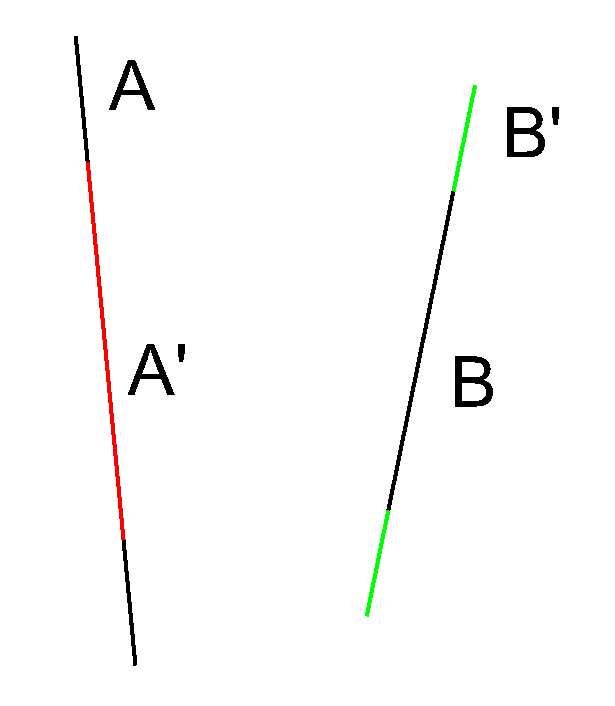
thank you,
Fabrice
Enter your E-mail address. We'll send you an e-mail with instructions to reset your password.