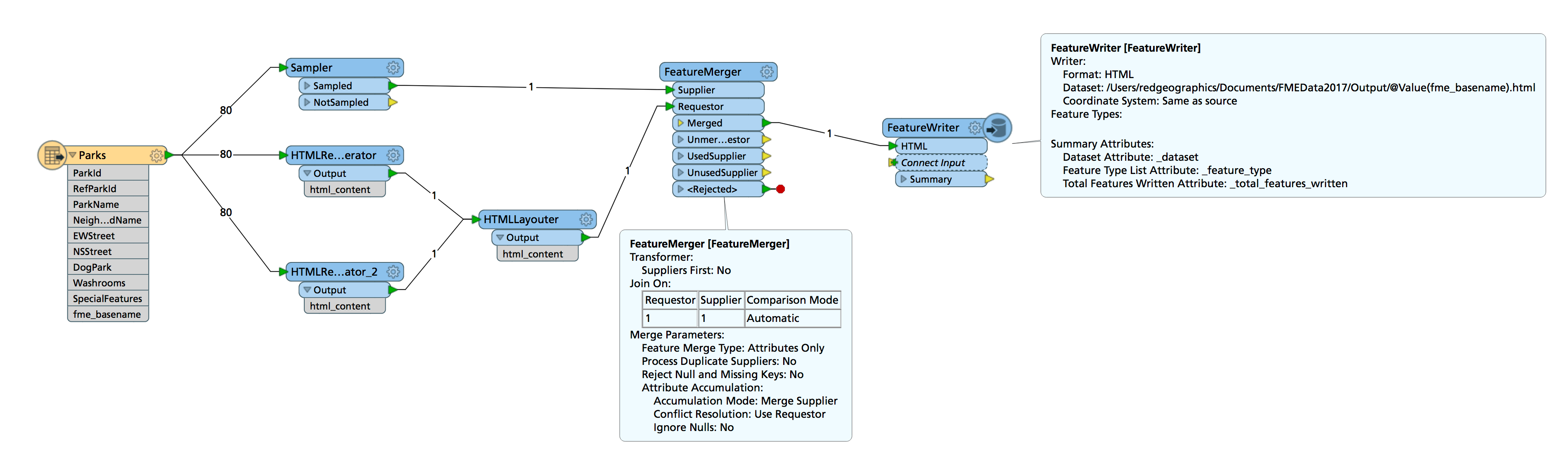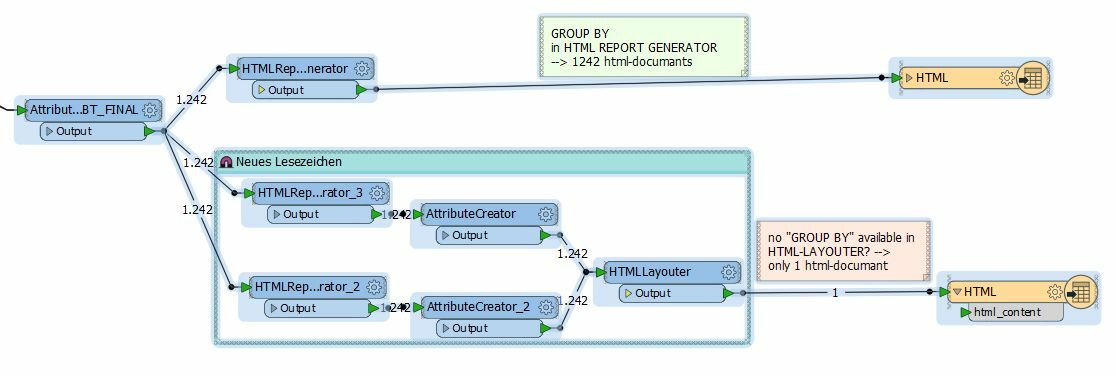I am using two HTML Report Generator and then combining both with HTML Layouter, after the HTML Layouter using Logger, i am not able to see "fme_basename" value hence my writer is not able to use "fme_basename" value in Fanout Expression.
Attaching screenshot for more clarity.