Hello,
I want to export in DWG as "road_CC47" (voies_CC47) many shp files as it is show below.
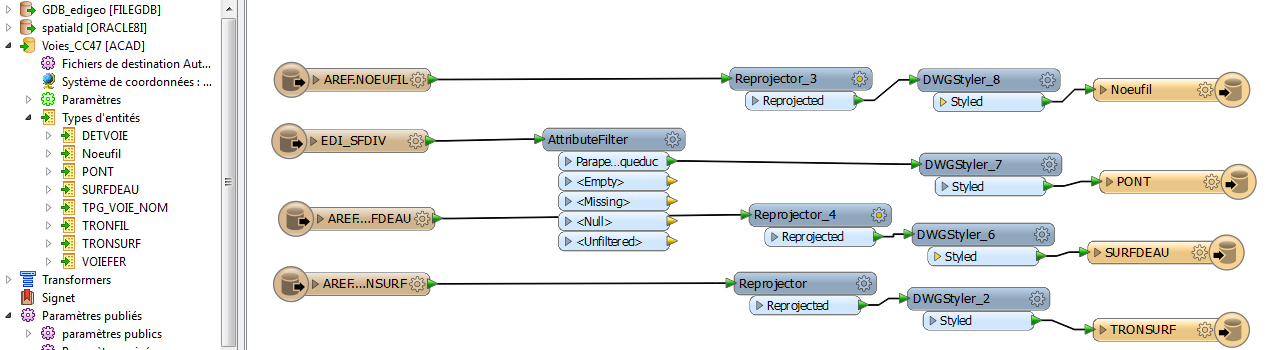
I want to do an export of "road_CC47" for EACH neighbourhood but the shp files I use include all
the neighbourhoods of the city. I would like to repeat the process for each neighbourhood and that the file's name take the neighbourhood's name such as "road_CC47_1", "road_CC47_2", "road_CC47_3" ...
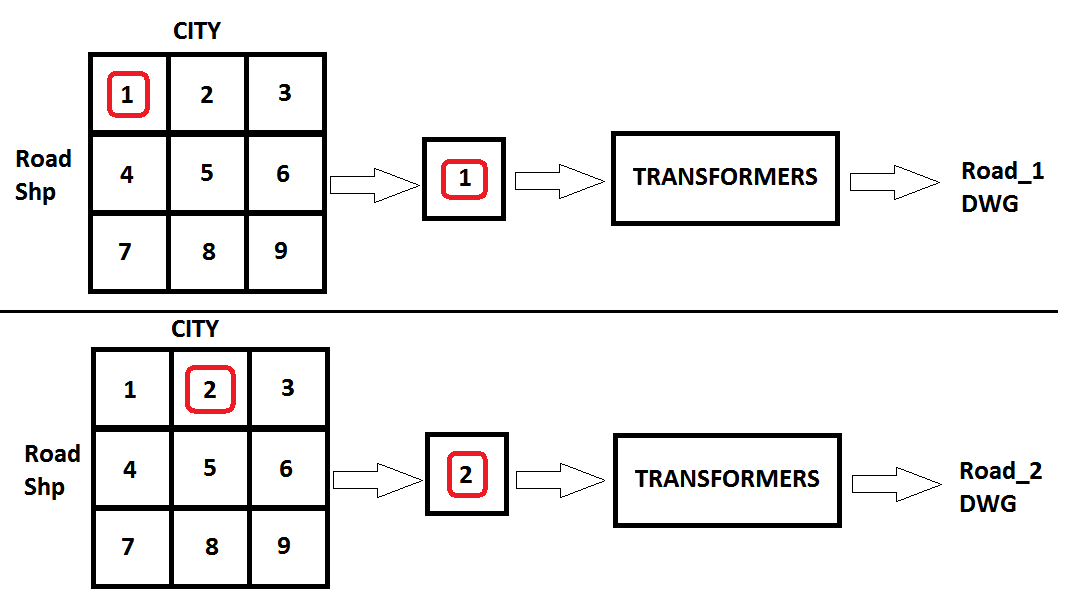
I don't know how to proceed? I thought I could use a sql query and a spatial filter that loop on the process but I really don't know how to do this in FME.
Could you help me please?
Thanks
Hugo












