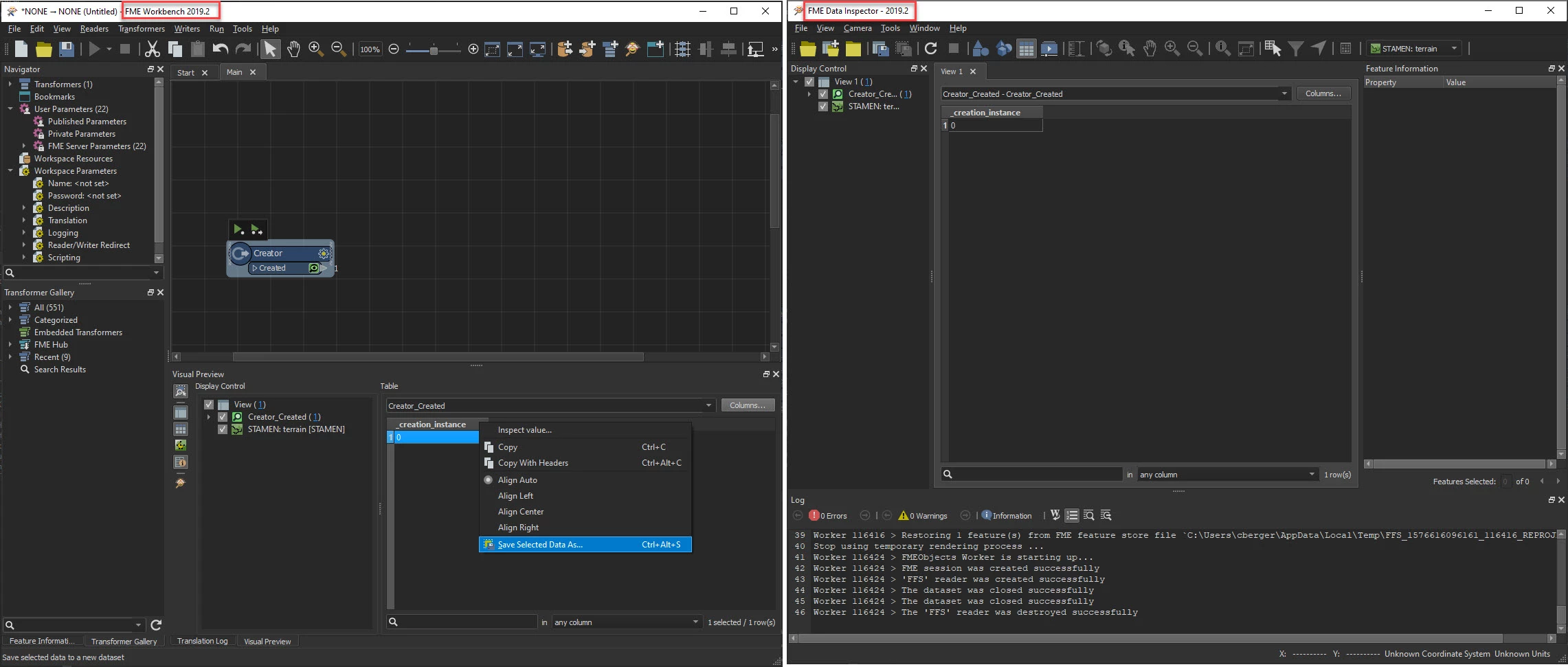Hello,
I have recently upgraded from version 2016 to newest version 2019. I noticed some strange behavior of 'Save data as' functionality in Data inspector in new version.
When I want to make some quick 'one time' procedure to check something and don't want to lose to much time for polishing, I usually just add Inspector and later if needed export the results from inspector to excel...
For example, I have 2 txt files, one containing data: 1 2 3 5 7 (each in its own row), and the other containing data 1 3 7 8 9 (again each in its own row). I want to match those data and inspect the differences:
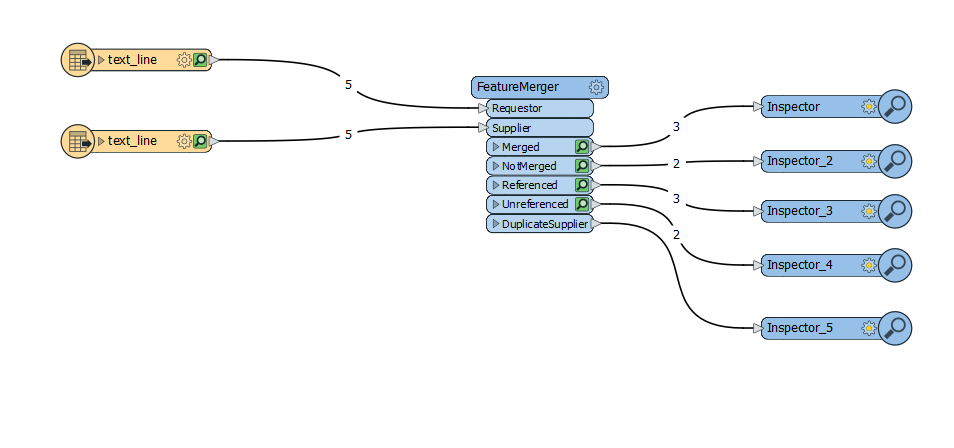
Everything works well but when I open Data inspector and want to save the data to excel I get this error:
+++++++++++++++++++++++++++++++++++++++++++++++++++++++++++++++++++++++++++
Feature Type: `Inspector'
Attribute(string): `text_line_data' has value `varchar(255)'
Attribute: `text_line_data' is sequenced
Geometry Type: Unknown (0)
Number of Coordinates: 0 -- Coordinate System: `'
===========================================================================
In old 2016 version it worked ok and I could save to excel from Data inspector. What is the reason this doesn't work any more? Or, how to make it to work again - what is the error message implying?