Hello,
I have a dataset of geometries (from CityGml files) and I want to translate these geometries near the origin of my workspace. So I use BoundingBoxAccumulator and CenterPoint Extractor to get the centroid coordinates (it's ok) and want to use it to move all the geometries.
Maybe because it's Friday and I'm quite tired, but I can't see how to copy these coordinates into attributes on the features.
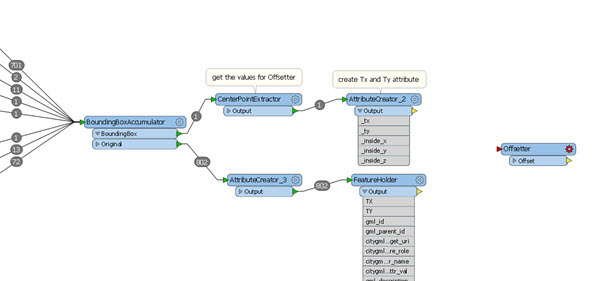
Help will be appreciate.













