I'm using a trial-version FME Desktop on macOS 10.14.I try to convert files in .osgb type to .obj type. Actually, the files in .osgb can be successfully read by Acute3D Viewer. But when I run the Reader, FME shows that 'OSG reader: An unknown exception occurred'.(The log text is recorded in .)
I haven't used FME before, so I wonder if I chose some parameters wrongly. The workspace is generated as follow.
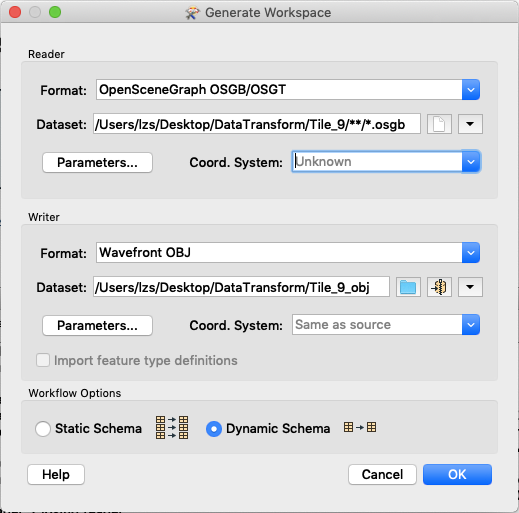
I'm looking forward to anyone who has a solution or just some ideas about this.









