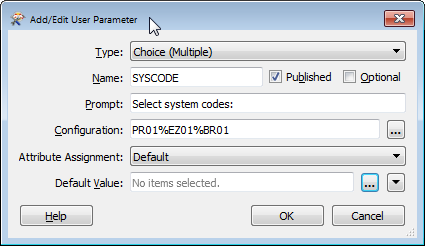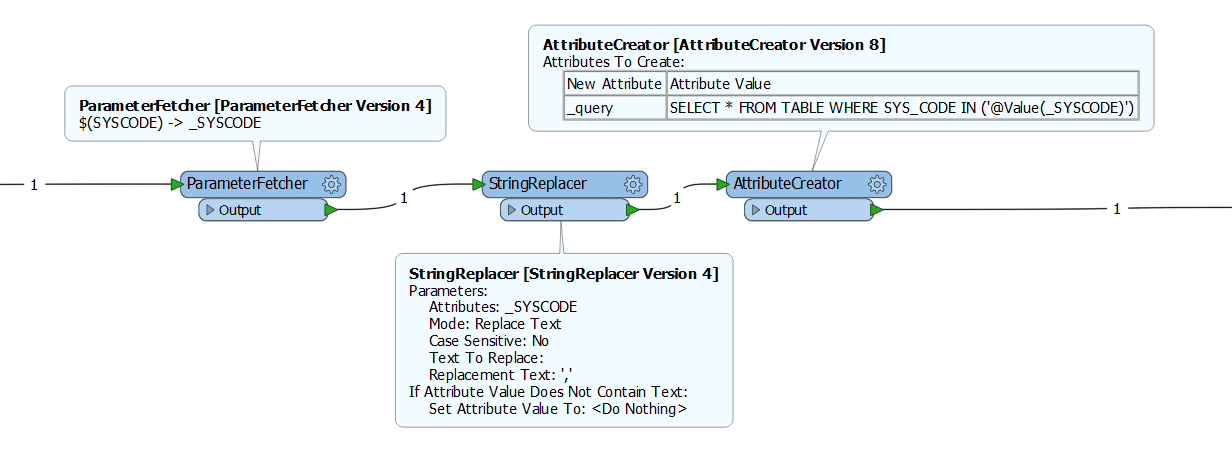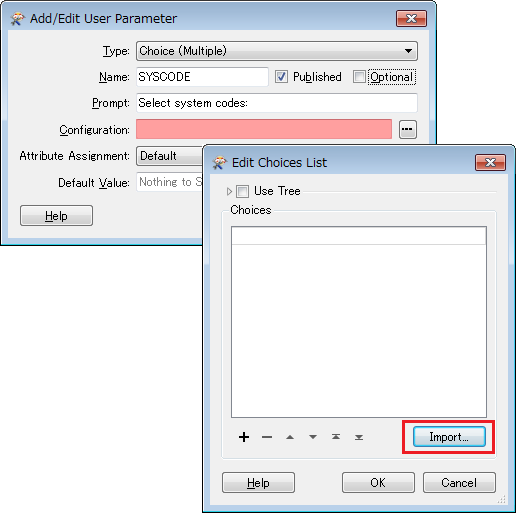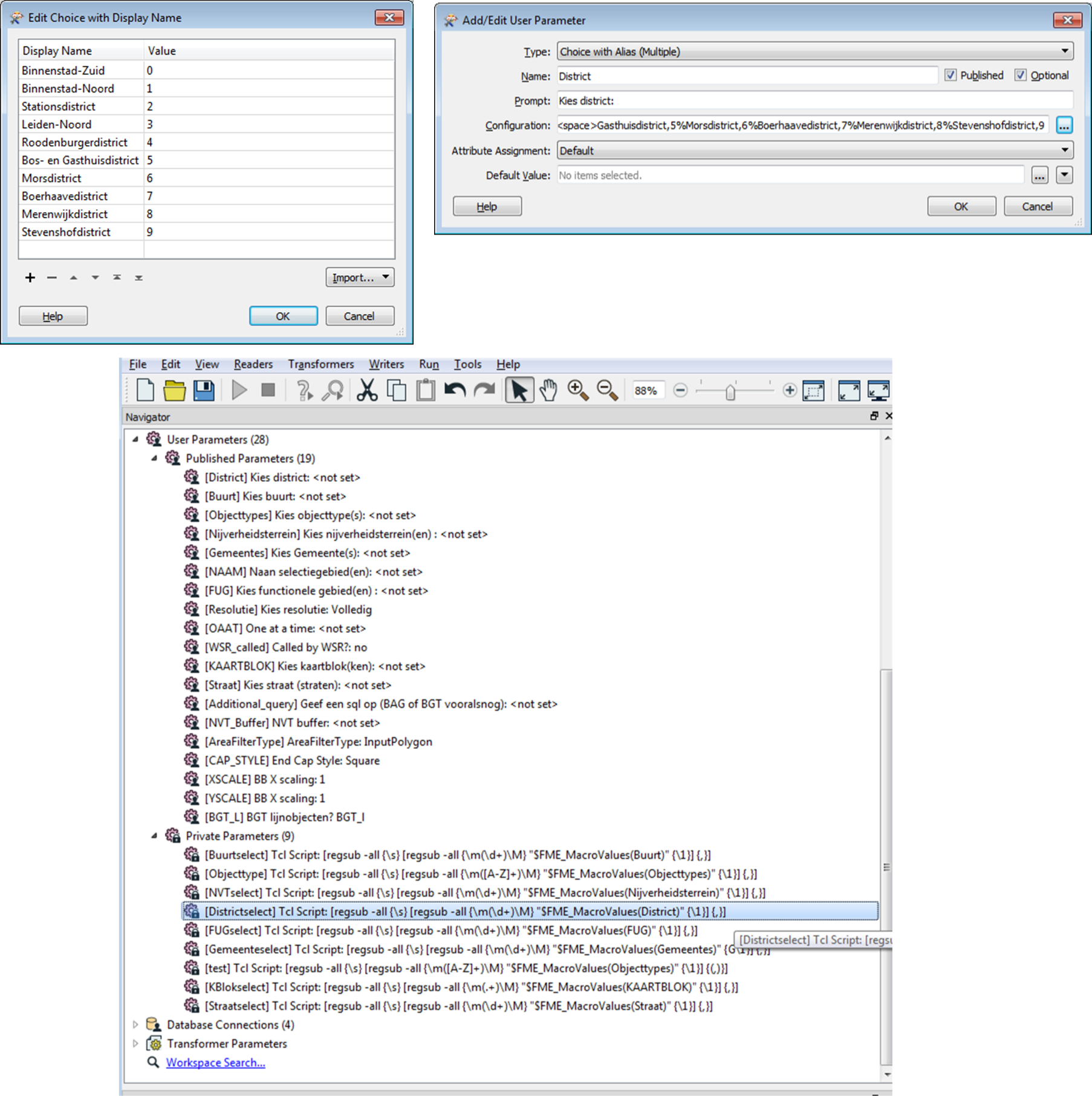I am needing to set up a user parameter that will list text values.
For Example,
PR01
EZ01
BR01
The Idea here is to be able to use this list with an SQL Creator as such:
In FME -- Select * from <table> where Sys_Code IN ($(sys_code))
Or Oracle SQL -- Select * from <table> where Sys_Code IN ('PR01','EZ01','BR01')
Any help is appriciated.