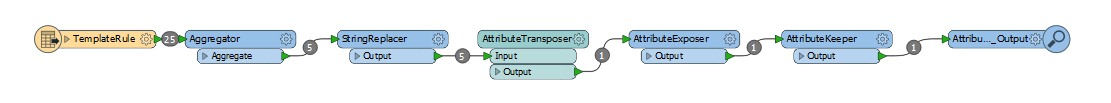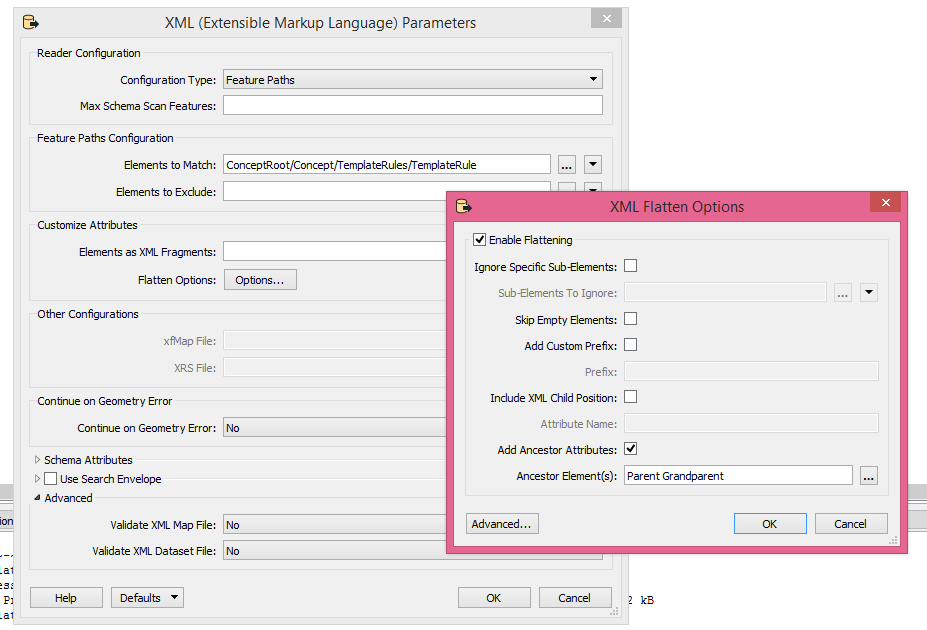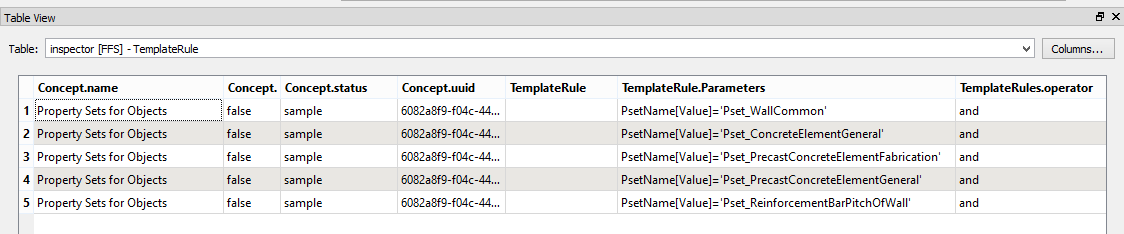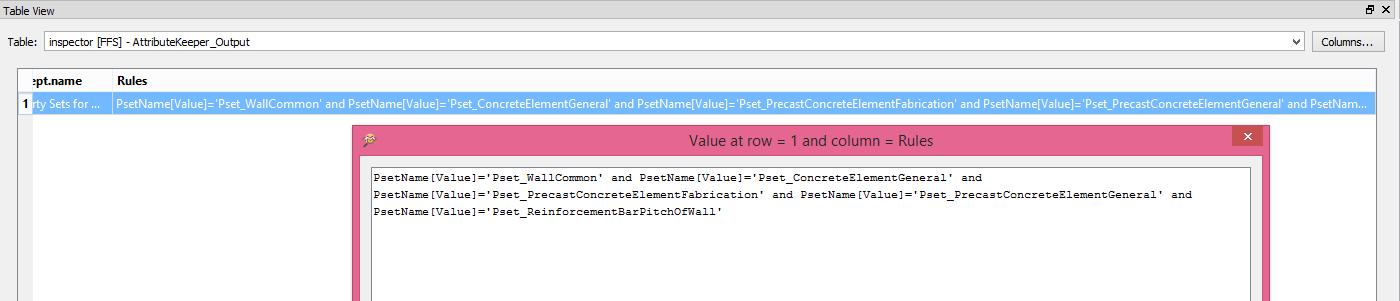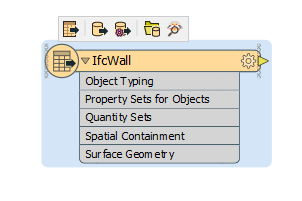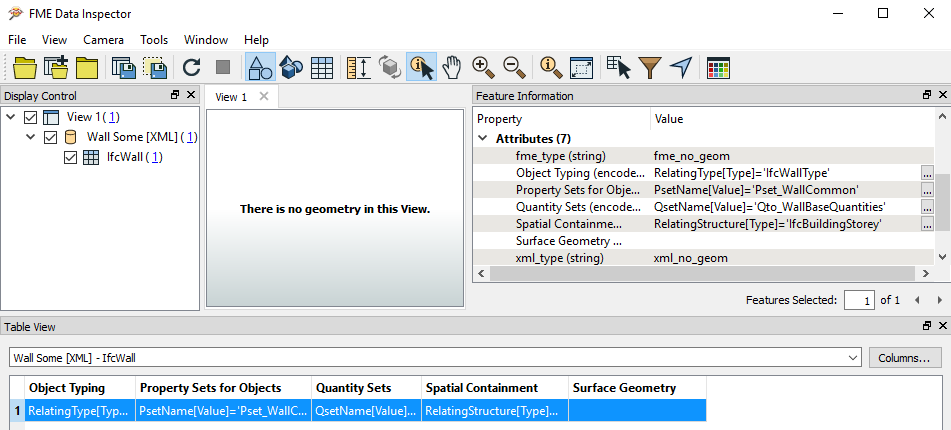I am currently mapping a MVDxml and I am not able to create multiple values for an attribute.
This is what I want to map:
<ConceptRoot uuid="e4b5239f-16dd-4813-a632-71911712a26d" name="IfcWall" status="proposal" applicableRootEntity="IfcWall">
<Applicability uuid="00000000-0000-0000-0000-000000000000" status="sample">
<Template ref="ad664563-049e-45d1-8379-1553f9172d33" />
<TemplateRules operator="and" />
</Applicability>
<Concept uuid="6082a8f9-f04c-44c6-a4ce-61bf4a12dbbb" name="Property Sets for Objects" status="sample" override="false">
<Template ref="f74255a6-0c0e-4f31-84ad-24981db62461" />
<TemplateRules operator="and">
<TemplateRule Parameters="PsetName[Value]='Pset_WallCommon'" />
<TemplateRule Parameters="PsetName[Value]='Pset_ConcreteElementGeneral'" />
<TemplateRule Parameters="PsetName[Value]='Pset_PrecastConcreteElementFabrication'" />
<TemplateRule Parameters="PsetName[Value]='Pset_PrecastConcreteElementGeneral'" />
<TemplateRule Parameters="PsetName[Value]='Pset_ReinforcementBarPitchOfWall'" />
</TemplateRules>
</Concept>
</ConceptRoot>
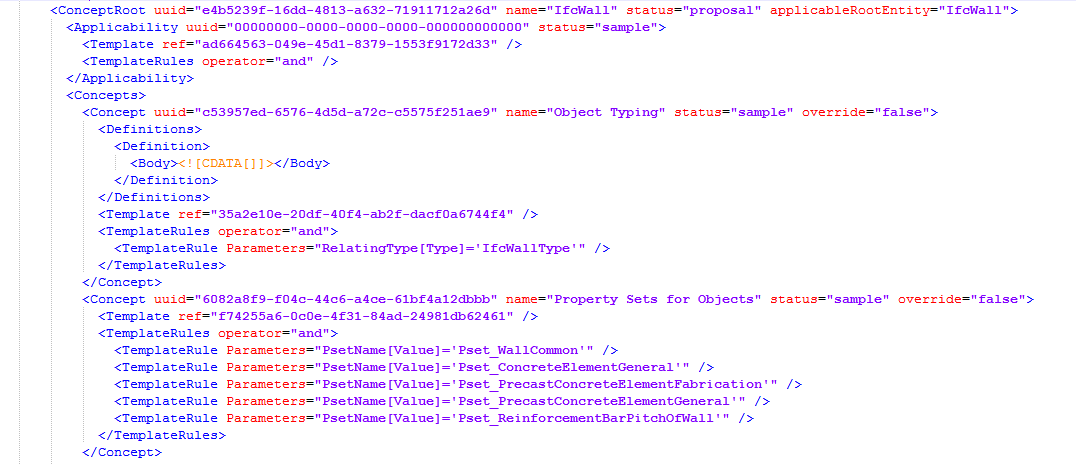
This is my current xfmap attempt:
<?xml version="1.0"?>
<xfMap>
<feature-map multi-feature-construction="true">
<mapping match="ConceptRoot">
<feature-type> <extract expr="@name"/> </feature-type>
</mapping>
</feature-map>
<feature-content-map>
<mapping match="Concept">
<attributes>
<attribute>
<name>
<extract expr="@name"/>
</name>
<value>
<extract expr="./TemplateRules/TemplateRule[@Parameters]"/>
</value>
</attribute>
</attributes>
</mapping>
</feature-content-map>
</xfMap>
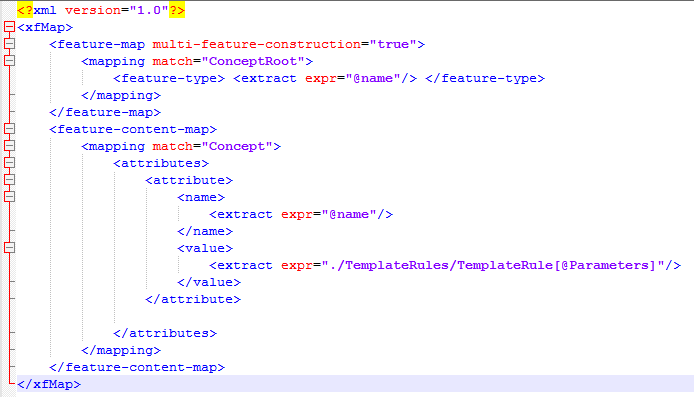
I am currently getting one Feature called IfcWall with the attribute Property Sets for Objects, but I get only one value which is PsetName[Value]='Pset_WallCommon'. My Question is: In what way do I have to change my xfmap so that all the other elements show up as values. (Like PsetName[Value]='PsetConcreteElementGeneral' and so on)
*edit
added some pictures for better visibility