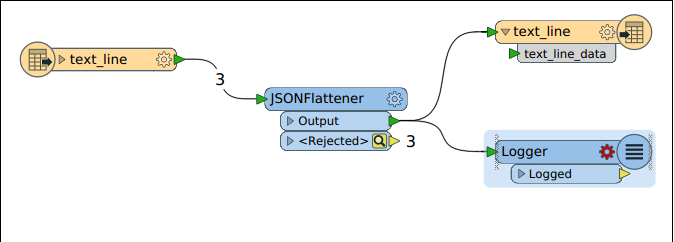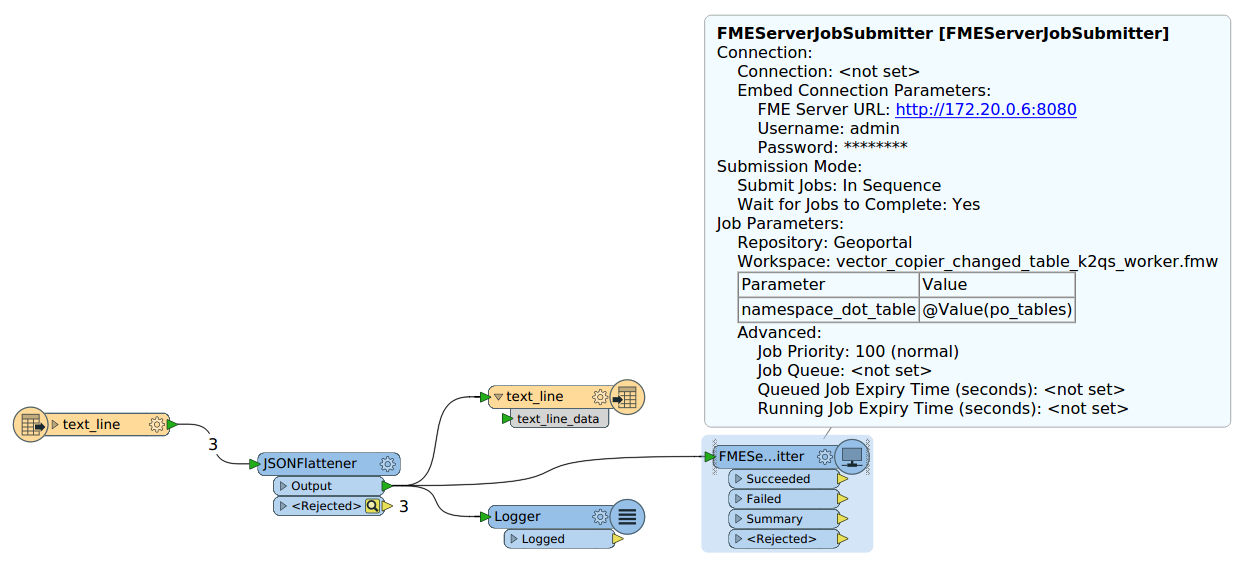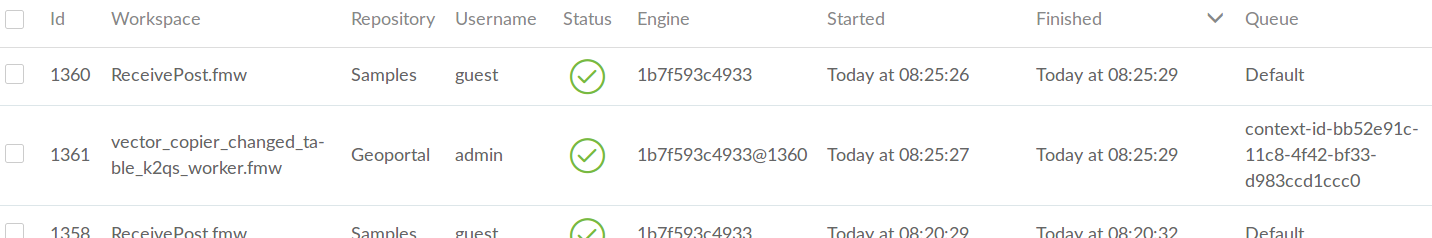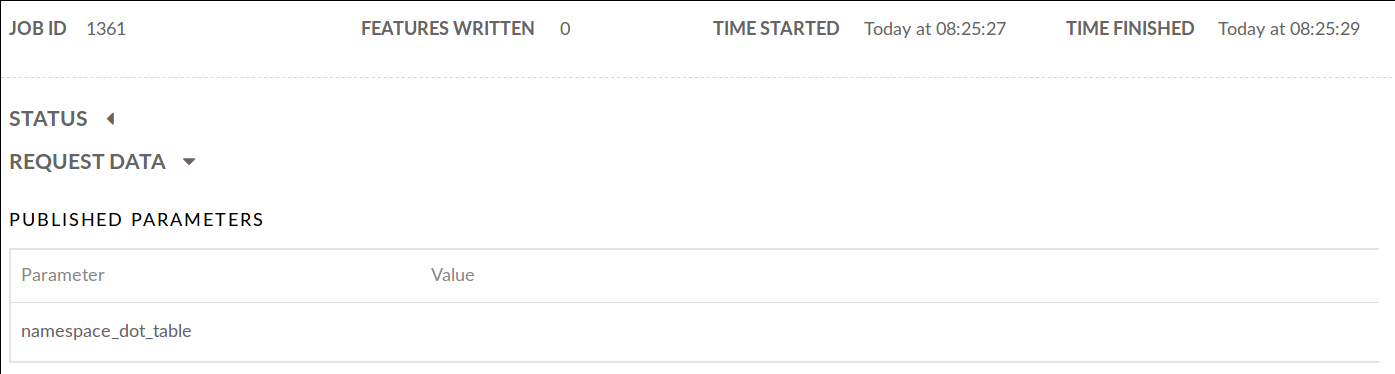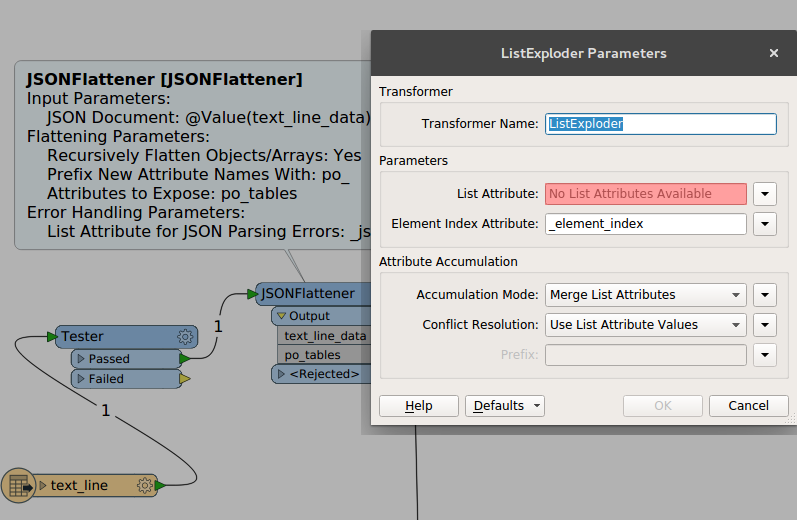I have to create a workspace that runs a not-predefined number of copy/conversion jobs and at the end send back a REST-call with a json body to signal success or failure.
The sending party wants to submit a json structure in the form
{
portalid = 4711,
source = 'config',
target = 'qs',
tables = [
'gsm.viertel',
'rgu.abfallanlagen',
'plan.gruen_poly'
],
raster = [
'flaechennutzungsplan.tif'
]
}
with variable numbers of tables and rasters, and my workspace has to
* receive,
* parse,
* run the tasks
and collect the information on the subprocesses.
While I know how to submit the single jobs through FMEServerJobSubmitter, I have no idea of how to realise especially the receiving part.
When the json request body has arrived in the workspace, I guess the JSONFlattener will be the Transformer to use in order to get at the different parameter, and probably a list exploder to extract the list of tables.
Any support, especially a hint where this is described in the documentation, will be greatly appreciated.