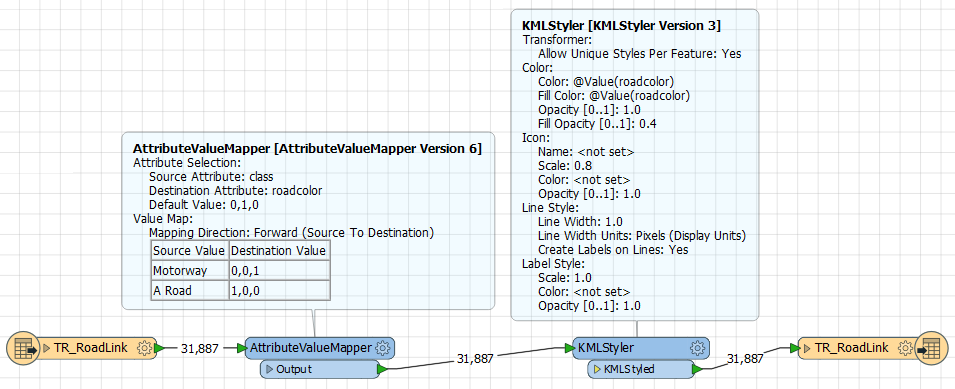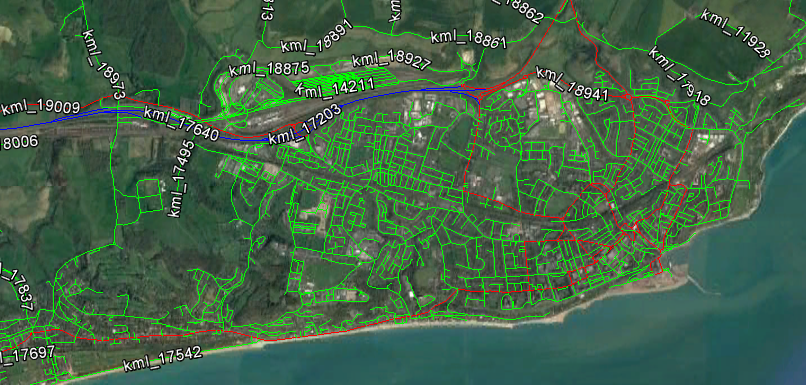How can I Convert an esri feature class to a KML and assign colors based on the attributes in the feature class
I have some line feature classes (roads) which have a condition rating and a color based on that rating.
i would like to convert these feature classes to KML and assign them colors based on the condition rating.