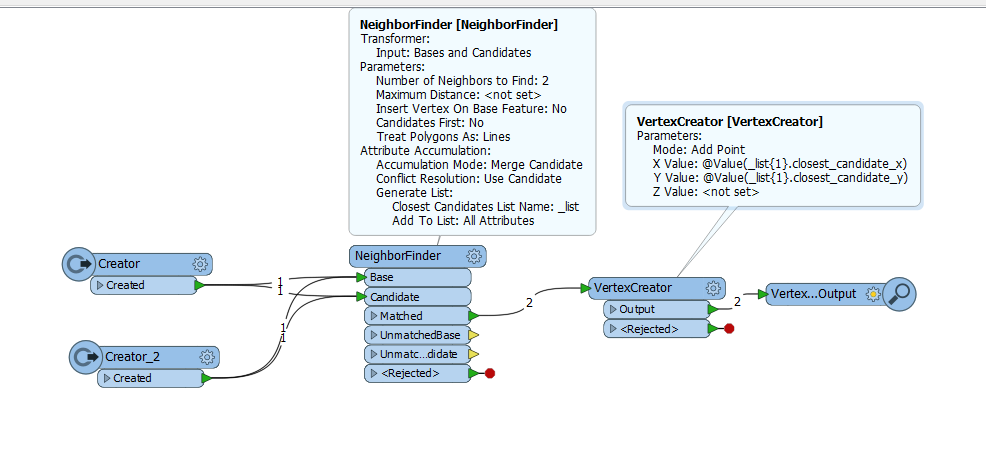I've searched for a solution to this but none of the other posts seem to provide the minor detail I'm missing.
My goal: I need to find the distance "as the crow flies" between street intersection points (point geometry features).
What I have: Street Intersection points feature set with a unique ID field populated for each point.What I've done: [1a] NeighborFinder (Street Intersection points as both the Base & Candidate inputs) [1b] Vertex Creator using the Nearest neighbor output ( Mode= Add Point ; _closest_candidate_x & _closest_candidate_y)
[2] LineBuilder (inputs are the original Street Intersection points and the Vertex Creators output points) grouping on the unique ID field. However this process does not output any lines. What am I missing?