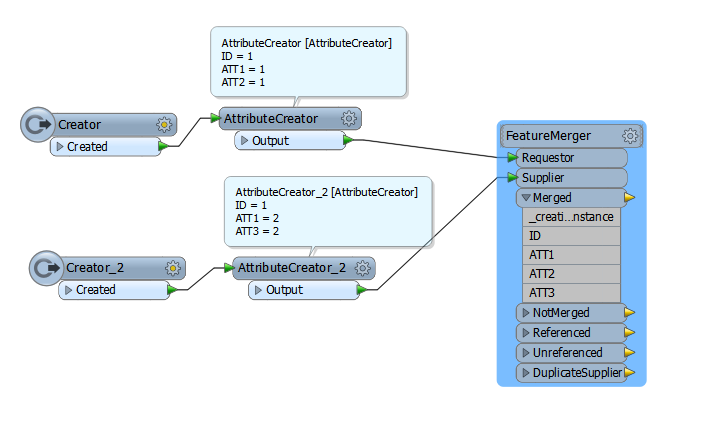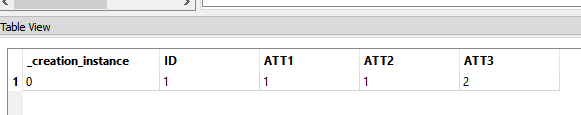I used FeatureMerger to join two tables, but I didn't see any fields other than the KEY field were kept in the Mergered or Referenced ports. Is there a way to keep all Requestor's fields when using FeatrueMerger? Please help!
Solved
FeatureMerger - how to keep Requestor's fields?
Best answer by erik_jan
The FeatureMerger has a number of settings that define what to do with attributes.
First you want to define if you want to merge geometry, attributes or both.
In the next section you define how to resolve attribute conflicts.
See image (FME 2015 and 2016):
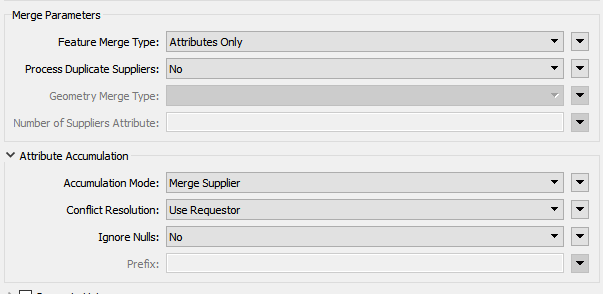
Reply
Rich Text Editor, editor1
Editor toolbars
Press ALT 0 for help
Enter your E-mail address. We'll send you an e-mail with instructions to reset your password.