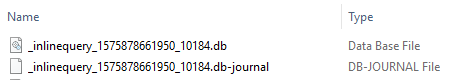This may or may not be only answerable by the good people at Safe, but does anyone know where the SQLite database generated by InlineQuerier is created? Is is a temporary physical file, or instead uses SQLite's temporary in-memory (virtual) instance option?
Just thinking ahead to some workspace performance tuning options. My workspace InlineQueriers work fairly fast but then the underlying storage is my local PC's SSD so that performance may not translate when executing where the read/write to the SQLite DB involves a different physical file storage environment.