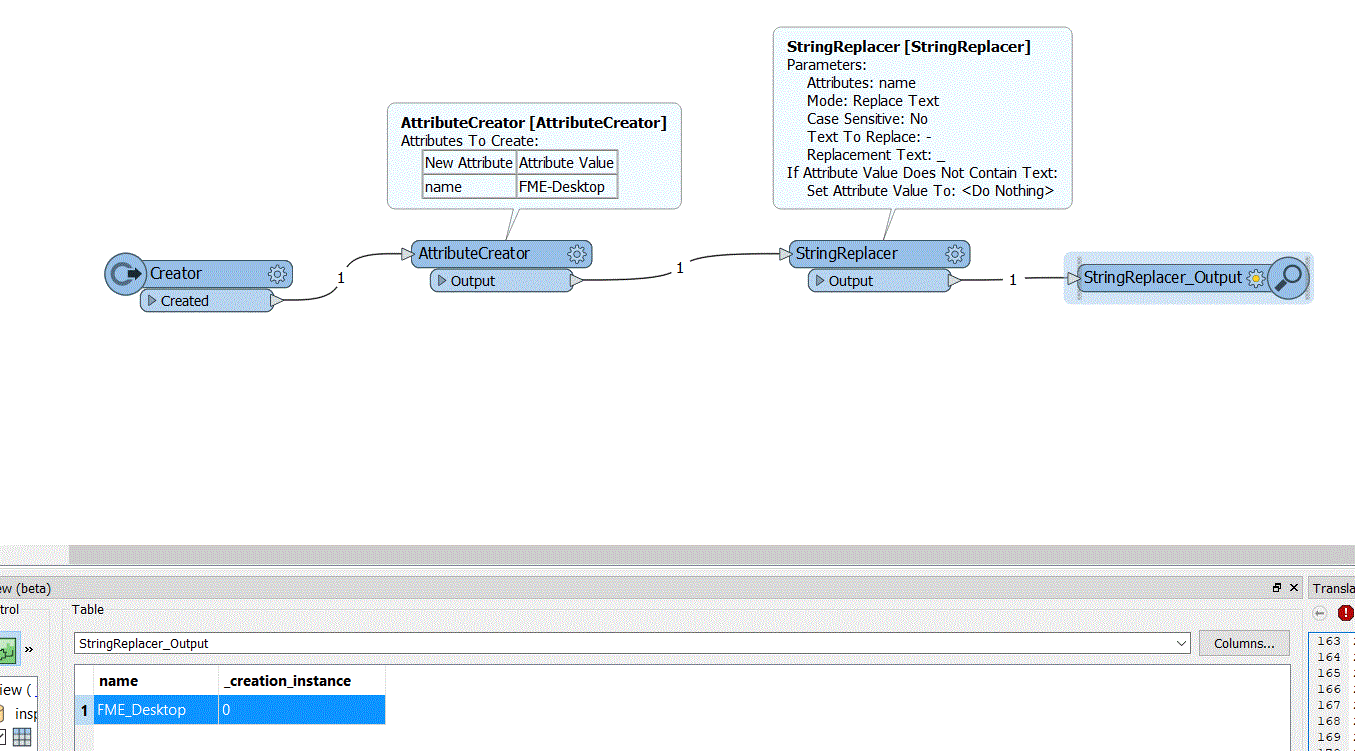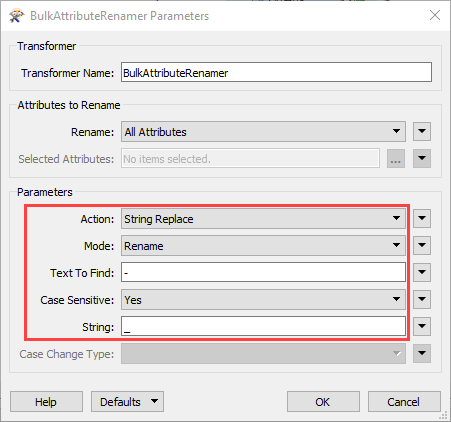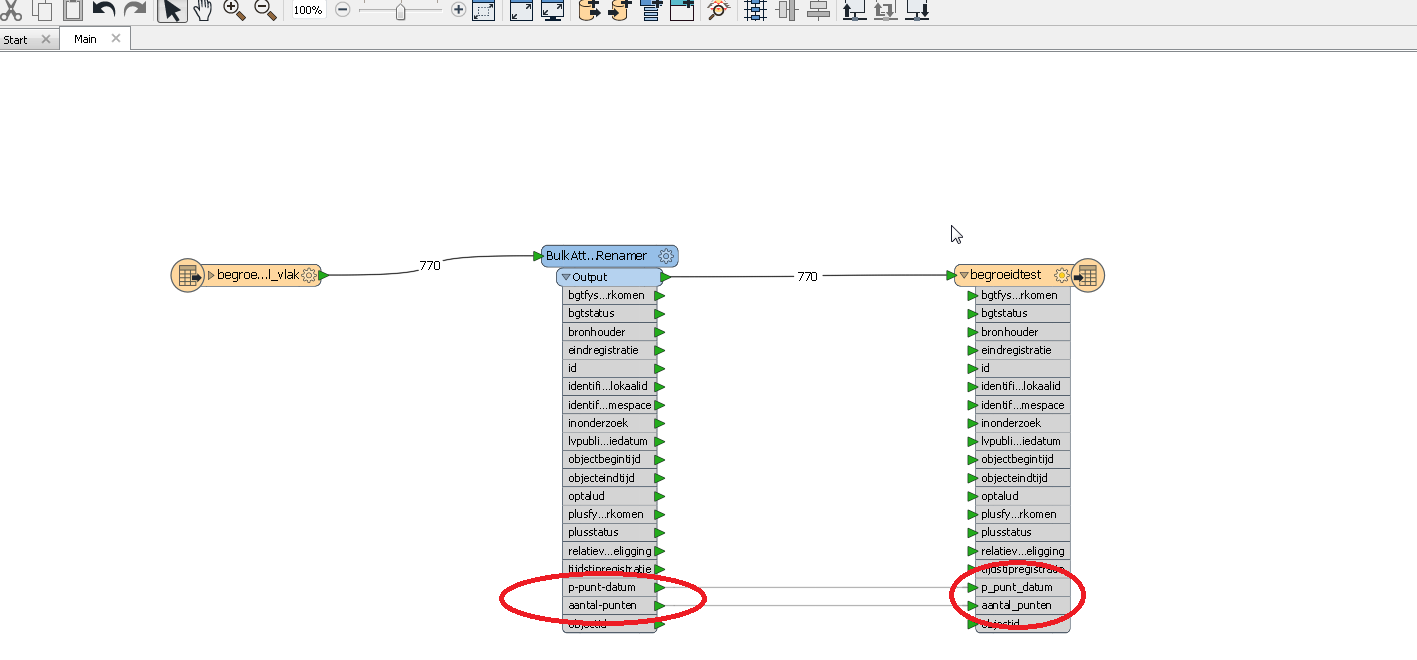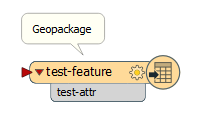Hi @tbaving,
The answer provided by @ChrisAtSafe is the best way to do this. Since the correct formatting is showing in the Data Inspector it may be that spatialite doesn't except the hyphen character so FME automatically changes it to one it will.
This note: "SQL names cannot contain forbidden characters (such as spaces, brackets, colons, hyphens and so on" found here: https://www.gaia-gis.it/spatialite-3.0.0-BETA/spatialite-cookbook/html/basic-sql.html supports my suggestion.
There are some other articles online that suggest you can include forbidden characters in an SQLite field name if they are escaped in quotes or brackets, but sites contradict themselves on how this should be written:
https://stackoverflow.com/questions/23770480/sqlite-table-and-column-name-requirements?rq=1http://sqlite.1065341.n5.nabble.com/special-characters-as-column-names-td36677.html
Please consider voting for this idea to support special characters in writers and include a comment with details on the specific writer and your use case.