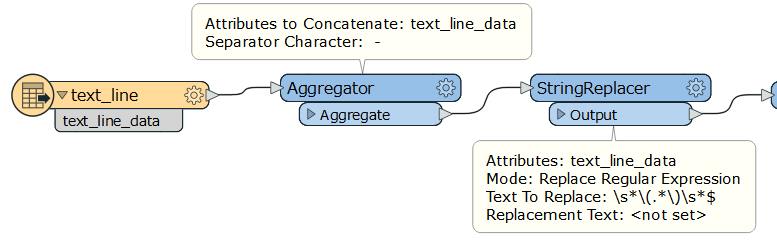In reader we have below cvs with one field.
=================================
Translation was SUCCESSFUL
9.4 seconds. (CPU: 4.2s user, 2.7s system)
==================================
How I can get this in text like this: "Translation was SUCCESSFUL - 9.4 seconds."
May be regex or something else