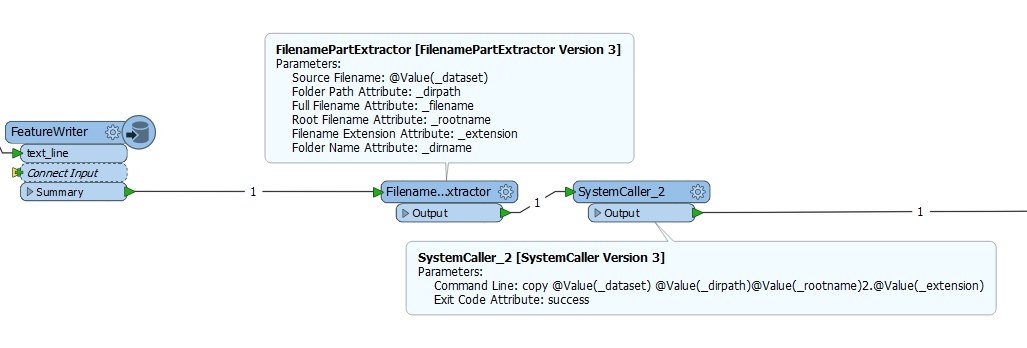Hi,
I search for a simple way to do this:
- copy a file named "test.xlsx" as "test2.xlsx" in the same directory and
- copy the file "test2.xlsx" obtained as "test2 - 20180725.xlsx" in the same directory
with a simple script at the end of a workbench
thank you