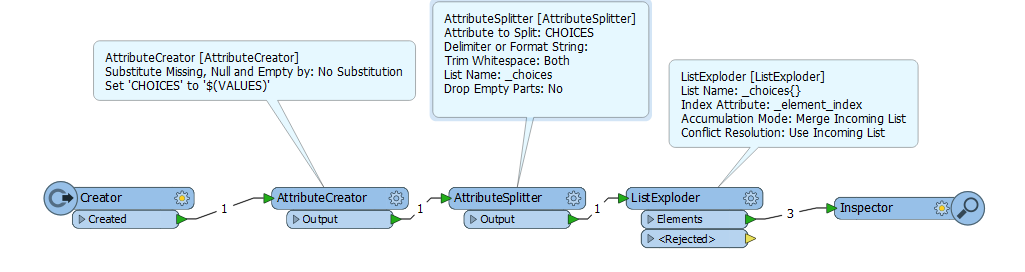Hi I'm new to FME and have been unsuccessful in figuring this out.
My workspace originally had a choice user parameter where the user could choose a single string (eg. AA) which was then used to read GeoTIFFS that have that string in their filename.
Now I want to have multiple choice, and I have changed the user parameter to be a Choice (Multiple). So the parameter ends up looking something like this: AB EB TT
I'm trying to figure out how I can now have the workspace loop through and execute the transformers on each choice one at a time.
TIA