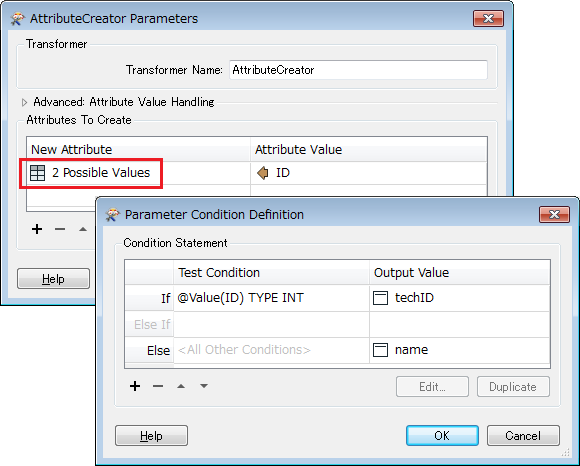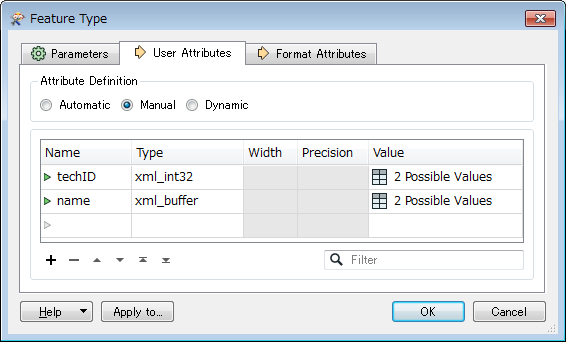Folks, first post and rank newbie. I've been using Mapinfo for 25 years and MSSQL for 15 so the basic GIS and query stuff I know well. First time user of FME.
I've had a live chat today and the SAFE guys were super helpful but it's clear my lack of understanding of the FME nomenclature has prevented a better outcome.
Hopefully I can explain here what I'm after.
I have some Mapinfo tables and want to create a GML.
That's the easy part. The hard part is that I have a single Mapinfo ID column that could have two different formats. One integer, one alphanumeric. The column is type char.
Depending on the value, the ID could be written to a GML tag, techID OR name.
My understanding is I use an AttributeManager (I could be wrong) and that I can somehow create a condition that will produce different results.
However all the examples I've looked at seem to evaluate the input value, modify the value and insert the modified value into the target field.
There doesn't seem to have a flow where I can redirect the output to a different field based on the condition and simply pass on the right format value to the right column.
I had considered two AttributeManagers one for one format going to one target and one for the other but this seems like an unweildy approach and doesn't account for exception(s). Unless you apply the exception rule to both AttributeManagers, again seems like a lot of work. (And perhaps I'm overthinking it)
Any advice appreciated.