I have a a startup python script that will execute in workbench, but after being published to fme server fails when connecting to the SDE workspace. See image below. Any ideas why this might occur?
Thanks,
Frank
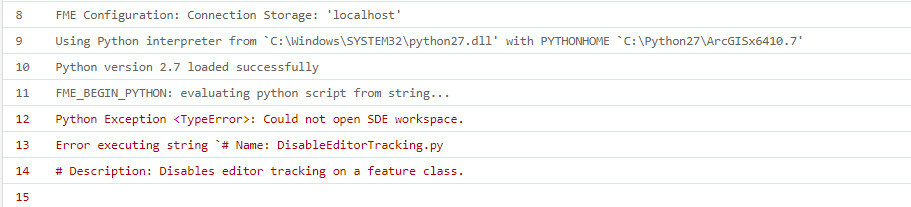
Here is the startup python script which executes in workbench and not in fme server:
# Name: DisableEditorTracking.py
# Description: Disables editor tracking on a feature class.
# Import modules
import os, arcpy
# Local variables:
TrackingFeature = "GIS.address"
# disconnect users
admin_workspace = r"C:\\Users\\Administrator\\AppData\\Roaming\\ESRI\\Desktop10.7\\ArcCatalog\\SQLDEV_sde_wilco.sde"
arcpy.DisconnectUser(admin_workspace, "ALL")
# assign workspace environment
workspace = r"C:\\Users\\Administrator\\AppData\\Roaming\\ESRI\\Desktop10.7\\ArcCatalog\\SQLDEV_gis_wilco.sde"
arcpy.env.workspace = workspace
# Disable Editor Tracking
arcpy.DisableEditorTracking_management(TrackingFeature,
"NO_DISABLE_CREATOR",
"NO_DISABLE_CREATION_DATE",
"DISABLE_LAST_EDITOR",
"DISABLE_LAST_EDIT_DATE")










