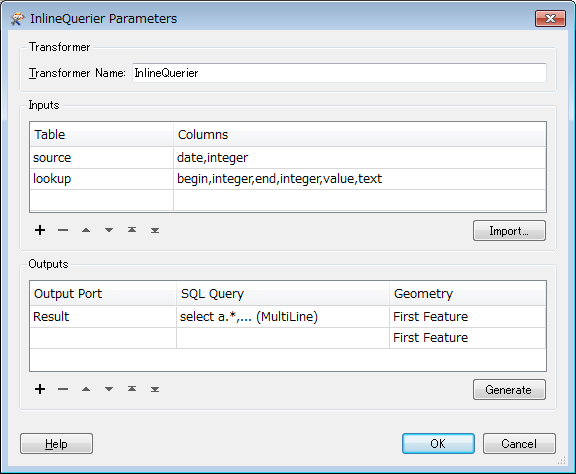I want to assign a value to an attribute based on a date range another attribute falls within. I can do this a number of ways, either with an attributerangemapper, or using the attributecreator with conditional formatting.
Both methods however require manually updating the transformer. Ideally I'd like to be able to use an external excel spreadsheet to define attributes and date ranges.
I can acheive this by using the spreadsheet to spatially create a timeline, use the created on time to create a point along this timeline and working out the spatial relationship, but it struck me that there should be a better way.
Any ideas?