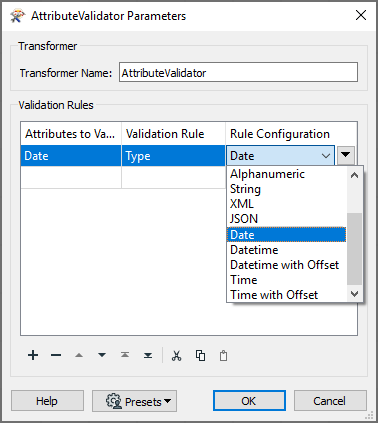We often get data with invalid dates in date fields. What is the best way to find invalid dates and replace the invalid dates with a common valid date. There are multiple date fields and there could be invalid dates for multiple date fields for the same record. This is what we need to accomplish:
1. find the invalid dates (could be multiple fields for the same record)
2. update the invalid dates with a generic valid date (for instance, all the invalid dates would become 1/1/2001)
3. combine all the updated records with updated invalid dates with all the records that did not have invalid dates so that the outcome is a table with all the original records with just the updated invalid dates
Thanks,
David