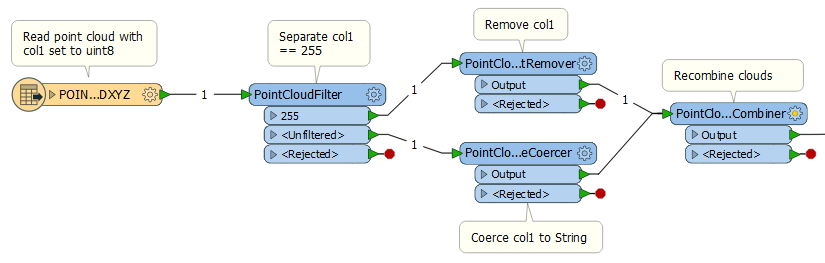Hello
I am trying to create a point cloud with a string column. The value of the component depends on the value of another component. I am using PointCloudExpressionEvaluatot but this doesn´t allow string components.
I could use PointCloudComponentAdder to create string components but it doesn´t work because it creates constant strings which is not what I need.
For example:
If I have the following PointCloud:
x|y|gid|col0|col1
2653000|2565400|147729036548|0|255
2654000|2565400|147729036548|0|12
I´d like this output
x|y|gid|col0|col1
2653000|2565400|147729036548|0|
2654000|2565400|147729036548|0|12
Replacing 255 with empty string
I am using FeatureReader and String concatenator but it´s very slow for about 200millionpoints
Any help woud be appreciated
Thanks
Oskar