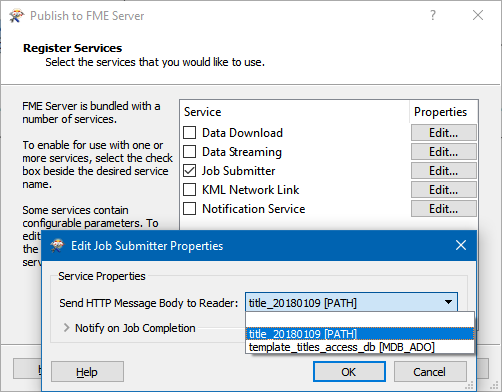Hi,
Getting an error while publishing the workbench.
Publish failed - FME Server encountered an error and reported the following message. The resource name must not contain any of the following characters: \ / : * ? " < > | & = ' + % #Regards,
Dheeraj