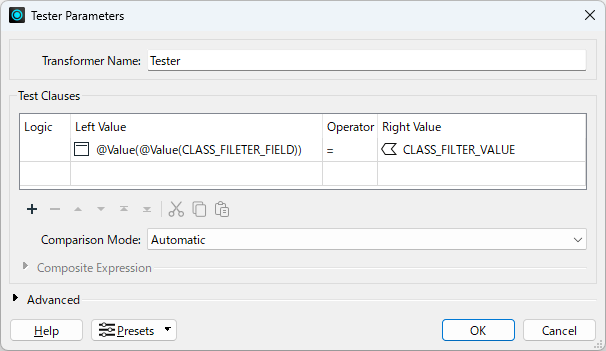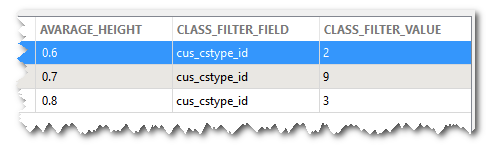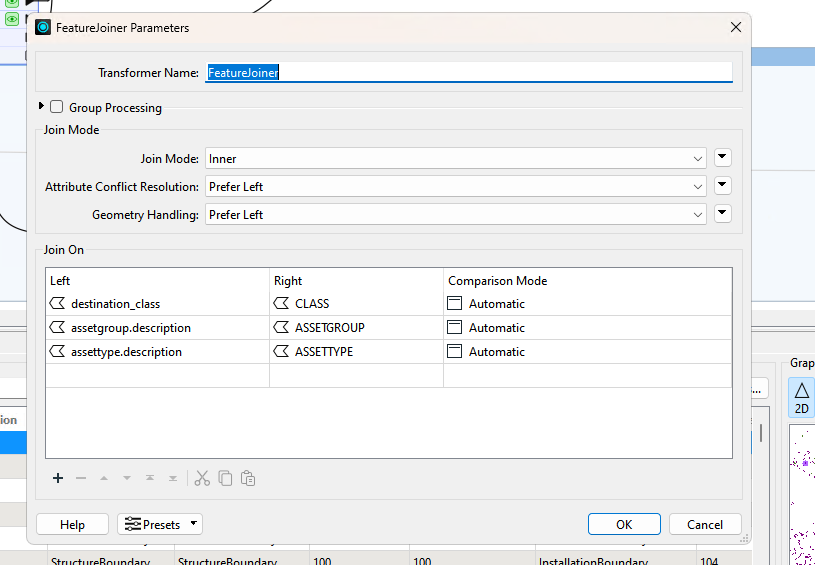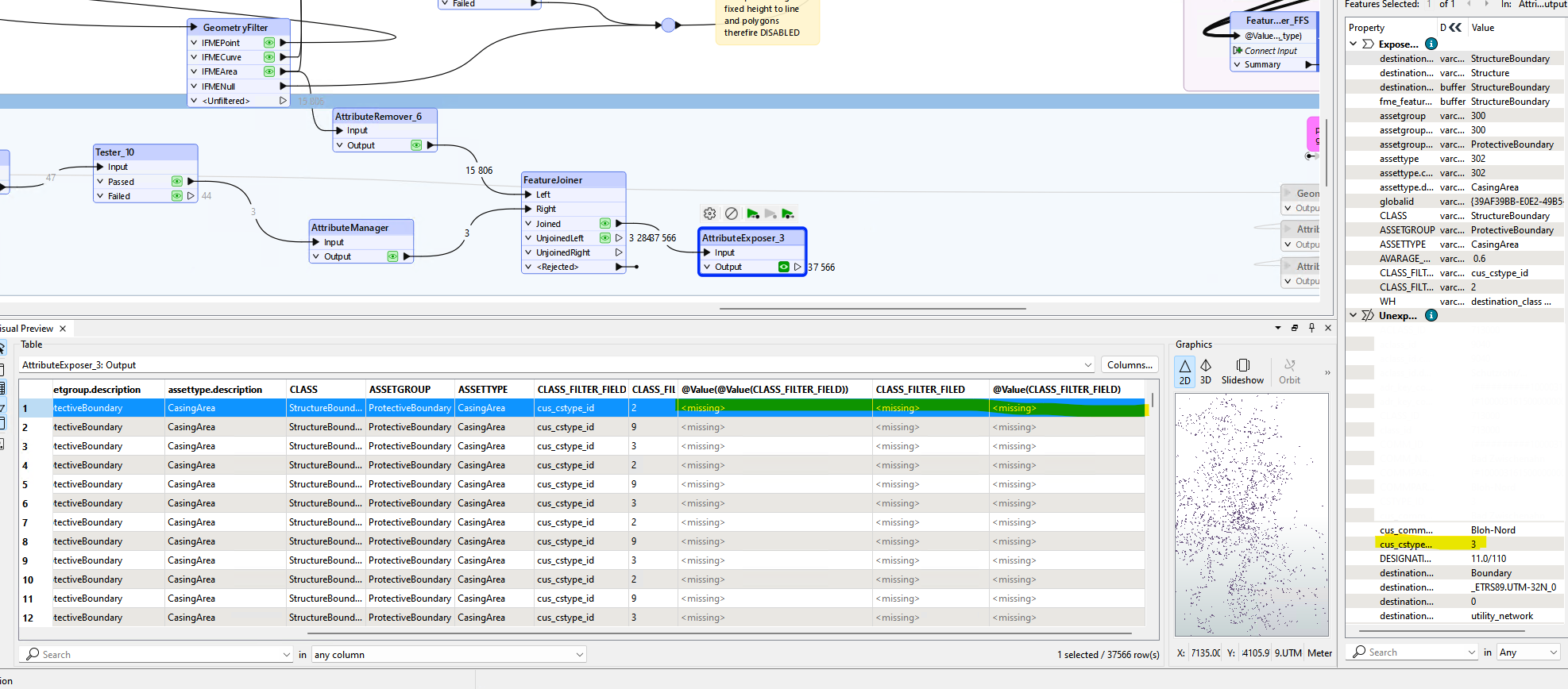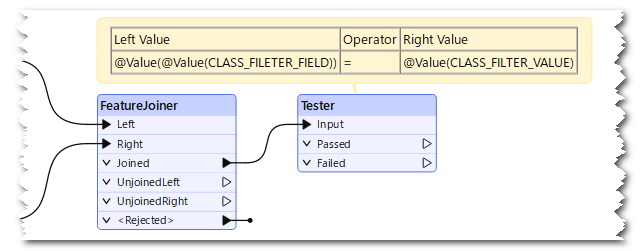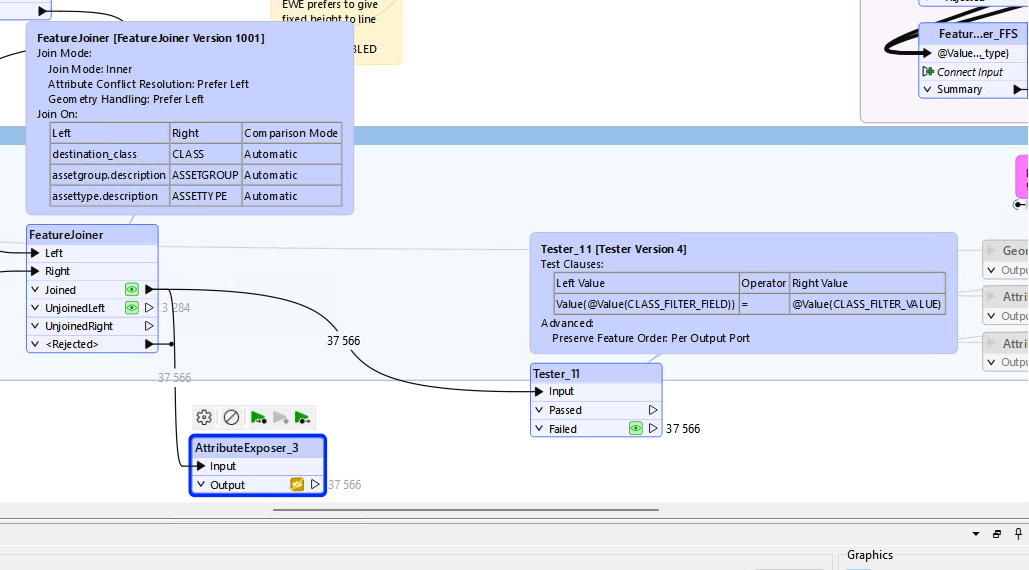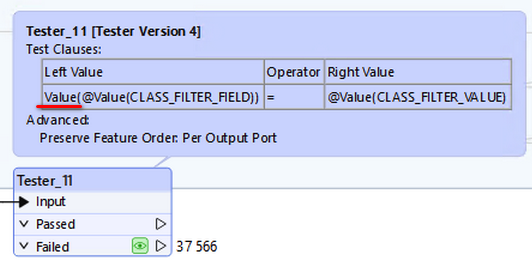Hi everyone,
I’m working on an FME workspace where I have two input ports:
-
One port brings in the main data (features).
-
The second port provides attribute values from an Excel file, which I want to use to filter the data from port one.
And here you can see how the data from port one looks:
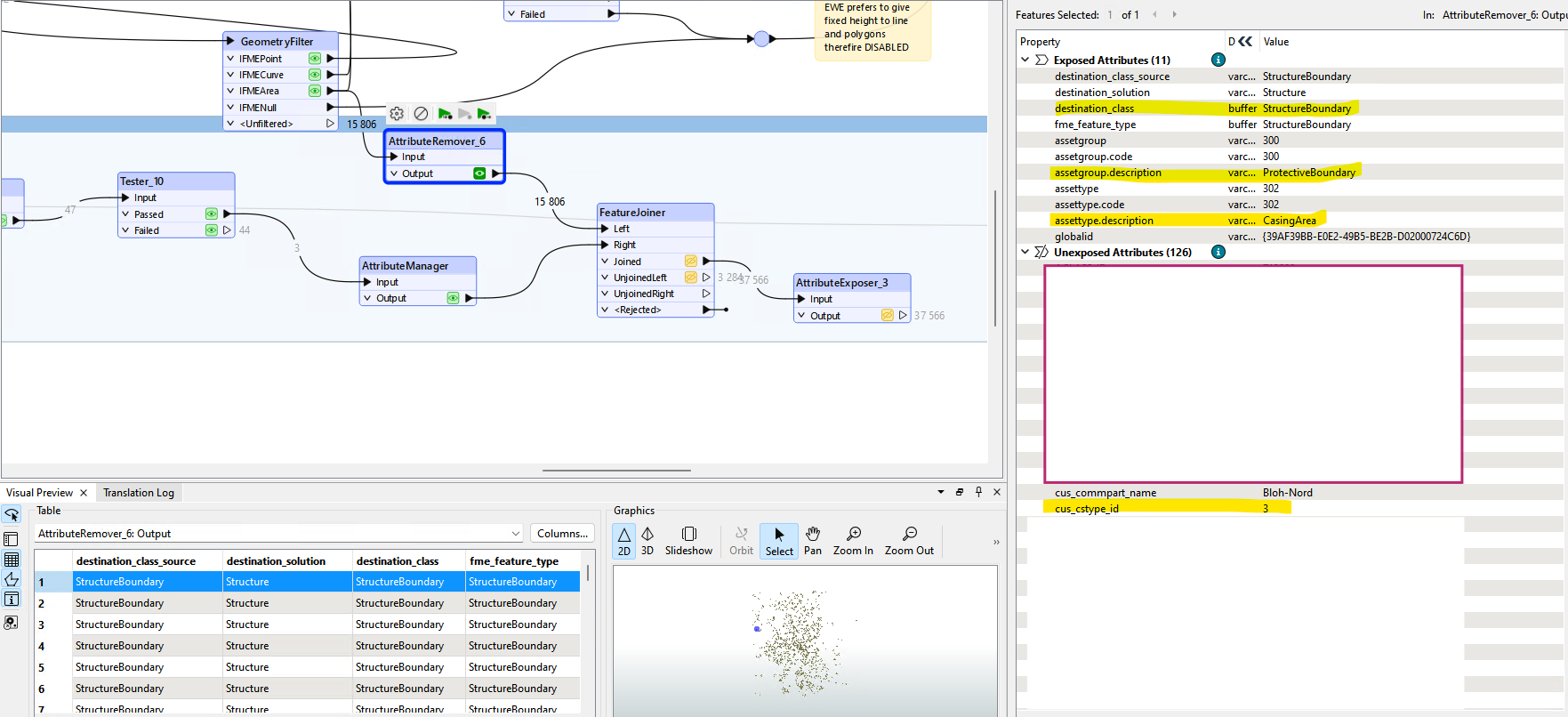
Here is what the Excel file looks like:
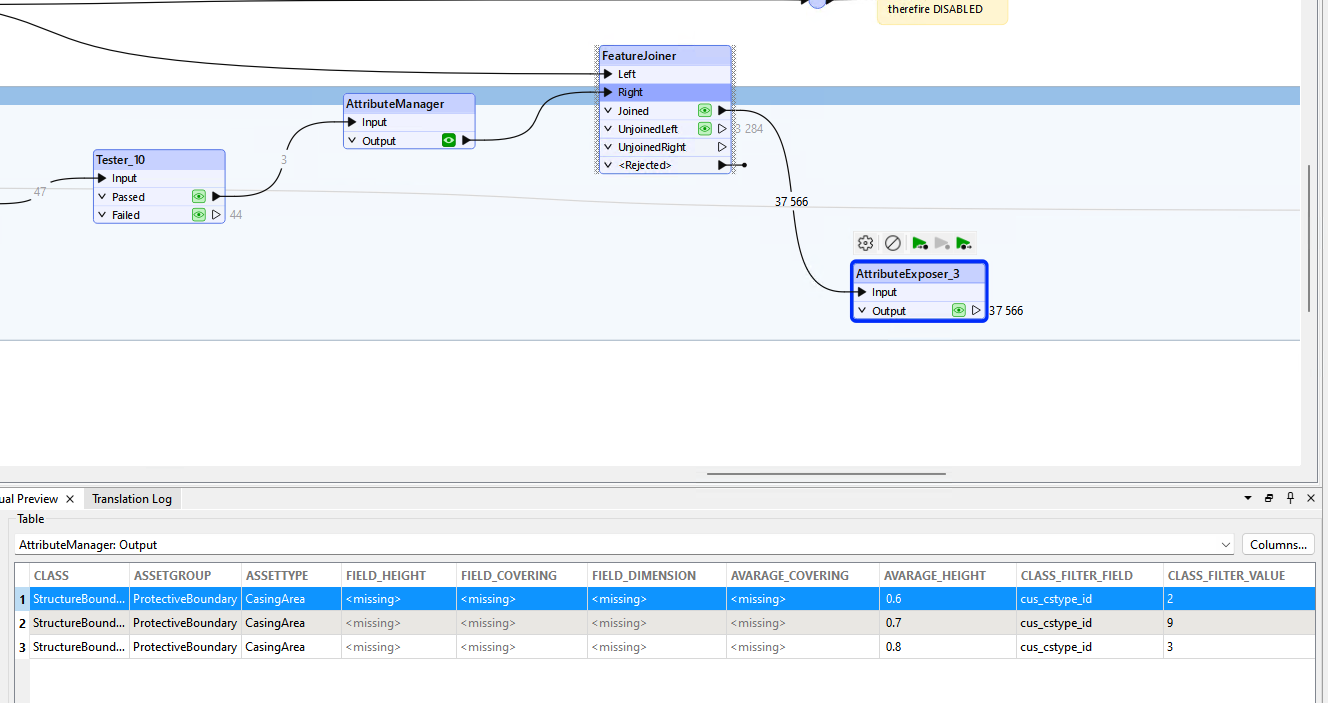
I’m basically trying to filter the data (output of AttributeRemover_6, see first image) where:
- destination_class_source = StructureBoundary AND assetgroup.description = InstallationBoundary AND assettype.description = CabinetBoundary and cus_cstype_id = 2
- destination_class_source = StructureBoundary AND assetgroup.description = InstallationBoundary AND assettype.description = CabinetBoundary and cus_cstype_id = 9
- destination_class_source = StructureBoundary AND assetgroup.description = InstallationBoundary AND assettype.description = CabinetBoundary and cus_cstype_id = 3
The filter information comes from the Excel file (second image).
What would be the best way to filter the main data based on this attribute coming from the second port?
Thanks in advance!