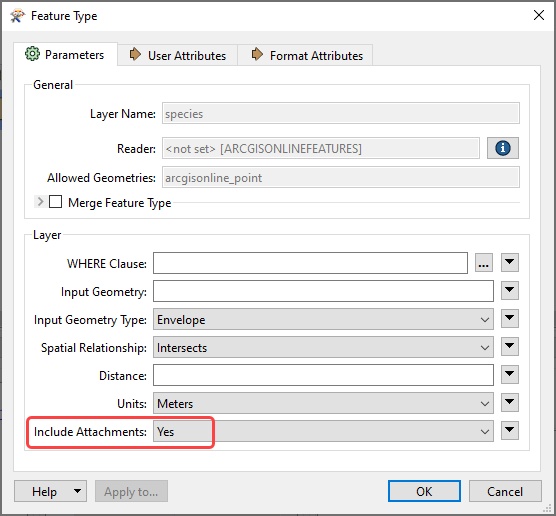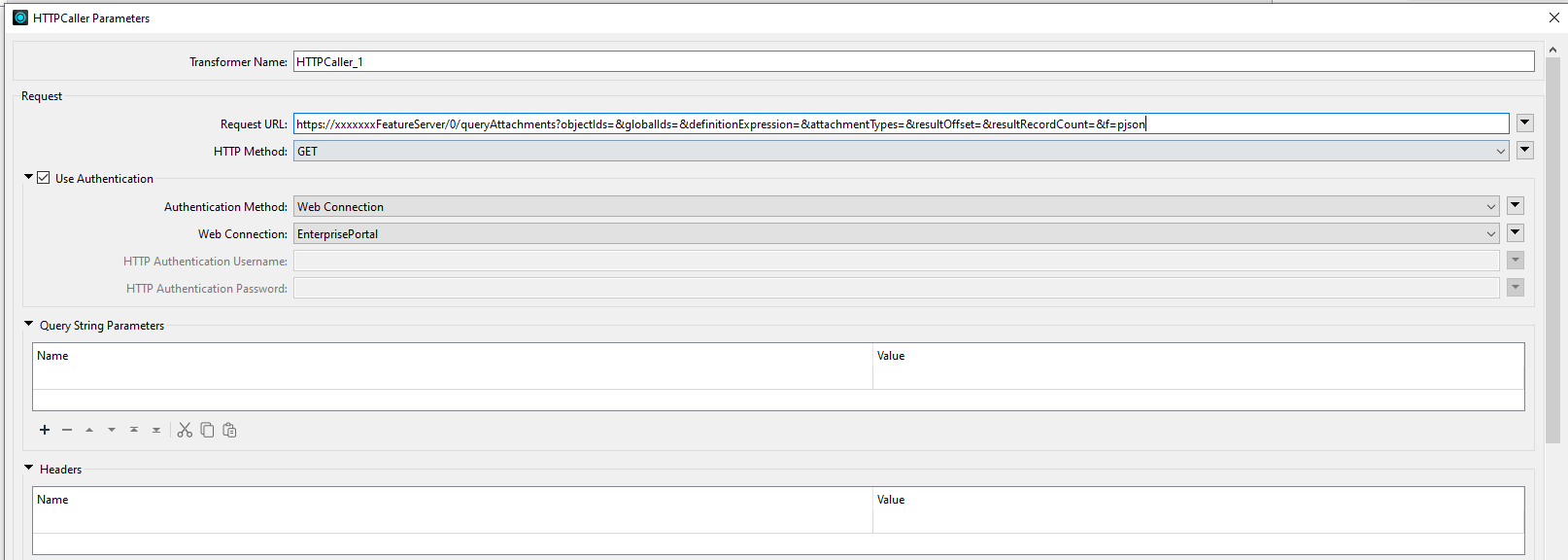Hi,
I’m having trouble retrieving only the number of attachments associated with each Object ID for a layer published to ArcGIS Enterprise.
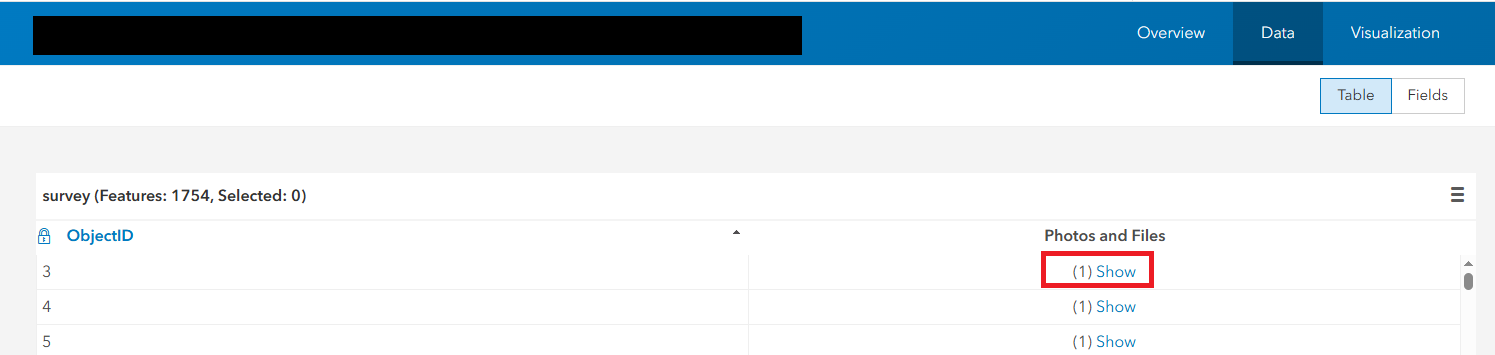
Currently, the only way I’ve found is by expanding the full list of attachments, but this process becomes very slow when dealing with a large number of attachments.
Is there a more efficient method to get just the count of attachments per Object ID without having to load the full attachment details?
Thanks in advance for any guidance.