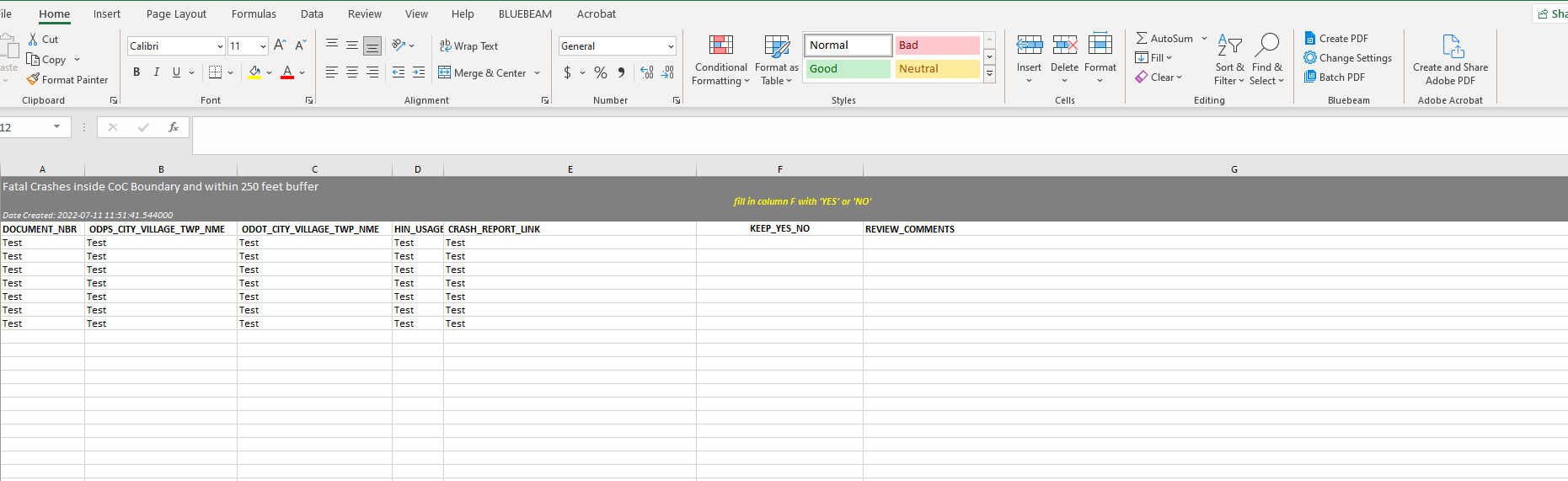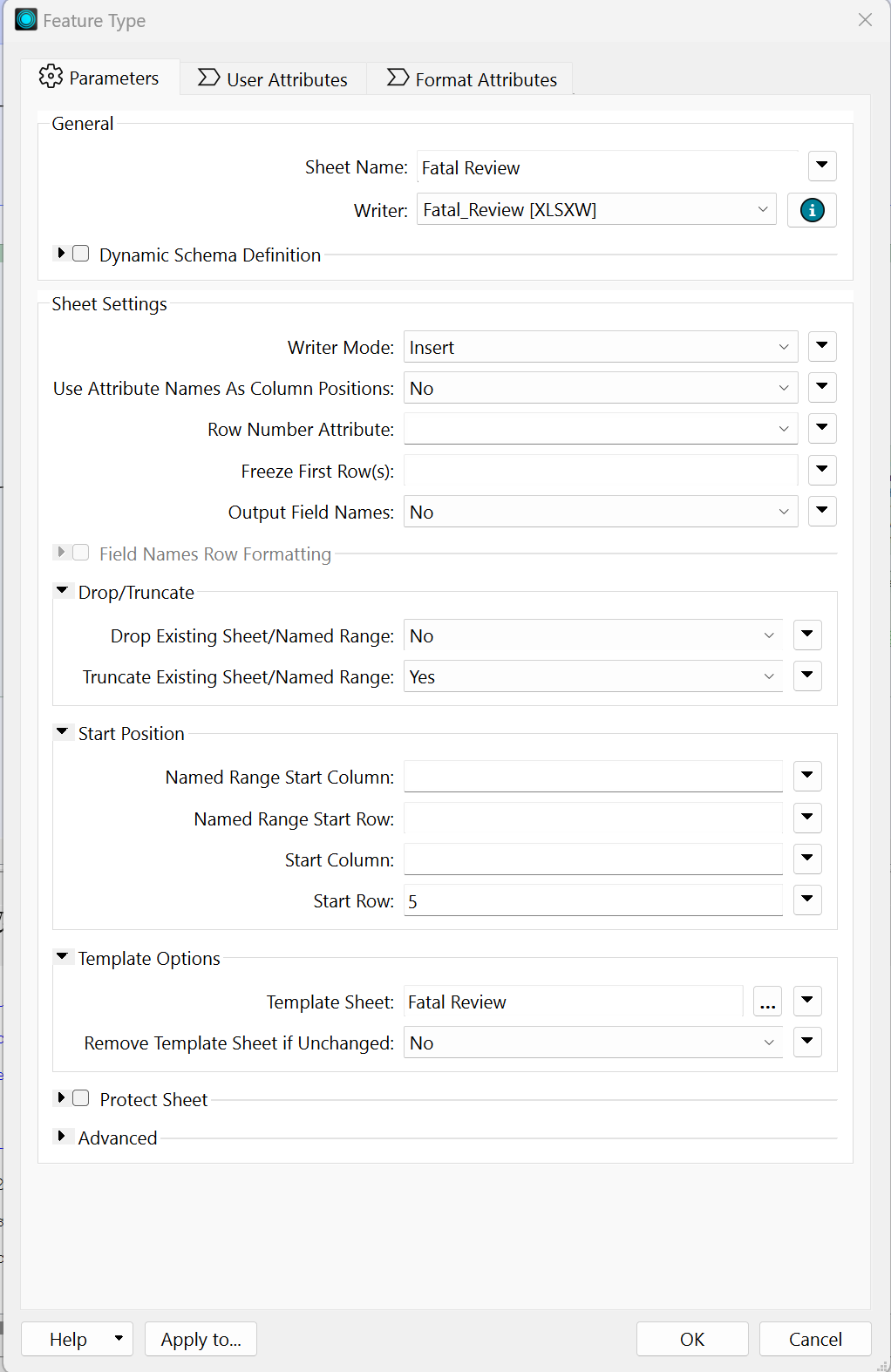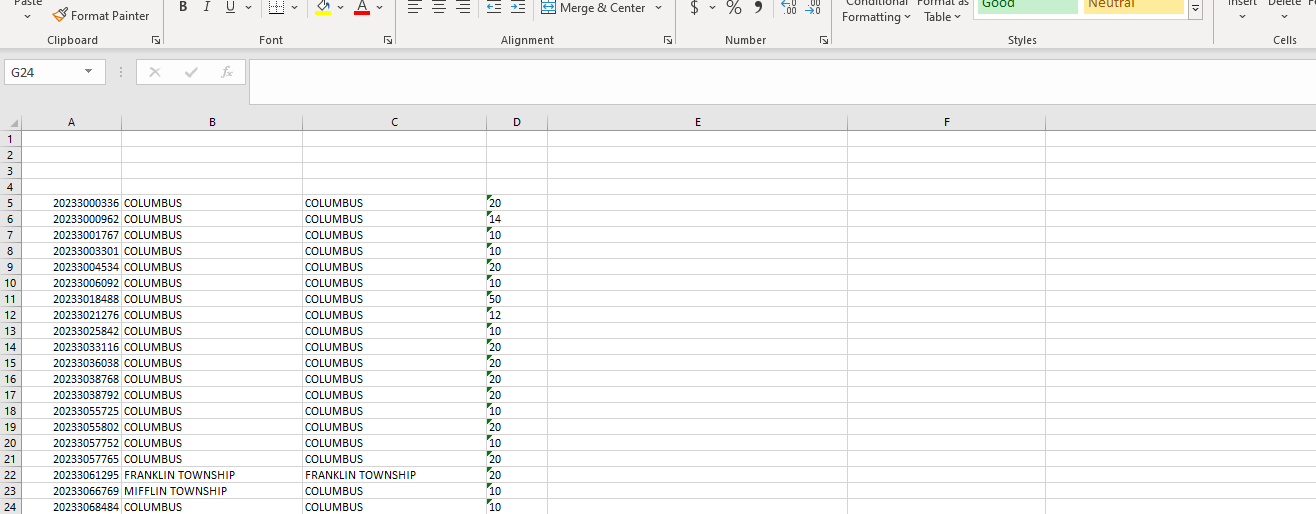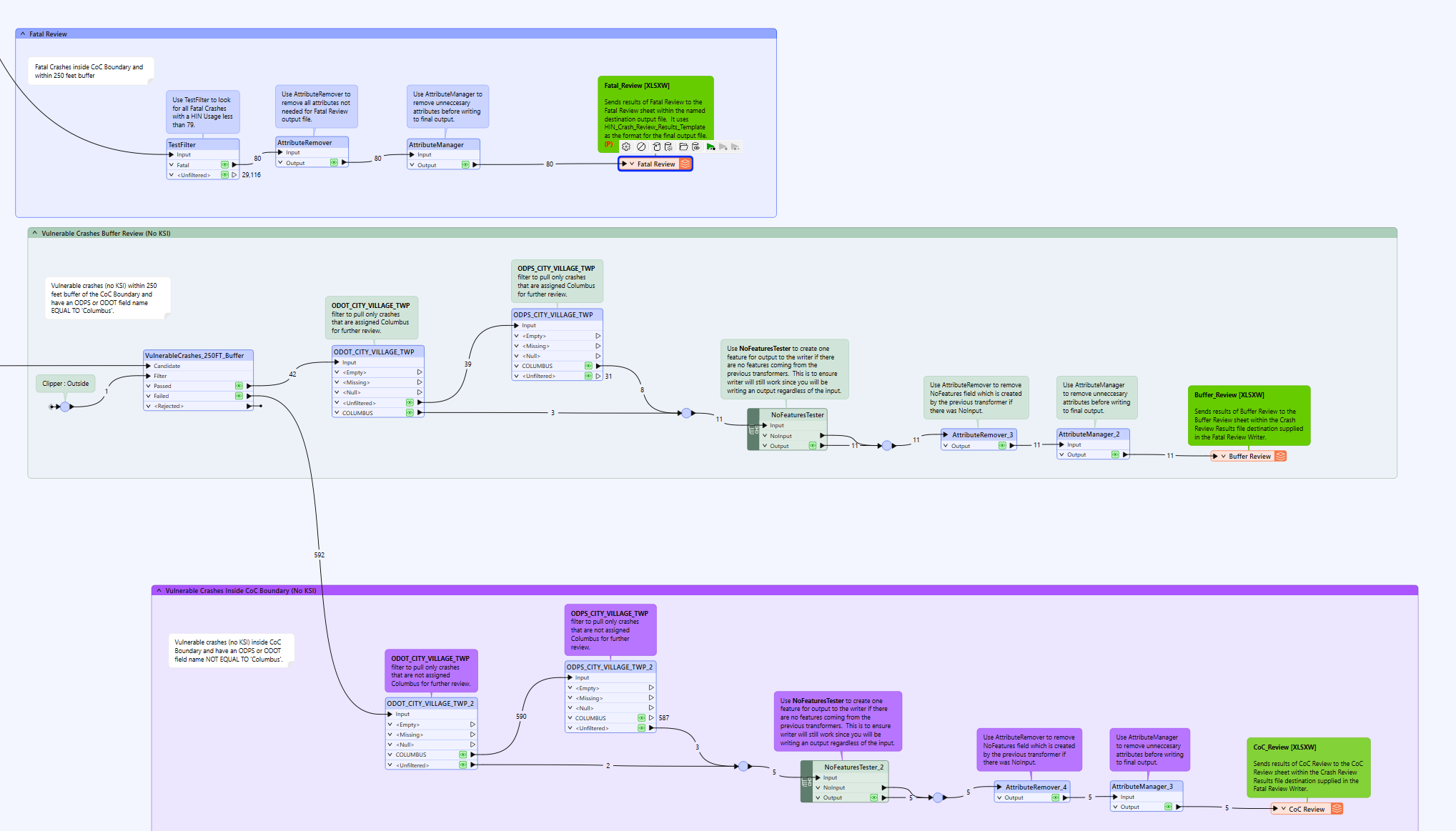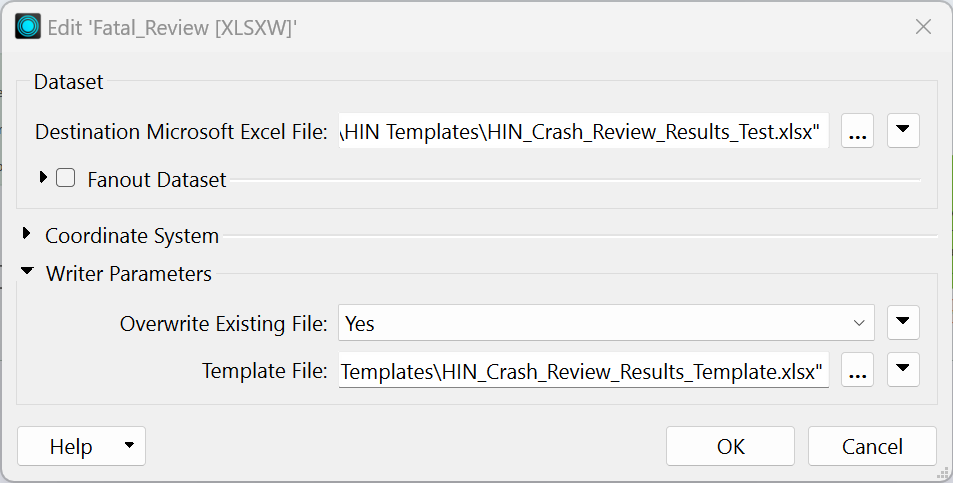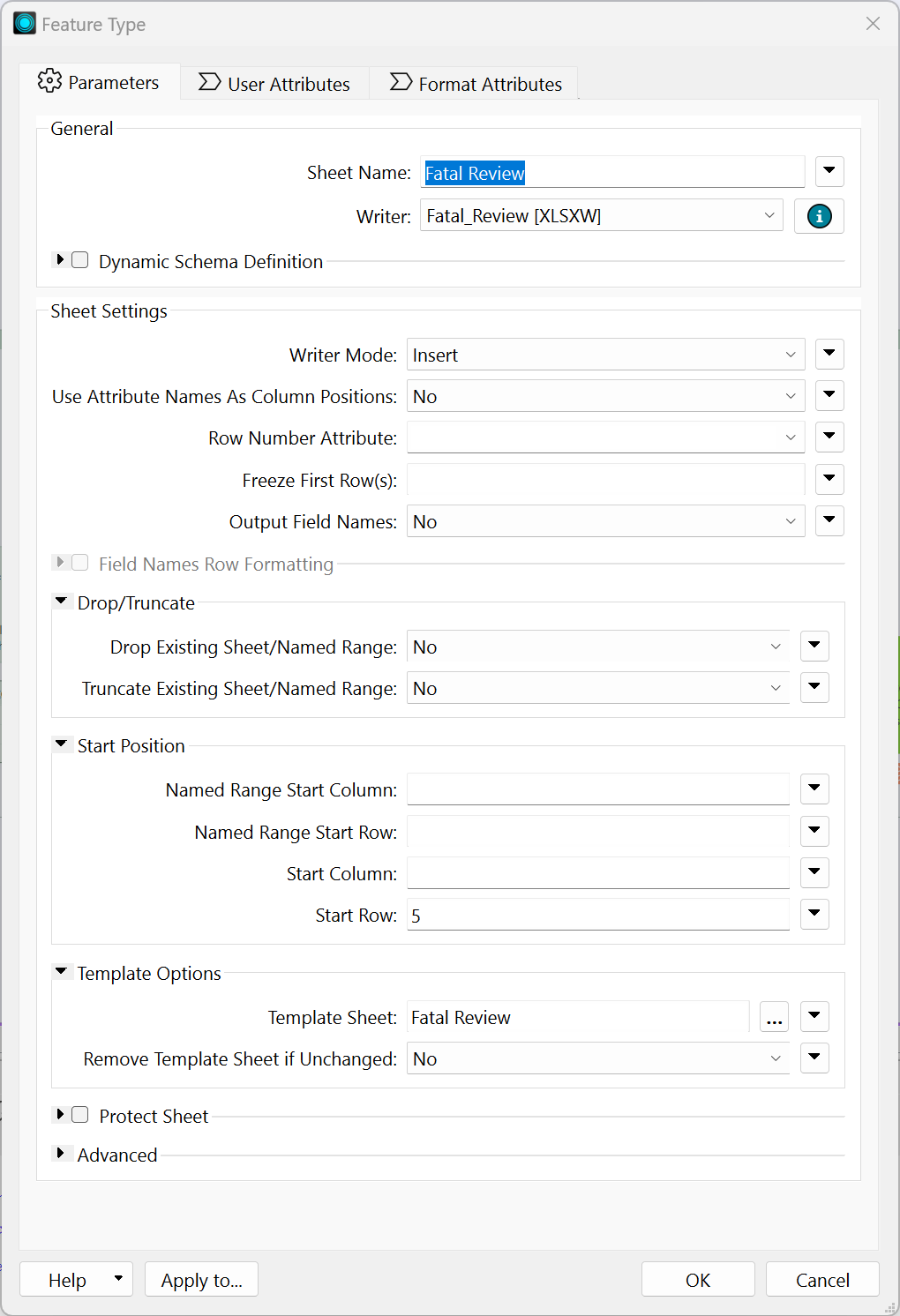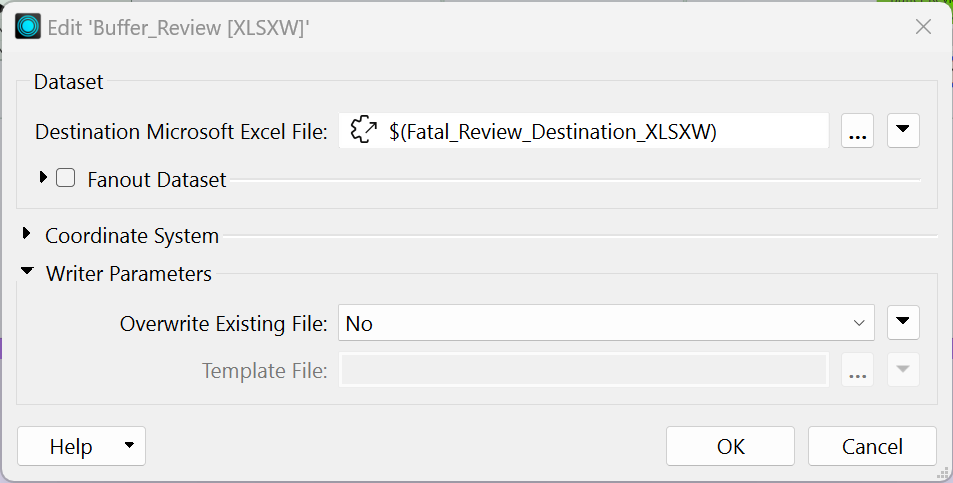I’m using an Excel Writer in FME Workbench 2024.2. This is a workspace that will be run yearly and I have created an excel file to write to in the format that I need so that the end user gets the same output year after year. I would like to use FME to clear any existing data in the excel file from row 5 on down, but still keep the data and formatting that exists in the rows above. I tried Truncate Existing Sheet/Named Range: with my Start Row set to row 5, but cleared all of the existing data from the sheet and then wrote the new data starting at row 5. In the below images, you can see what the sheet looks like before the writer is run, the writer parameters, and what the sheet looks like after the writer is run. Is there a setting in the Writer Parameters that I need to change to ensure that the data and formatting in rows 1- 4 doesn’t get deleted? Or is there another way that I need to approach this? Any help would be greatly appreciated. Thanks!