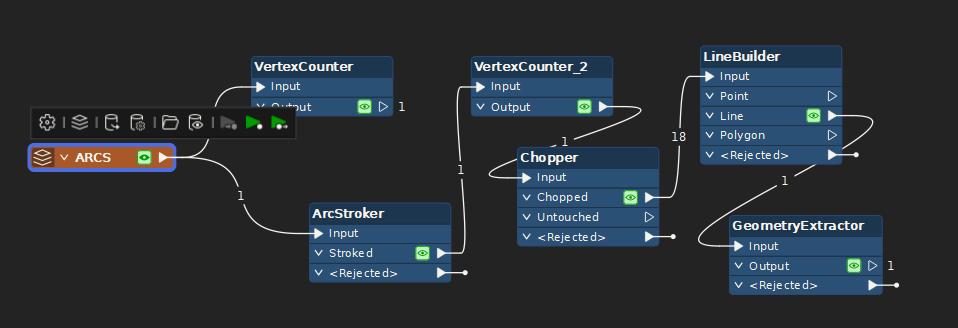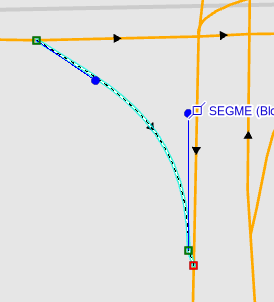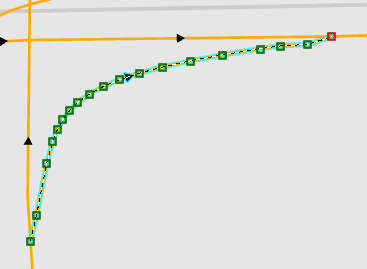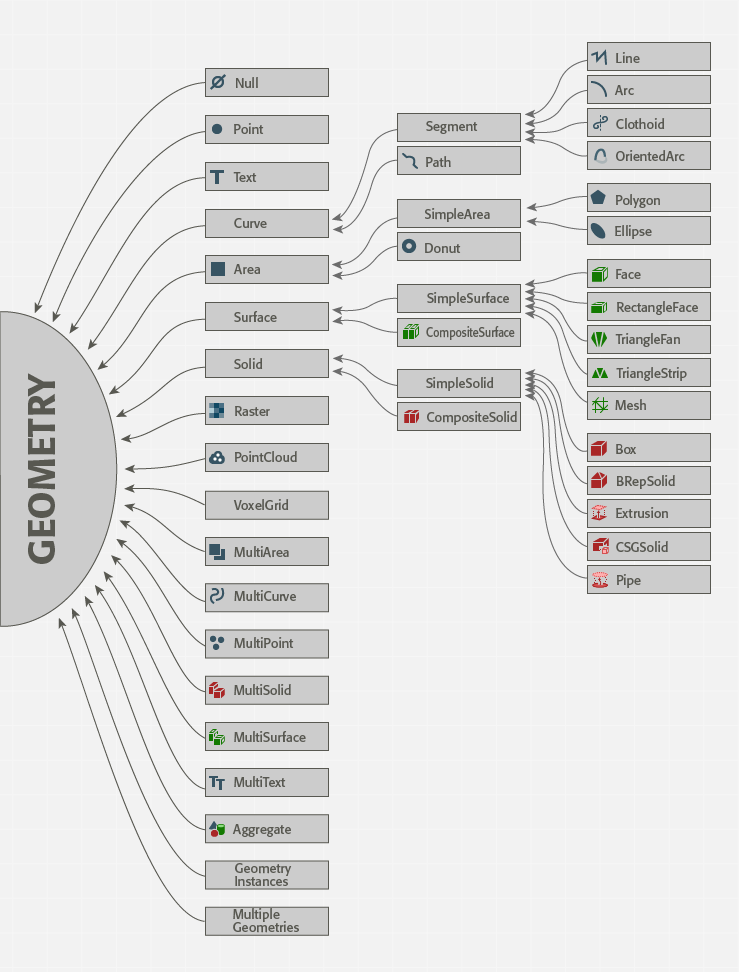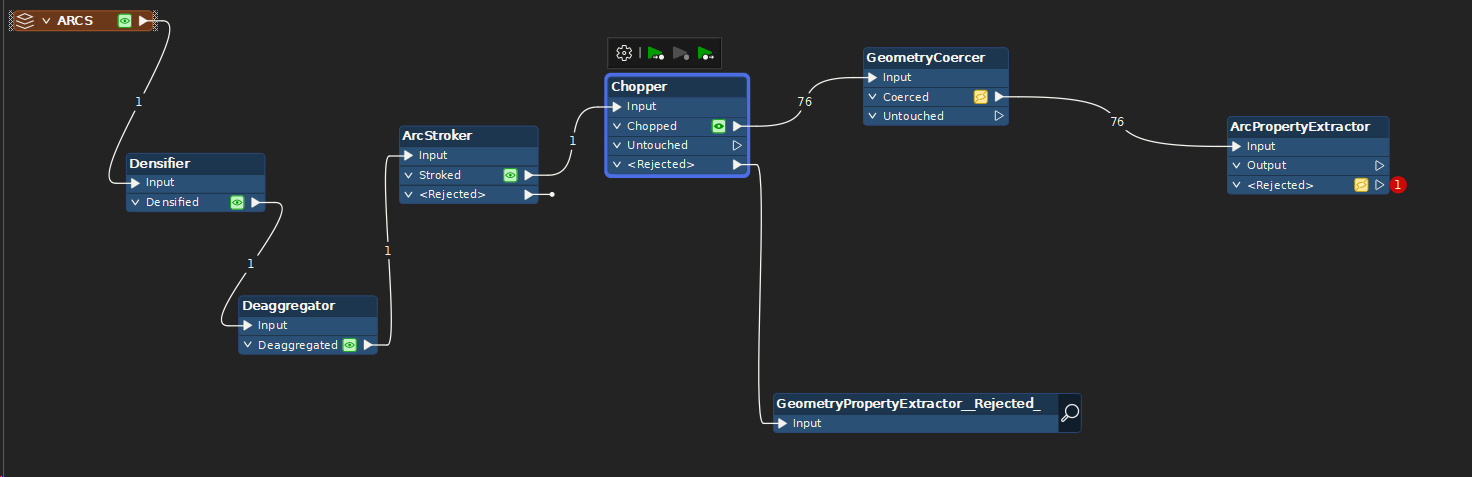We need a way to detect/test for Arcs in our Esri SDE database.
We manage a large road line segment. The system that uses this data does not accept Arcs, just polylines.
Previously, we edited our data in ArcMap, then run a nightly job to check our data in FME. Using the PathSplitter, followed by the GeometryFilter we could then find any Arcs that had been introduced into our data.
Now that we are editing our data within ArcGIS Pro, it seems that Arcs show up as an Arc within Pro, but in FME, the segments show up as Lines and are not flagged with the workflow, mentioned above, using PathSplitter and GeometryFilter.
How can we filter/test to find the Arcs in our data?
Using
FME 2024.1
ArcPro 3.2.3
ESRI SQL SDE 10.9.1
Example Arc attached in FGDB. Then the Feature is opened in ArcPro, and an edit session is started to ‘Edit Vertices’, we can see that there is a verity that controls the curve of the line.