I have added an FME Web connector towards Autodesk Construction cloud and have managed to access folders from my project. The list request seems to work in the AutoDeskDocsConnector-transformer, but fails when I want to download a file from the folder.
I get the following error when translating:
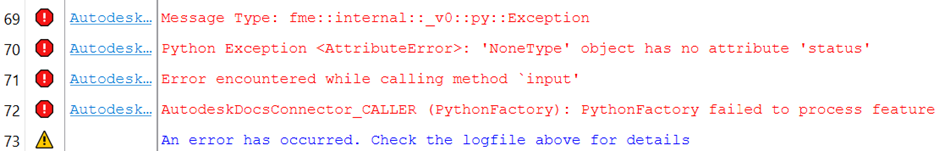
I use an ordinary Creator to connect to the AutoDeskDocsConnector. Does anyone have any tips what I’m doing wrong?










