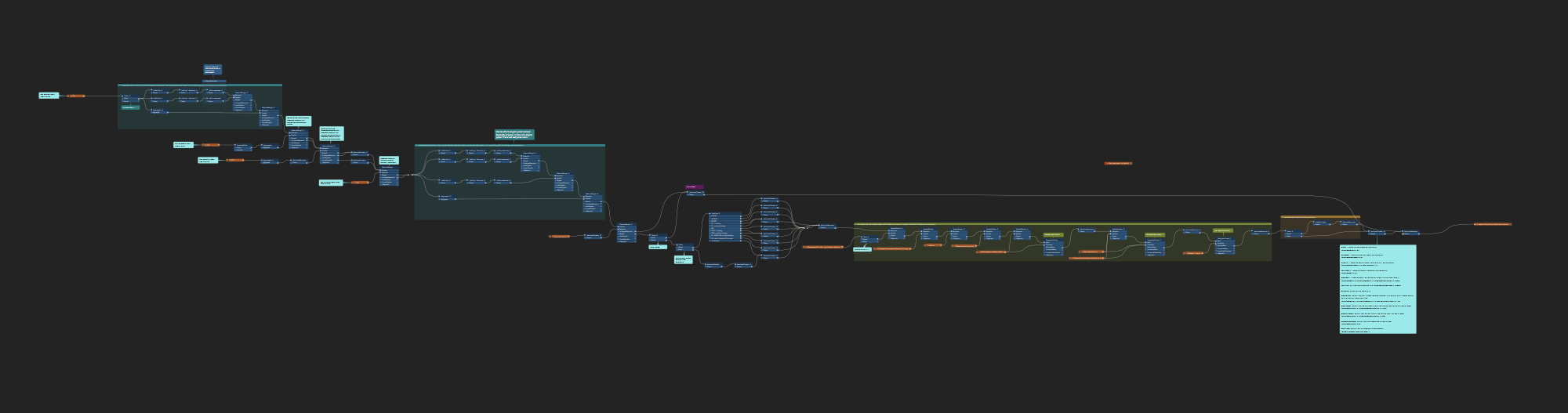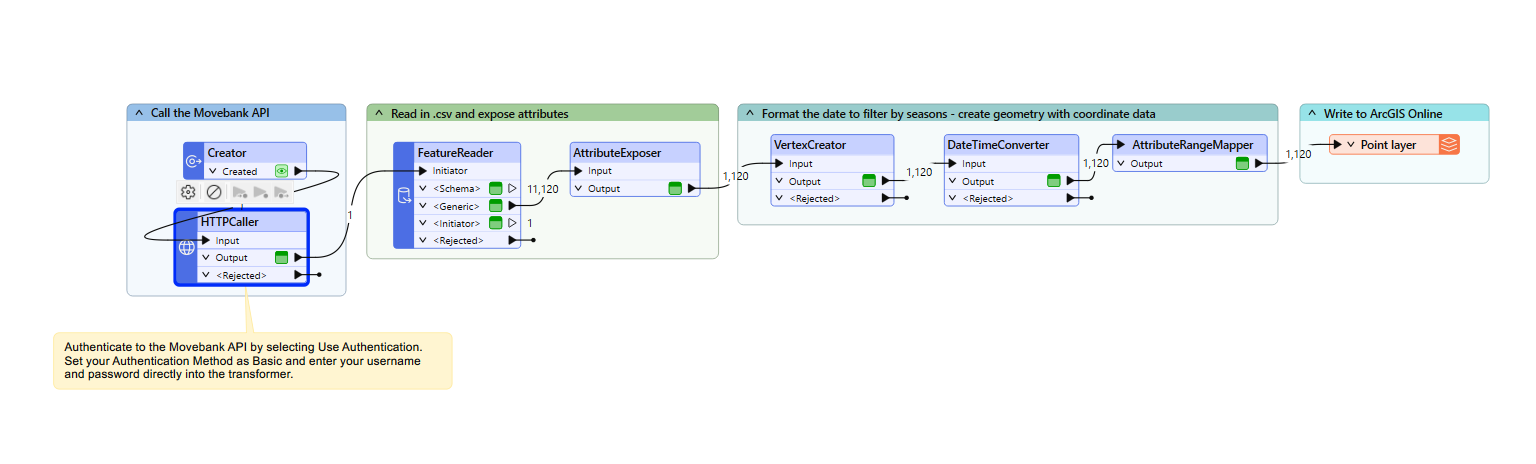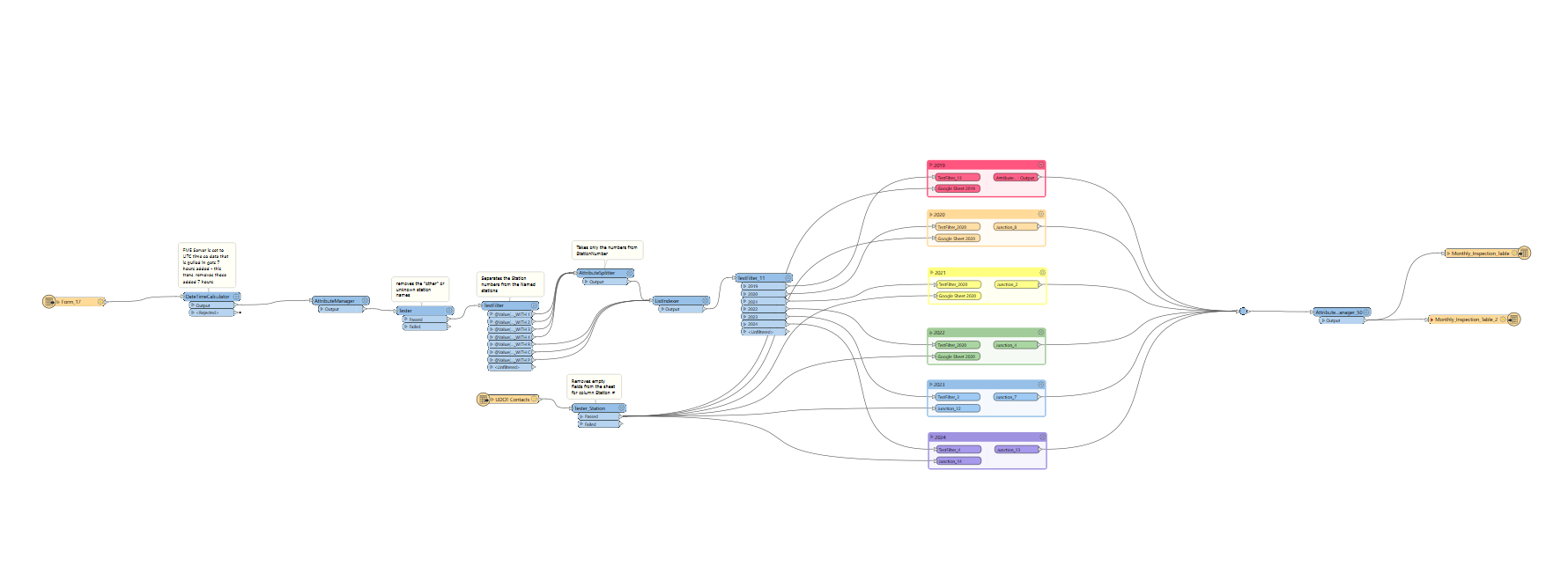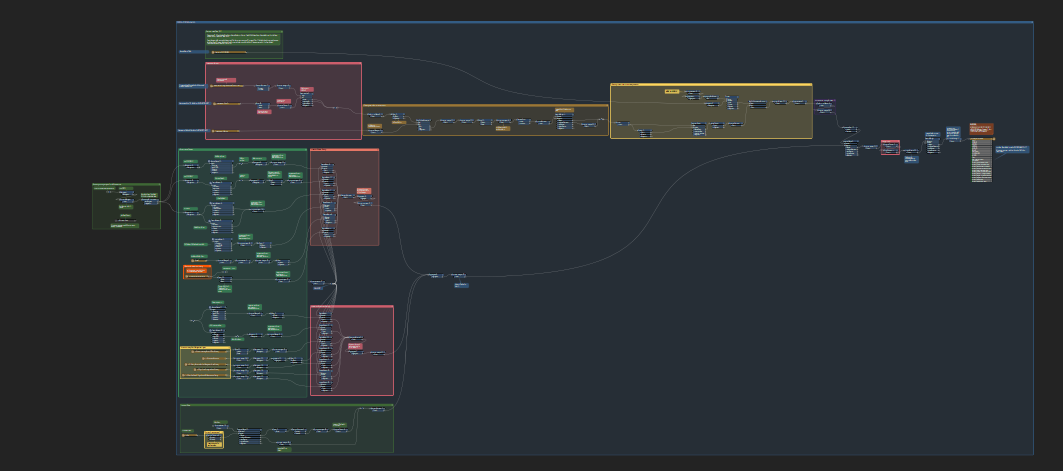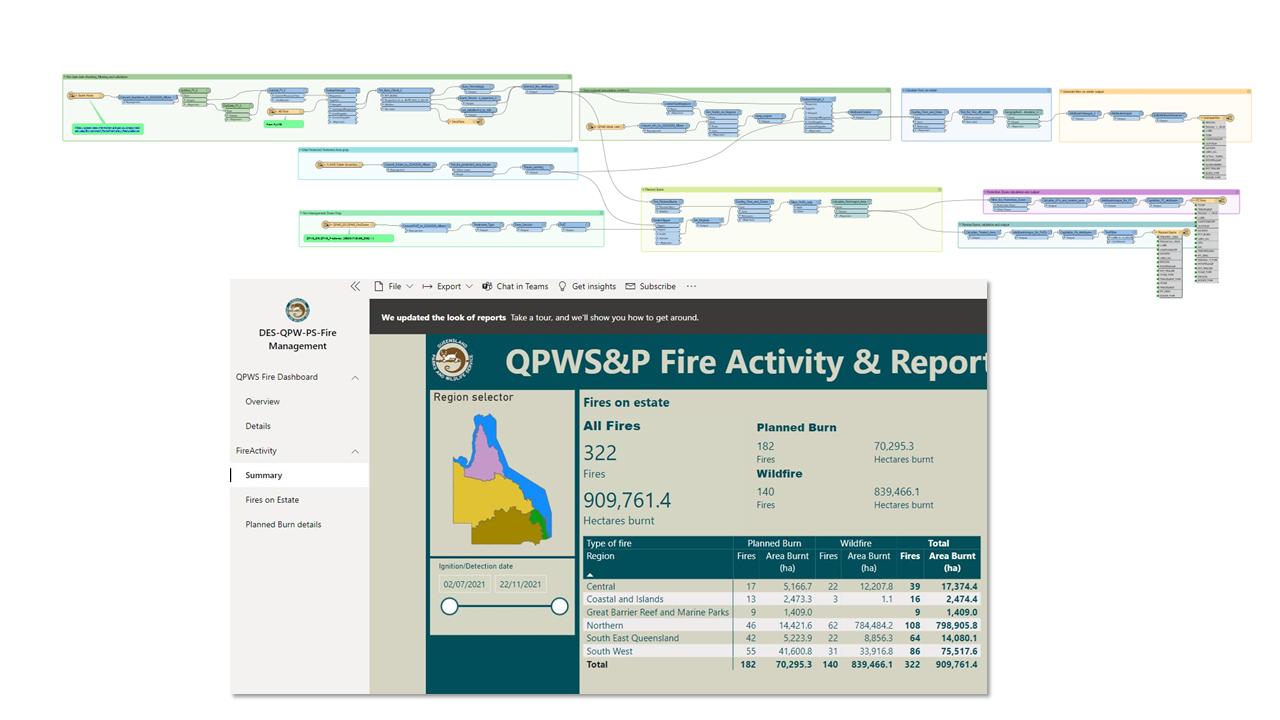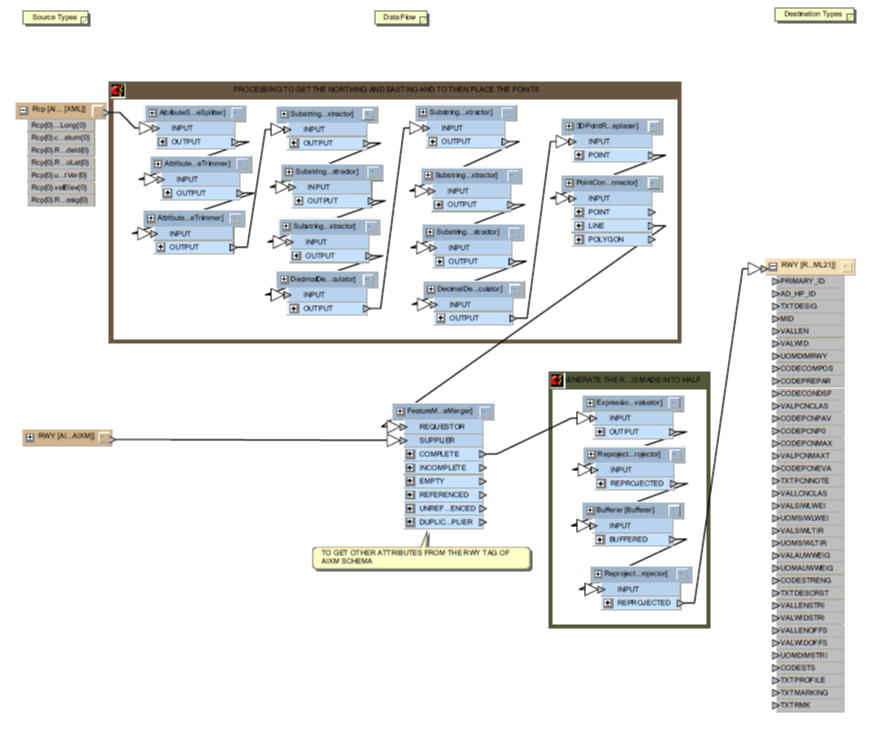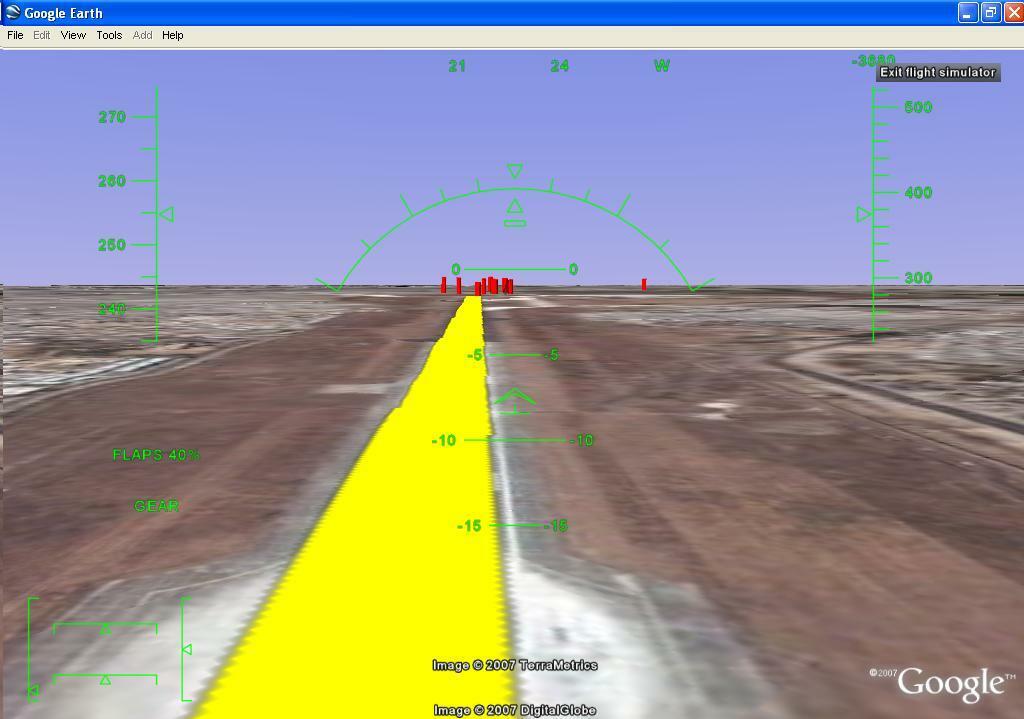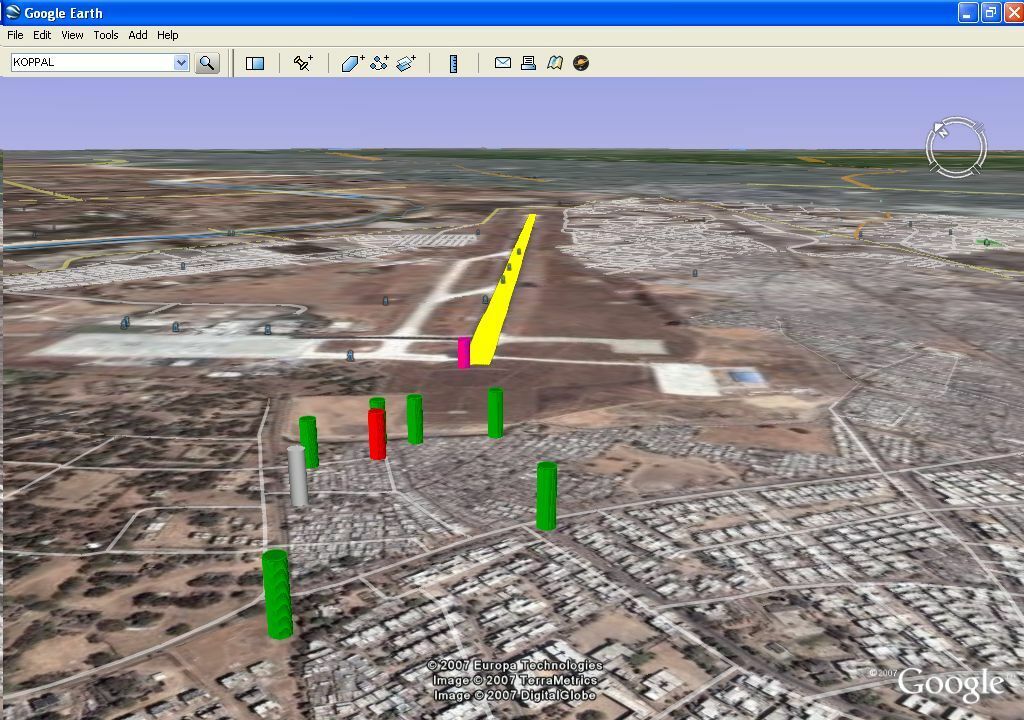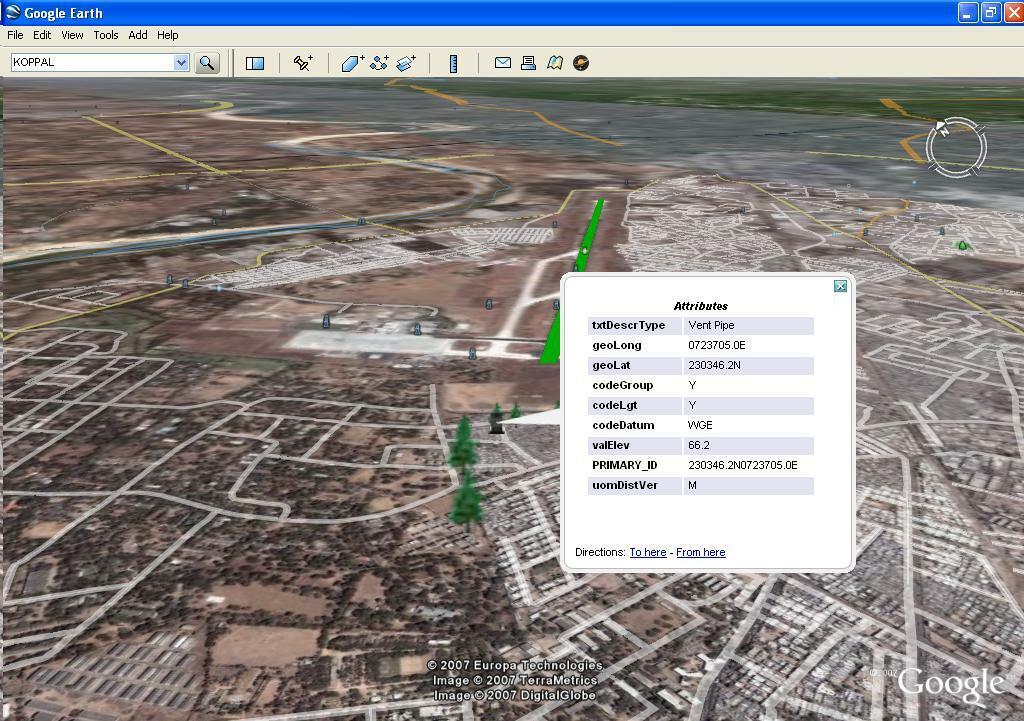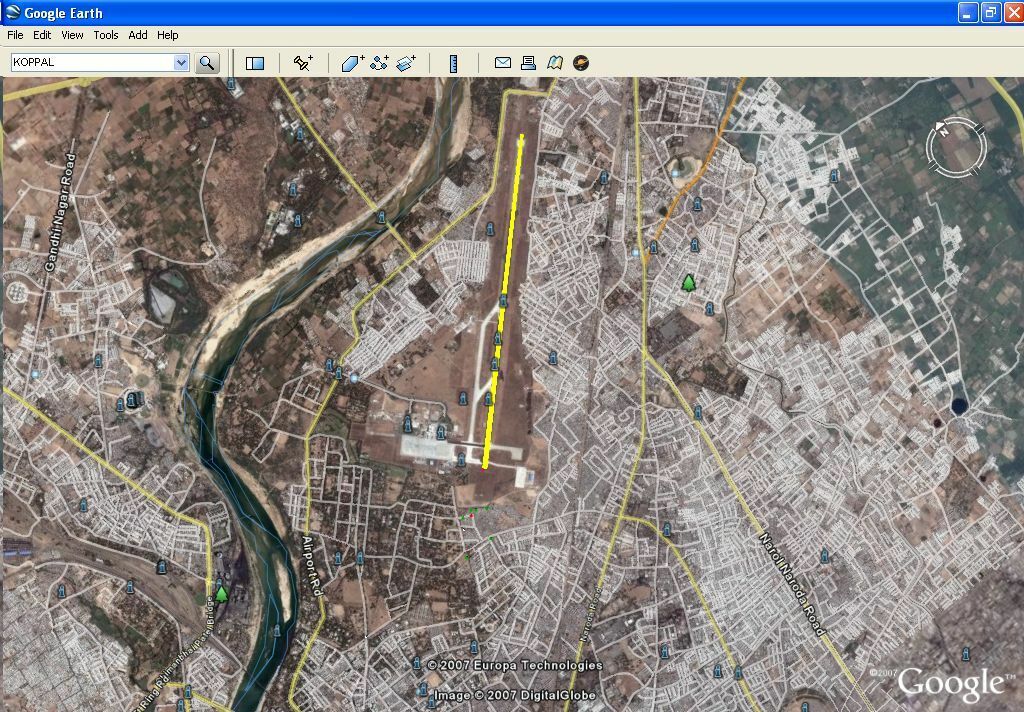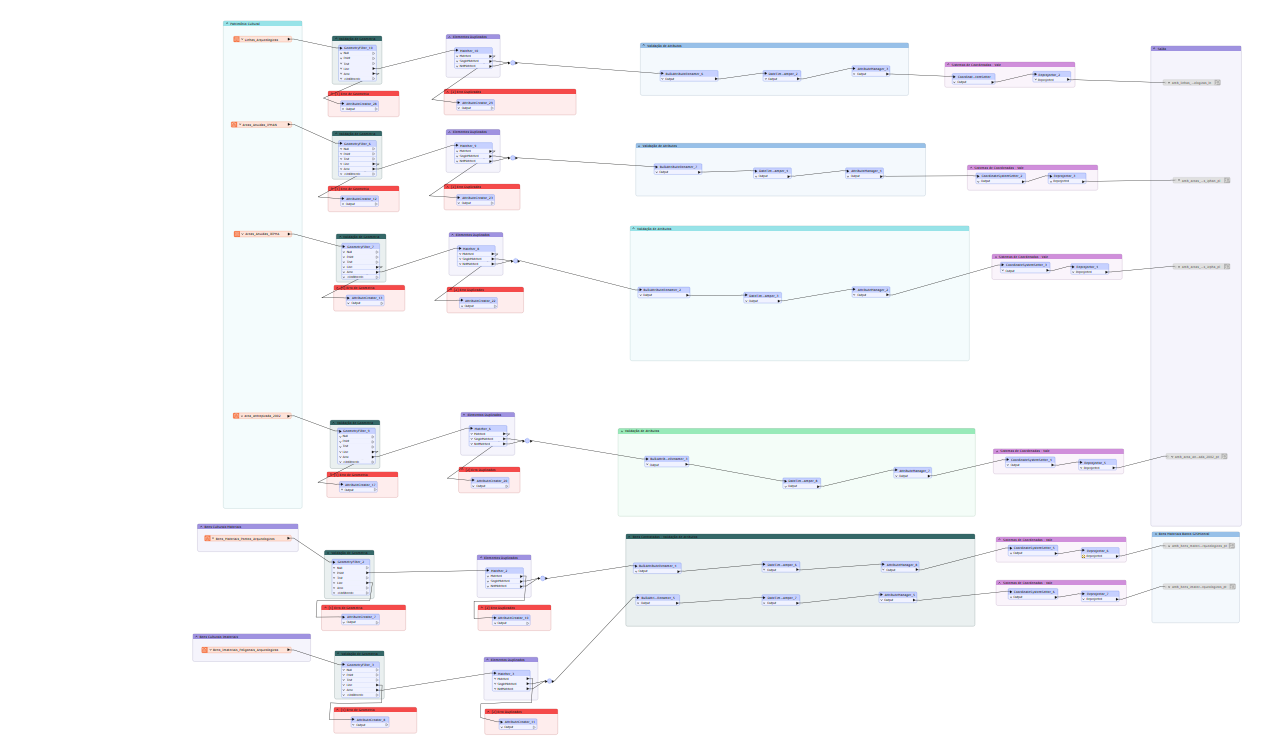This is week two of the August photo contest in the FME Community! If you missed week one, find it here.
Congratulations to our randomly selected week one winners
This week’s challenge: show us a photo of a real world project in which FME has played a part or had an impact. Post it in the comments below.
How the Contest Works
Each Tuesday in August, our Question of the Week will be themed around photography - from sharing a photo of your workspace view to capturing your furry friends with Safe swag!
Answer the weekly question and share a photo in our Question of the Week Forum. Each question you answer with a photo earns you an entry for that week’s prize draw and our grand prizes!
What You Can Win:
- Weekly wins: Two lucky winners will be randomly chosen each week (8 total) to win a $25 Amazon gift card
- Community Choice: The photo with the most upvotes at the contest’s end will snag a DJI Action Camera ($300 USD value)
- Safe Software’s Choice: Our Safer judging panel will pick their favourite photo to win another DJI Action Camera ($300 USD value)
Contest Guidelines
The contest runs from August 6 to August 30, 2024. You must be a registered user in the community to participate. Find the full contest guidelines here.