🚀 FME 2024.0 is officially here and we are excited to share with you key features that will help you improve operational efficiency, drive speed and increase security.
Features Highlights
Remote Engines Service Support for Automations - Automations now support Remote Engines Services. This allows for faster data processing and increased security by moving the FME Engine processing close to the data it operates on.
Multi-Transformer Upgrade - Streamline your authoring experience with the new transformer upgrading feature. Upgrade multiple or all transformers simultaneously, saving you valuable time when upgrading in FME 2024.0. Transform the way you manage updates and enjoy a more intuitive, user-friendly FME experience.

FME Form Canvas Upgrade - A simplified user design that enhances and promotes interface consistency across transformers, readers, writers, annotations and bookmarks. Expect a streamlined and intuitive user experience that improves workflow efficiency.
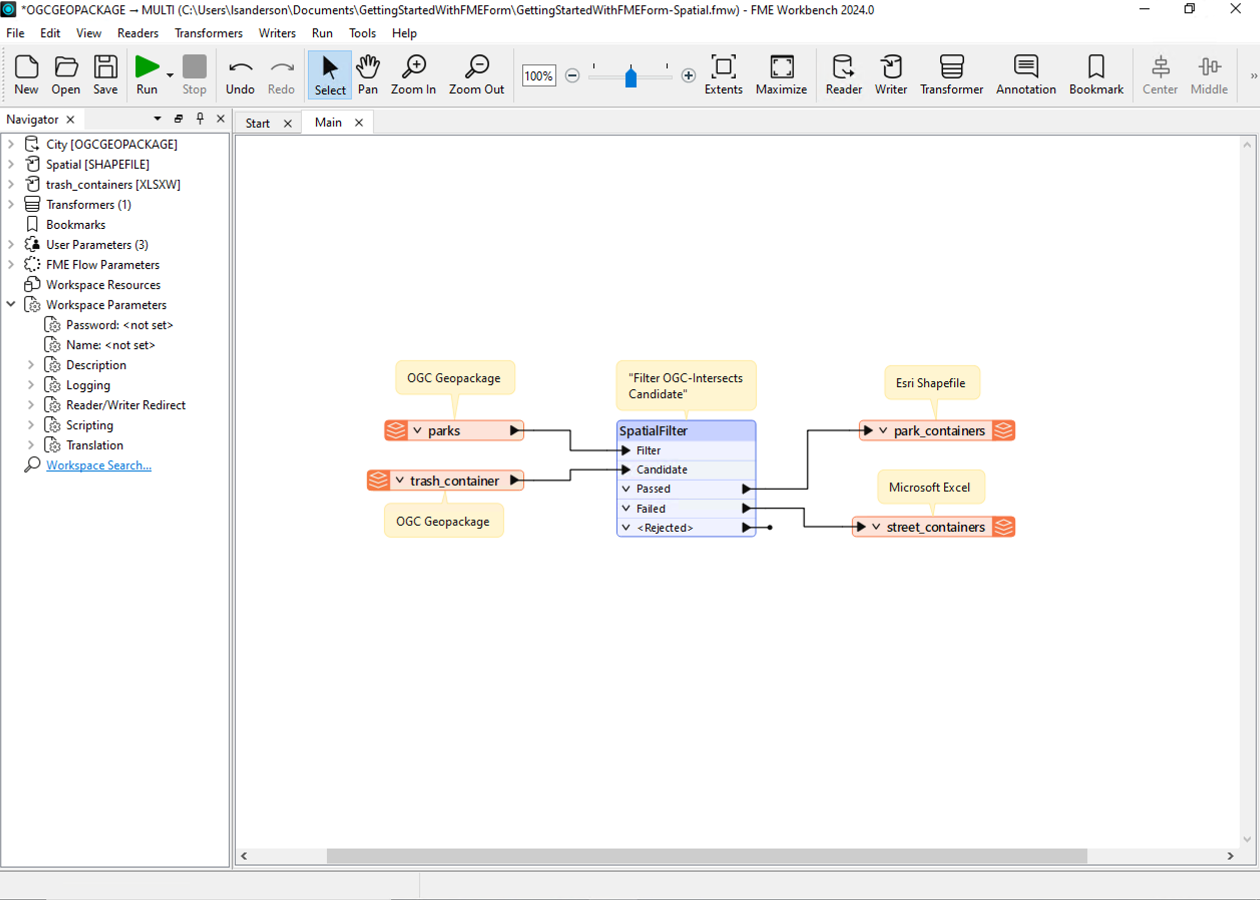
Additional Enhancements
Enhanced AI Assist - Use AI to accelerate workflow authoring. AI Assist is great for creating Regular Expressions, SQL statements, and assisting with the creation of Python.
Faster 3D Data Inspecting - This update delivers rapid load times and fluid navigation, ensuring your workflows are efficient and interruption-free.
Basis Universal Reader/Writer - Added support for the Basis Universal format. Basis is tailored for professionals managing extensive 3D datasets in geospatial, gaming, virtual reality, and urban planning.
Revit Instance Writing - This update adds support for Revit family instances in placement and orientation. Key features include instance writing, family file loading, and the RevitStyler transformer.
Improved Data Encryption - This update makes FME Form more secure against potential vulnerabilities, in securing data connections.
Enhanced Attribute Data Type Management - Easily see attribute data types within your workflows to improve workflow data control and accuracy. Key features include improvements to the AttributeExposer and editing of data types in your workflows.
Scripted Selection in Transformer Designer and User Parameter Manager - Advanced interface tailored for users designing transformers. It simplifies interactions with web services and databases facilitating the creation of user-friendly packages.
New Schema Preview Window - Designed to provide details on attributes and geometry for selected canvas objects. This window updates as you navigate through different objects, offering an overview of your data, including schema names, data types, and geometry presence.
Improved Desktop Windowing - Customizable "Layouts" for enhanced window and docking management. Aimed at boosting operational efficiency, it features intuitive resizing, positioning, and window state retention, along with the ability to create and apply windowing setup presets.
Coordinate System Mismatch Warning - Enhances spatial transformers with group-by parameters through warnings for coordinate system mismatches during data processing, significantly enhancing data accuracy and reliability.



























