I am trying to join an ESRI Feature Class to an ESRI Attachment table. It looks like the join is working correctly but it is not showing the attribute information from the Feature Class. I am using a Left join where the Feature Class is joining to the Attachment Table. I am seeing the attributes from the Attachment Table but the attributes from the Feature Class are blank even though there is data in the fields. The data is being joined on a REL_GOBALID and GLOBAL ID field. I verified the data to make sure the data joined in ESRI. i am attaching a couple images. I also noticed that the unjoined right is showing all of the incoming features. As I said I verified outside of FME Desktop that these features should Join. i am stumped.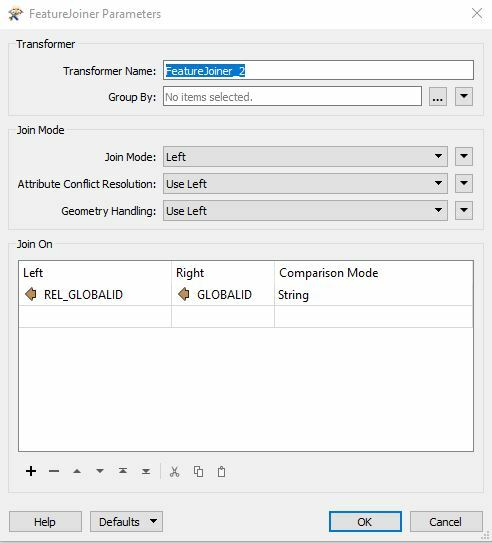
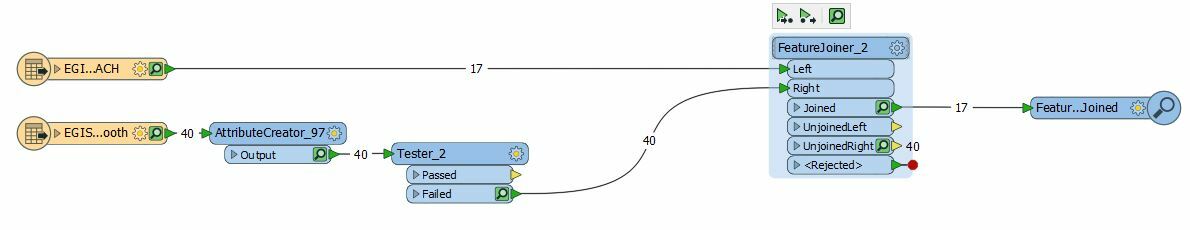
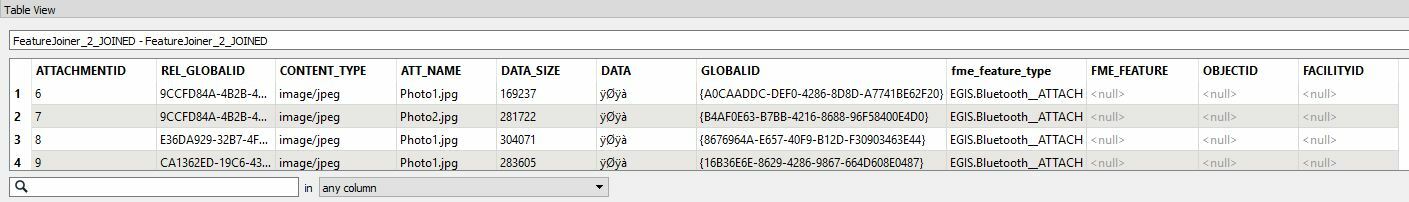
Solved
Why is FeatureJoiner Joining but not showing joined data?
Best answer by lars_de_vries
This looks like ArcGIS attachments. Probably the REL_GLOBALID doesn't use accolades, where GLOBALID does.
This post is closed to further activity.
It may be an old question, an answered question, an implemented idea, or a notification-only post.
Please check post dates before relying on any information in a question or answer.
For follow-up or related questions, please post a new question or idea.
If there is a genuine update to be made, please contact us and request that the post is reopened.
It may be an old question, an answered question, an implemented idea, or a notification-only post.
Please check post dates before relying on any information in a question or answer.
For follow-up or related questions, please post a new question or idea.
If there is a genuine update to be made, please contact us and request that the post is reopened.





