Screenshots for how I filled out the parameters below. I have my organization's custom URL listed for host, my username, password, and security token listed. When I try to populate the table list, I get the error seen below. I know my 'API Enabled' setting in salesforce is true. I also get this error text occasionally: "Failed to obtain any schemas from reader 'SALESFORCE' from 1 datasets. This may be due to invalid datasets or format accessibility issues due to licensing, dependencies, or module loading. See logfile for more information" Is there some other setting or access problem I'm having on the salesforce side? I read through the documentation and there isn't anything glaringly wrong.
Solved
Why am I getting a 500 error or schema error when trying to access salesforce from FME? It seems like a permissions error of some sort, but it's like the reader accepts my credentials and tokens, then cannot find the tables in salesforce.
Best answer by chrisatsafe
Hi @dandgetz ,
Can you try authenticating using the default host: login.salesforce.com or just <instance>.my.salesforce.com.
If neither of those work, would you be able to try to reset your salesforce token.
I ran into a similar issue myself the other day and resetting both my token and password mysteriously made the error go away in my case. Unfortunately this isn't the best error message since there are no dependencies for the Salesforce Reader/Writer.
If you are still stuck, might be worthwhile to double check the Salesforce Web Service to see if you need to provide a new client id/secret in Tools > FME Options > Web Connections > Manage Web Services.
This post is closed to further activity.
It may be an old question, an answered question, an implemented idea, or a notification-only post.
Please check post dates before relying on any information in a question or answer.
For follow-up or related questions, please post a new question or idea.
If there is a genuine update to be made, please contact us and request that the post is reopened.
It may be an old question, an answered question, an implemented idea, or a notification-only post.
Please check post dates before relying on any information in a question or answer.
For follow-up or related questions, please post a new question or idea.
If there is a genuine update to be made, please contact us and request that the post is reopened.




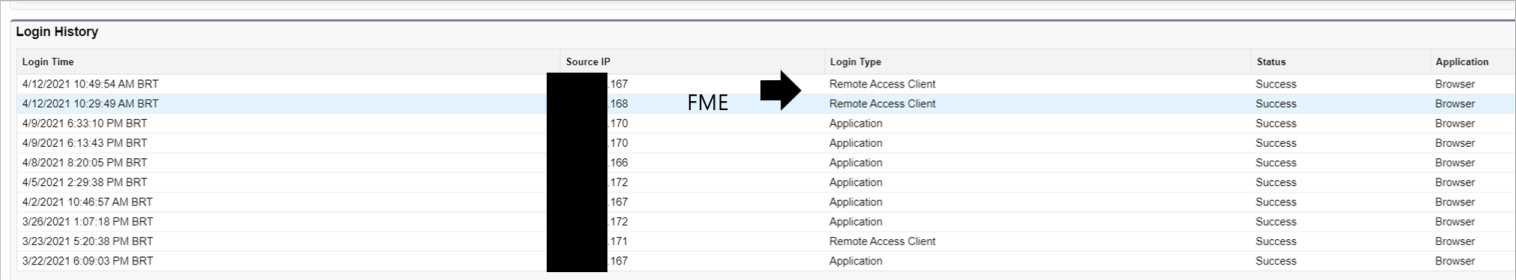
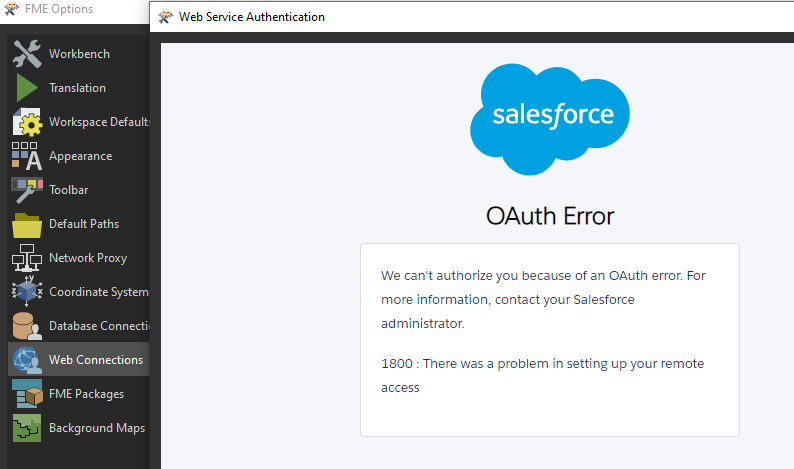 Update on this. I was finally able to fix the token generation issue. Resetting my token and password did not help me when using the salesforce reader or salesforce connector. I also tried to create a connection to salesforce via the OAuth2 method in salesforce connections. This also didn't work and FME returns an 1800 error from salesforce. From the salesforce administrative log side it appears that I was successfully able to log in. So something is blocking me in the process. I'm not sure if it is a security control on the network, a security control in salesforce, or something I am doing wrong, but I can't access the tables. Any ideas?
Update on this. I was finally able to fix the token generation issue. Resetting my token and password did not help me when using the salesforce reader or salesforce connector. I also tried to create a connection to salesforce via the OAuth2 method in salesforce connections. This also didn't work and FME returns an 1800 error from salesforce. From the salesforce administrative log side it appears that I was successfully able to log in. So something is blocking me in the process. I'm not sure if it is a security control on the network, a security control in salesforce, or something I am doing wrong, but I can't access the tables. Any ideas?