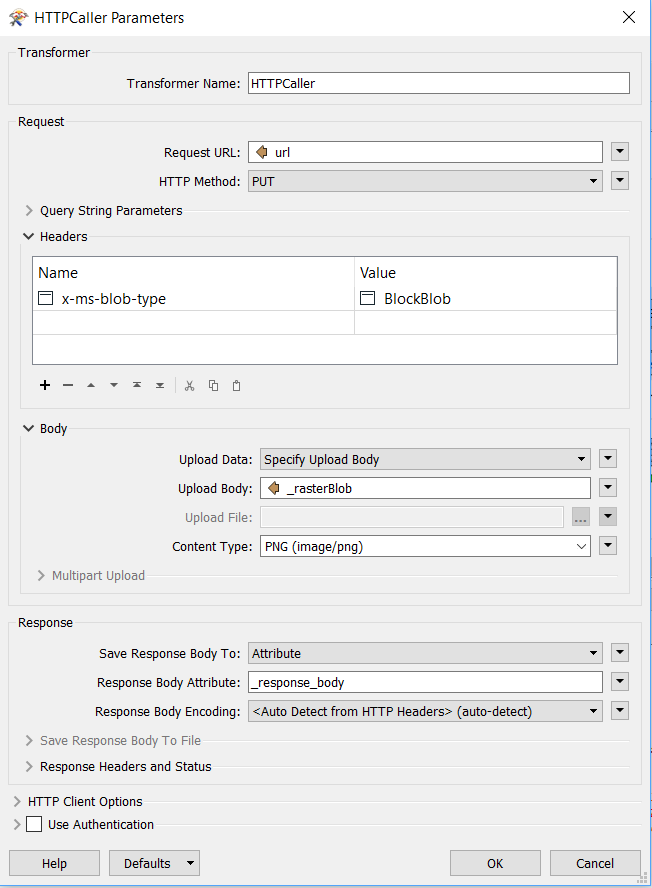When I use a HTTPCaller to PUT anything fme_binary, the hexadecimal representation as visible in the data inspector is included in the request body, instead of the actual raw bytes. This results in a bunch of unreadable files on the other end.
If I do the put request using the same attribute with a PythonCaller as below everything works fine. The binary data are pngs serialized through a RasterExtractor directly before.
Has anyone run into a similar issue before?
So, this works:
r = requests.put(
url=url,
data=body,
headers={
'Content-Type': 'image/png',
'x-ms-blob-type': 'BlockBlob'})
This doesn't: